Thanks for creating this issue! We figured it's covering the same as another one we already have. Thus, we closed this one as a duplicate. You can search for existing issues here. See also our issue reporting guidelines.
Happy Coding!
Closed gulshan closed 4 years ago
Thanks for creating this issue! We figured it's covering the same as another one we already have. Thus, we closed this one as a duplicate. You can search for existing issues here. See also our issue reporting guidelines.
Happy Coding!
@isidorn Please mention the other issue with same request, so that I can at least put my vote there.
@gulshan please use our issue search. I would do the same, use the files-explorer tag to narrow down the search. Thanks
@isidorn Actually I do have searched before posting this issue, after closure of this issue as duplicate and again a while ago using the label you mentioned. And yet unable to find any other issue requesting same feature. The closest thing I got is #6328 requesting "file nesting" which is a different feature.
@gulshan you are correct, I made a mistake of thinking this is file nesting Reopening.
The Gitlens extension does this in their tree.
This would be absolutely awesome. I've always loved how github handles this when viewing a repo. It's a significant reduction of UI/UX noise.
This feature is crucial for Java developers and as mentioned in #39252 . Most of the editors/IDEs for serious Java development, like Atom, IntelliJ, Eclipse, do this. And even visual studio online's own treeview for displaying code repository does this.
Given we are now enhancing the Java experience in vscode by adding various extensions and the recent official Java bundle, this feature will be essential to move this effort forward.
This is NOT a dup as the file nesting feature, which is a totally different thing. @bpasero
I really need to echo this one. For Java projects, the deep folder structure is really annoying and inefficient if they are not organized in a better way. VS Code should support this.
Oracle's own documentation regarding Naming a Package necessitates fully qualified package names to prevent name collisions. This creates a need for "deep" packages, or packages with files in deep directory structures. Collapsing these empty directories greatly serves Java developers in being able to more easily navigate their Explorer.
@bpasero this feature keep explorer as file hierarchy explorer, nothing change but it 200% needed.
Ok. This is a planned feature for November iteration!
Just as an exploration for now. But we plan to address this feature in the near future.
If multi level directories merged together to show, then we may should consider how to right click mouse to create new file or sub directory in middle level directory
Also, how renaming and deleting individual directory UX goes is a concern. But I think awesome vscode people will figure it out.
Perhaps a toggle in the explorer itself to flatten directories?
We did the initial exploration for this but we will not have time for a full implementation this milestone. Thus pushing to february. Note that in february I am on vacation for 2 weeks so this might only happen in march, but we will see.
+1 for this feature. It hurts my eyes to see this giant nested folders hell, and it's the only single thing that's keeping me from using VS Code to develop in Java.
Same here, I still use NetBeans for Java development.
Look forward to this feature
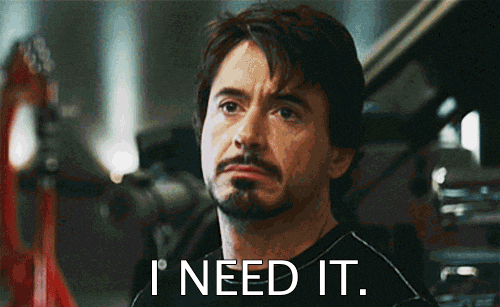
so this might only happen in march - @isidorn
Coming up June tomorrow so I was hoping to inject this with some new vigor. It is still on your task list?
We were focued on other things unfortunetely. Keep your eyes open on our plan and when we have cycles we plan to tackle this.
Would it be possible for this to be implemented in a way that any extension treeview can take advantage?
We will implement this for the new tree. So all trees in the workbench might benefit from it. The extension treeview is being adopted to the new tree by @alexr00 soon, so it should also benefit once we introduce this.
We will implement this for the new tree. So all trees in the workbench might benefit from it. The extension treeview is being adopted to the new tree by @alexr00 soon, so it should also benefit once we introduce this.
That's great news! I may be pushing my luck, but is there any chance https://github.com/microsoft/vscode/issues/6328 will be included soon after?
Is is already implemented on 1.37.0-insider? I can't find the option
It looks like the September release shipped a new tree view that supports compressing items from https://github.com/microsoft/vscode/pull/77876 CompressableObjectTree
I was trying to track down the actual PR for that implemented this module in the Source control management view, and found this https://github.com/disksing/vscode/pull/1419. That seems to be a good enough reference point. I'm a little confused about the contribution workflow though.
@joaomoreno were you planning on tackling it? If it's not in the next iteration plan, I'd like to try working on it.
This work already started: https://github.com/microsoft/vscode/tree/joao/explorer-compressed-tree
It's still quite buggy and will polish it out probably next month.
This has landed in master, behind a explorer.compressSingleChildFolders setting. It's coming out soon on Insiders so please give it a try and let us know if you hit any issues:

Now that this has been implemented, does that mean that #6328 will be next?
@ExE-Boss Unfortunately it doesn't mean that.
GOOD! Waiting for the release date
Just noticed this is now working in VS Code Insiders! Thank you!!
I hate this system
@Md-Tahazzot please use the following setting "explorer.compactFolders": false
@ExE-Boss Unfortunately it doesn't mean that.
Why is the Team so reticent on implementing that feature? It's very well waited by the community and just a few dozen lines of code, heck, it even has been pull requested multiple times...
@Tylerian this issue isn't the place to discuss the implementation of another issue...
Please don't make "clever" UI hacks like this default in the future. It's seemingly impossible to create a new folder on a new project, and then get to the root level folder to edit files. Clicking on the root of the project doesn't fix anything, even though it's underlined.
I'm all for a customizable IDE, but the amount of time wasted trying to figure out what config file to undo things like this is really frustrating. It should not be a default.
If a directory has a single directory as a child, please provide an option for showing them merged together in the file tree. So, instead of showing this-
the file tree will look like-