(Experimental duplicate detection) Thanks for submitting this issue. Please also check if it is already covered by an existing one, like:
Open thernstig opened 6 years ago
(Experimental duplicate detection) Thanks for submitting this issue. Please also check if it is already covered by an existing one, like:
If we were to do that than the layout would no longer be centered looking at the editor area.
Basically your fetaure reuqest is that the centered editor layout is centered per the whole workbench area, not per the editor area. This is a fair feature request, thus leaving open
@isidorn Ah yes you are correct. For me it makes more sense to center at workbench area than the editor area, but maybe that is just me. It would feel more natural, especially when opening/hiding parts on the sides. If there is free room, the sashes would not move at all which would be pleasant I think.
@isidorn I have been frustrated by this. For now the only think one can do is take a sheet of paper, split the editor to the left, and mark the minimum size of the left split and adjust the right area to center it manually, to fix a software problem I had to do papercraft.
Possible Fixes. Make it so u can edit the layout origin. Be allowed to fix the position of one of the sides by using ctrl/alt + click Use ctrl/alt + click to edito free without editing the other side.
Thx for your hard work.
@Sourgin you should be possible to change the sash border by draging. Also alt + drag only one side also works. If it does not pleas file a new issue with reproducable steps

Is this feature on the roadmap at all? Sure, I can use alt+drag to resize the left edge so I get the editor view centred, but the moment I close the sidebar, the editor is now too far to the left, so I need to adjust the view again, and who knows whether I can even get it properly centred by eye.
I'm not sure if this is difficult to implement, but this behaviour was (inexplicably) changed about a year ago, and basically nobody has acknowledged that this is an issue, and from what I can gather you can't make an extension to change this behaviour.
@Sourgin @isidorn Please upvote the issue so it does not get closed :) I think this should be a simple change and I think it's a legit concern that makes the centered editor layout less than ideal (I stopped using it) due to this reason. It is just too jumpy when opening/closing the side-bar. The major problem is that often I leave about 120 char width for both left/right side in a split editor mode and when I open the sidebar text might only get <100 char width which hides code.
Actually the problem is even worse. Basically, centered layout is completely useless as it is right now. Let me explain.
Problem 1 and 2: the editor is centered in the editor area, not the workbench (this is what is explained in https://github.com/microsoft/vscode/issues/60900#issue-369924671). So, if I toggle any side panel, the editor shows 2 problems: it is not centered and it shrinks. None of these should happen. If it is not centered, it can hurt your neck if you use it for a long time. If it shrinks, your code may be hidden/wrapped and you're incomfortable. See, I configured here a text editor of about 130 chars width. Look at line 51:

Solution:
Problem 3: the centered layout setting is stored per project, which doesn't make any sense. Do you use different necks for each project? It's like storing the editor theme per project... Example: you change to dark theme when it's dark, and to light theme during the day; depends on ambient. Here also: you center layout when your screen is too big, and you may disable it when it's narrower (although if applied the fixes above, you could just enable centered always). This is a view setting, and it should be globally enabled until globally disabled, no more. Look, when I switch projects:

Solution:
@yajo Yes, your problem 1 and 2 is what this is about. Regarding problem 3, I am not sure what you mean. Just save the setting as user settings instead of work space settings.
exactly, i'm glad i'm not the only one that can't use centred layout because of this. With a monitor larger than say 24", it really starts to get noticeable that I have to move my neck every time i open/close the sidebar.
Just save the setting as user settings instead of work space settings
That's not possible, the setting is not stored anywhere, not in user nor workspace settings. Vscode saves it somewhere hidden, but per workspace always and that cannot be changed.
If all other problems are fixed, adding the setting to user settings.json file would be a good fix for problem 3.
@Yajo @zhiayang @Sourgin @kutyel @pedrobaeza @yenthe666 @alexhafner @nufflee et. al. since they have such a tough requirement of 20! upvotes I request you all bring some friends in to upvote this if they agree :)
@isidorn Isn't 20 upvotes a little harsh for this, as the feature request makes perfect sense?
I will move it to the backlog.
We are 20 now :sunglasses:
Any update on this issue ? It hasn't even moved to On Deck yet.
Interestingly, I think this was how Centered Layout used to work initially, i.e. use the available space for the sidebars and not squeeze the editor; but was later updated to have this undesired behaviour.
I have the same issue on a laptop, though the nuisance is slightly different. Having the layout centered as a function of the editor means that valuable real estate is wasted when the panel is opened on the side.
It would be great if, as suggested in this feature request, the sash positions were computed wrt to the workbench.
But for a laptop's small screen it might be even better to have the option to automatically drop the centered layout anytime a panel is opened: at those moments, the centered layout just stops making sense, as screen real estate is too precious for even one sash.
The behaviour still hasn't changed and is very irritating when enabling the centered layout mode with the left sidebar open (which is a common setup, since the file navigator is located there). Is there any chance this feature will ever even be placed in On Deck?
@thernstig Replying to your message, while the issue in the same category, this one is more complex. From what I saw editor width is controlled by the editor area, making it centered would require knowing the sized of all side elements, which would require passing that information through the common ancestor of all those elements or creating a separate component for tracking that information. If @sbatten can point me to the right location I will attempt this since I would also prefer the editor to not to jump, but no promises.
@sbatten @FancyBanana did you get any further?
With centered editor layout enabled (with or without zen mode), toggling the side bar on/off will resize the sashes. Even though there is enough real-estate for the side bar to show without doing so. To illustrate this behavior, look at the left sash in both these screenshots.
1.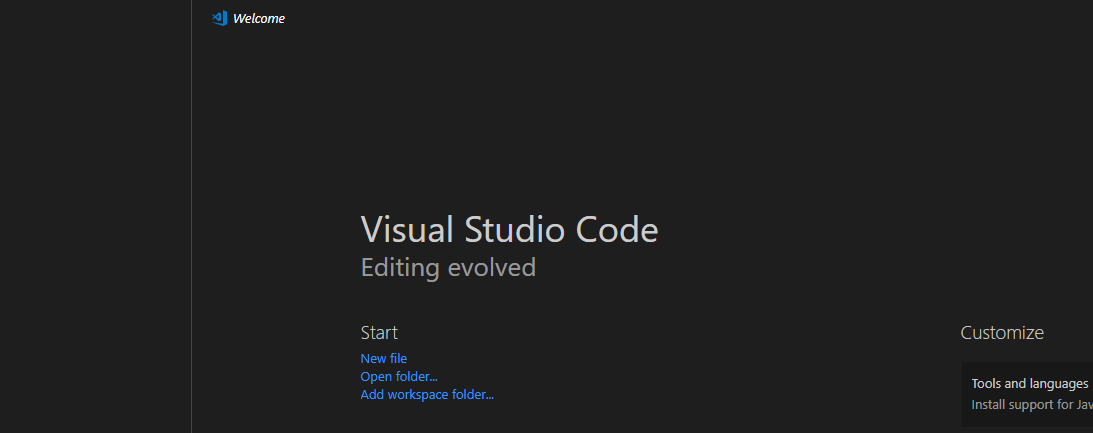
2.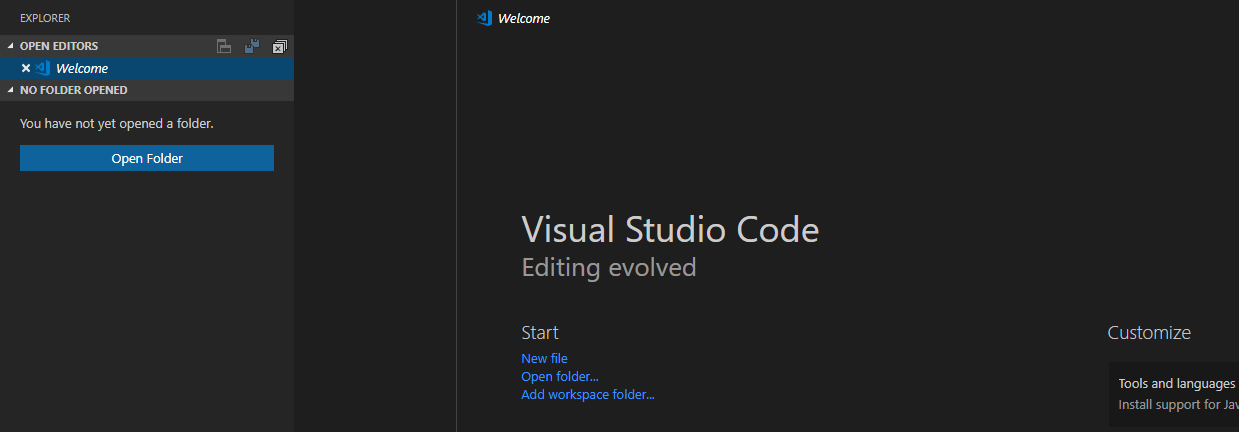
This illustrates the "jumpiness" when opening the side bar in this scenario. It would be preferable that the sashes were not moved unless needed.