Im getting this exact same issue, we need help please
Open klamore opened 4 years ago
Im getting this exact same issue, we need help please
Was also going to post this bug. Wanted to make sure I'm using the latest version of the Unity Plug In (I'm installing/adding package over an older version; is there something special I have to do when adding newer versions of the package to my project?), but it looks like other people are having this issue, also.
I saw the note about older versions of the Wizard not expected to work, but I assume this version should still work?
For more info:
Regardless of all the above attempts, I always get the following right after signing in:
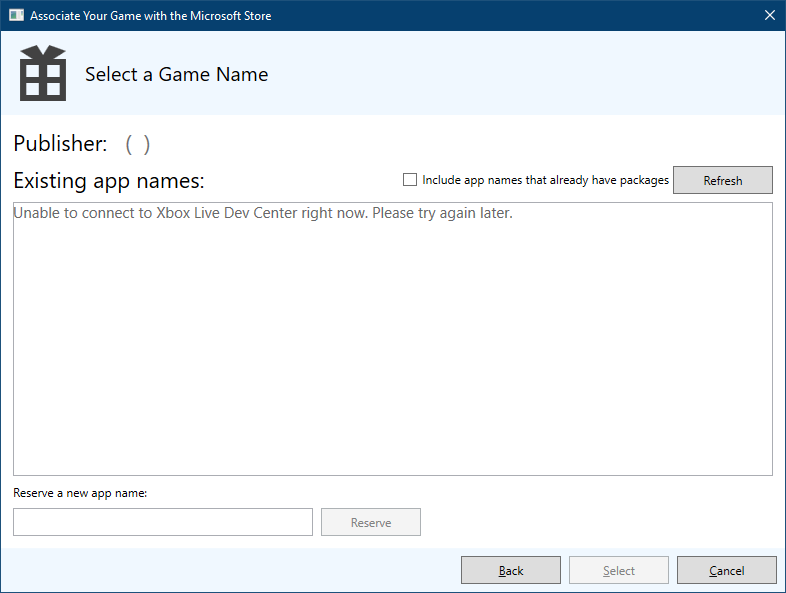
I guess as a workaround we can set up the XboxServices.config manually, but it's really nice (and a lot more accurate/less error-prone) to have the wizard do it automatically.
@Murtaya you mention that you can set up the xboxservices.config manually. I'm new to xbox development and have been lost ever since the beginning. Could you please tell me where this file is and how i could set it up? thank you kindly for any information you can spare me, i appreciate you
The config file should be in your Unity project's base directory (i.e., same directory as Assets, etc.), and should be called XboxServices.config.
The default contents of this file looks like this:
{ "PublisherId": "CN=00000000-0000-0000-0000-000000000000", "PublisherDisplayName": "", "PackageIdentityName": "", "DisplayName": "", "AppId": "", "ProductFamilyName": "", "PrimaryServiceConfigId": "00000000-0000-0000-0000-000000000000", "TitleId": 0, "Sandbox": "", }
And you just replace those with your app's info from Partner Center (you'll get the TitleID and some other information after associating your app with Creator's Program/ID@Xbox).
I think you have to also add the following line for both Creator's Program games and ID@Xbox games:
"XboxLiveCreatorsTitle": true
@Murtaya i unfortunately do not have an xboxservices.config file anywhere in my project. I've switched platform to UWP, i've imported the xbox live package, is there anything else i need to do that i missed ?
Which version of Unity are you using? Does the Unity editor have the Xbox Live tab on it? If it does, click on it, choose Configuration, and the following window should pop up. 'Open Configuration' should give you the configuration file.

I'm not sure how to generate the file without the Tab; you might be able to just create the file manually and put it in the directory.
@Murtaya im using unity version 2019.3.7f1 . I do not have the xbox live tab. I'm not sure why but after importing the xbox live package i receive the following errors in the console:
Error: Could not load signature of Caliburn.Micro.Action:Invoke due to: Could not load file or assembly 'PresentationFramework, Version=4.0.0.0, Culture=neutral, PublicKeyToken=31bf3856ad364e35' or one of its dependencies. assembly:PresentationFramework, Version=4.0.0.0, Culture=neutral, PublicKeyToken=31bf3856ad364e35 type:
Library\PackageCache\com.unity.textmeshpro@2.0.1\Scripts\Editor\TMP_PackageUtilities.cs(310,17): error CS0433: The type 'Task' exists in both 'Unity.Tasks, Version=0.0.0.0, Culture=neutral, PublicKeyToken=null' and 'mscorlib, Version=4.0.0.0, Culture=neutral, PublicKeyToken=b77a5c561934e089'
for the text mesh pro error, i've tried installing a different version on the textmeshpro package to see if that would help, but that didnt help.
I read online about changing some .dll files to include Editor as a platform in unity inspector, i did that for the files that i was told to online.
Nevertheless, when i "fix" one problem, another always seems to appear. Was there a good tutorial that you found online somewhere that you used that i could follow as well?
So I'm actually way back on Unity 5.6.4 for my project. However, I did see those same errors (especially the Task issue) when I tried adding the Xbox Live package to 2019 versions of Unity, and after looking at some of the other open issues, it sounds like at least the latest version of this Xbox Live package doesn't work in many of the latest versions of Unity; it sounds like others are stuck currently?
You could try older versions of this plugin to see if any of those work...Hopefully they'll get back to us on this issue soon.
As for how I learned, I spent a lot of time trying to find documentation (most is outdated, the rest doesn't seem to exist) and just experimenting with trial and error. I've tried a lot of different versions of the plugin to try and get one that works and doesn't expose errors during certification.
As such, I don't really have any good suggestions for resources to help get through this. In fact, trying to get my stuff working with Xbox Live is the worst/scariest/most frustrating part of building my games: I can spend a year building an entire game by myself, but it will take six more months just to get it running with Xbox Live.
Are you creating an ID@Xbox game, or a Creator's Program game? I've heard that for Creator's Program games, they have been allowing games that don't have sign in...as such, you might be ok skipping the sign in process and integration process in your game?
I'm releasing a Creator's Program demo of my game and will probably go in that direction if I can't make progress on my current project. I'm currently trying to figure out how to get my stuff working at all when building to a Microsoft Store project in general...I've had it working in previous projects, but it's been a while since I've done it, and I think upgrading to the latest plugin broke it, and I'm having trouble reverting to an earlier version. I'm able to build my Unity project, but as soon as I try building the UWP output, everything gets corrupted.
i am creating on the Creator's Program, i'm pretty new to game development and i basically just finished my first title ( a 2 month beginners project...nothing special) and the game works great. However, i want to put it on xbox one, but as you've outlined and i've expressed, the xbox live integration process is horrible. I think ill try experimenting with other unity versions like you said, i really hope microsoft will soon update some documentation. I'm not convinced they're fully supporting or focused with creators program in general.
If its true what you've heard, and they're letting games in without xbox live integration, then with luck i can still get published on the store.
Thank you for your help and information, and i wish you the best on navigating this troubling process. @Murtaya
After many trials and errors, I finally make it works. This is the process I followed:
a) Open Xbox live\Configuration from Unity Menu b) Run "Open Configuration" c) Fill-up the documents with the proper values. Use the your product identity page (https://partner.microsoft.com/en-us/dashboard/products/XXXXXX/identity) for some data and XBox Live for other data like sandbox or titleid. d) Add the line "XboxLiveCreatorsTitle": true e) Build f) Open the project with visual studio g) Select the project and in the right-click menu run Publish\Associate app with the store...
The association wizard under visual studio works and its download the correct certification.
Hope this helps to save some times.
@Murtaya where or who from did you hear that microsoft has been allowing games without sign in? Everywhere i look, microsoft has explicitly detailed that every game must integrate xbox live sign in, i hope that what you've heard is true, i just want to know more
Please disregard what I said about not needing to sign in for Creator's Program games--I didn't mean to side track this bug discussion. We should be following the suggested requirements for our games.
Hmm, sounds like something broke. We'll take a look and try to get a fix out. In the meantime, follow klamore's steps for how to get unblocked. Thanks
@klamore i've followed your steps and everything has worked so far, however, there is a field for the xbox live config file called Display Name and another called App ID. Both of these fields were not filled automatically and i cant find the values in the partner center dashboard or the xbox live section in the partner center. Do you happen to know where i can get these values? Any help is greatly appreciated thank you
@DreamShake133402 I fill "DisplayName" with the "human" name of the application. For AppId you need to fill it with the "StoreId" you find in the Product Identity page. It is the same as the URL of the overview page of the product (something like https://partner.microsoft.com/en-us/dashboard/products/XXXXXXXX/overview)
Hmm, sounds like something broke. We'll take a look and try to get a fix out. In the meantime, follow klamore's steps for how to get unblocked. Thanks
Its been a while and unless I missed something, no bug fix. Is this repo still active or has Microsoft abandoned it?
Hey everyone Just for awareness, we've posted an announcement that integrating Xbox Live is no longer a requirement for UWP games to be published on Xbox as part of the Creators Program and we are phasing out software needed to support Xbox Live on UWP.
For more details: https://github.com/microsoft/xbox-live-unity-plugin#2021-update-more-accessible-creators-program-no-longer-requires-xbox-live
I unable to use Association wizard, I'm trying it in the last two day and I always get the message: "Unable to connect to XBox Live Dev Center right now. Please try again later."