Hi @goldsam, the behavior should already be that. Example diagram with bad syntax:
```uml
component "a" #0000a0 as aaa
Rendered page:
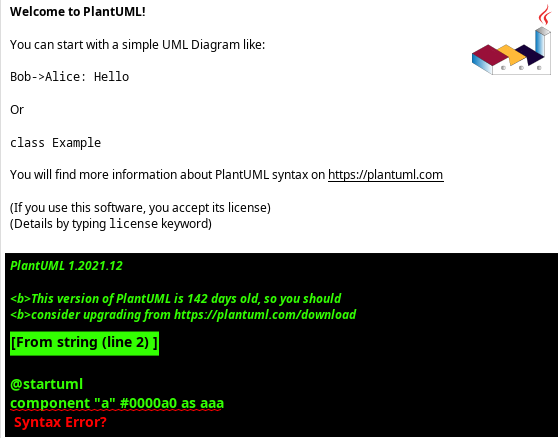
and in the `mkdocs` logs:INFO - [07:48:02] Detected file changes INFO - Building documentation... Error in "uml" directive: b'ERROR\n1\nSyntax Error?\nSome diagram description contains errors\n' INFO - [07:48:19] Reloading browsers INFO - [07:48:19] Browser connected: http://localhost:8000/
The `mkdocs` does not restart, it simply detects page changes, logs an error and continues to run.
Can you give me more details to be able to reproduce your issue? What mkdocs and plantuml-markdown plugin version are you using? Can you attach a simple diagram with an error so I can do some test?
Summary
I propose an mode of operation where syntax errors (or any plantuml errors) are encoded within the generated image itself.
Context
I am trying to use plantuml-markdown as an mkdocs plugin while performing live-reload editing via
mkdocs serve. The implementation ofmkdocs serveaborts on any raised python error (PlantUMLHTTPErrorin my case). This forces the user to restart the mkdocs server resulting in a very unpleasant user experience.While you could argue this is a problem with mkdocs and not this plugin, I would counter that exposing errors message in place of the generated image would produce a very nice user experience for many use cases. In documents containing many diagrams, this would allow the user to receive inline error feedback instead if out-of-band feedback via error message and stack trace.
As another example use case, consider a CI/CD development pipeline where it is undesirable to fail an entire documentation build due to one line of bad syntax.
The approach I am suggesting is used by vscode-markdown-preview-enhanced and produces a very nice user experience. Below is an example screenshot: