check to make sure its not just inverted or backwards by playing around on the screen, as that can be fixed in ur boardconfig with twrp flags if its not getting touch at all, try flashing twrp to the boot partition instead and see if touch works often times devices have touch disabled if booting recovery partition in that case you have some options...
- with kernel source, stop touch from being disabled by editing wherever in kernel the partition boot check is
- without kernel source, use hex edits to make the touch disabler do nothing (good luck, some people have accomplished this)
- find another MT6753 device and hope its kernel with working touch works magically on your device too
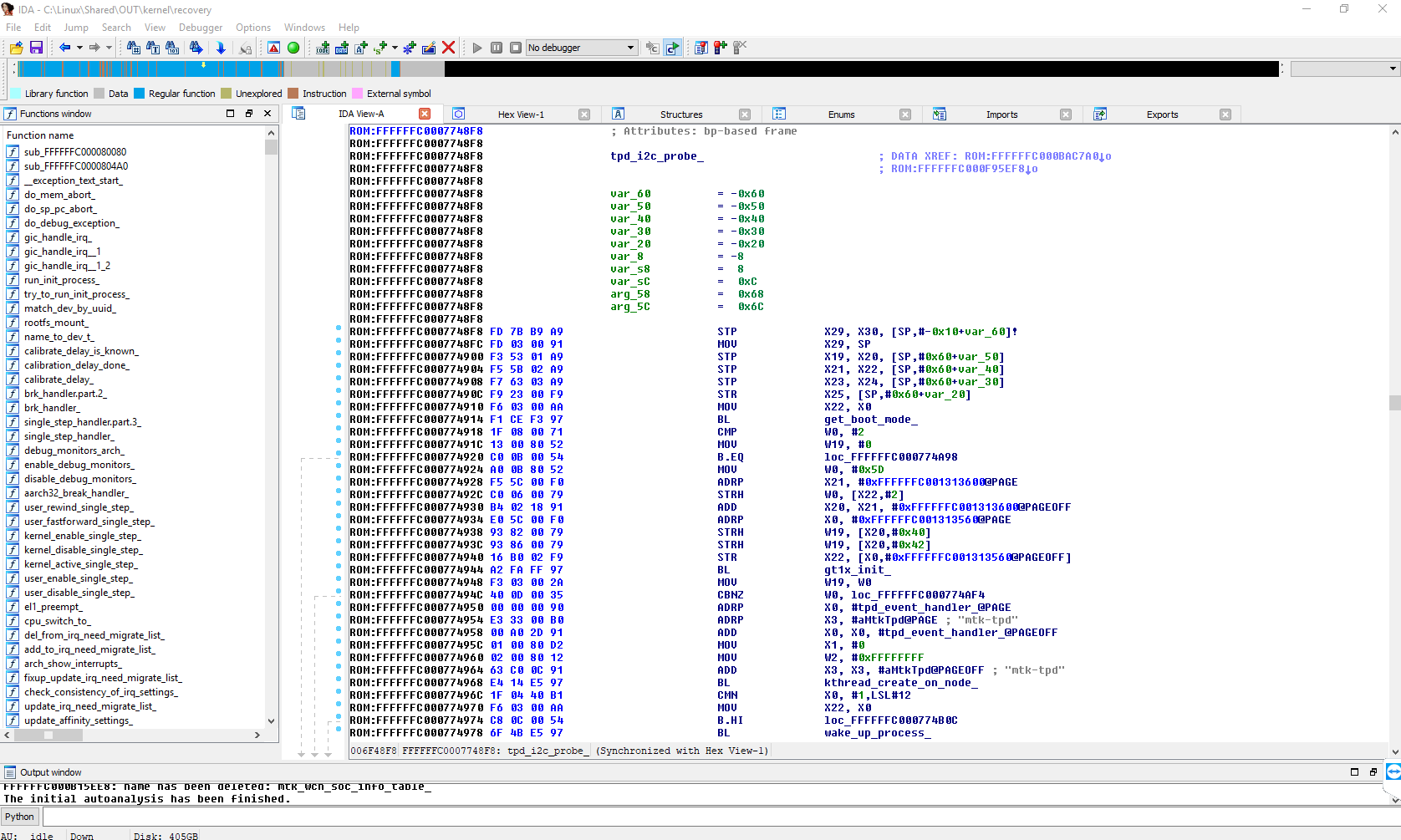

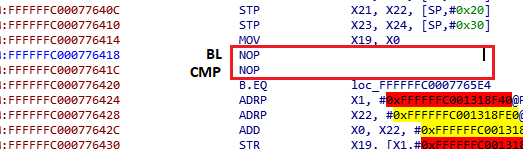
Hello TeamWIn, first of all i will say congratulations for making Android awesome with TWRP Touch Recovery. Team, anytime i compile TWRP for y device, Touch Input does not work. I am asking fir there are some things missing or i have to edit in other to the touch to work. Thank You.