Team's Response
The severity for this issue should be severity.VeryLow instead of severity.Low.
In the first place, we don't want to put a "Back to top" button for some sections of the User Guide. However, after reviewing the User Guide thoroughly, we realised that we are putting a "Back to top" button in the end of almost every section in the other parts of the User Guide due to our long explanations of the commands. Therefore, we decided to put a "Back to top" link to every section as the reader might expect a "Back to top" link after every section after reading other sections of the User Guide.
For the readability of the stated issue, we can see that Student contact has a smaller heading than User input restrictions, which might make the reader realise that the content after this: Student contact, is a part of the summary stated in the sentence.
If the reader doesn't realise this, then the reader will look at the "Back to top" button. Since the "Back to top" button should be self-explanatory; then the user should realise that the summary is the section below.
If the reader clicks the "Back to top" button, then the reader will be directed to the Table of Contents, which explains more clearly about the structure of our User Guide, especially for the "User Input Restrictions" section:
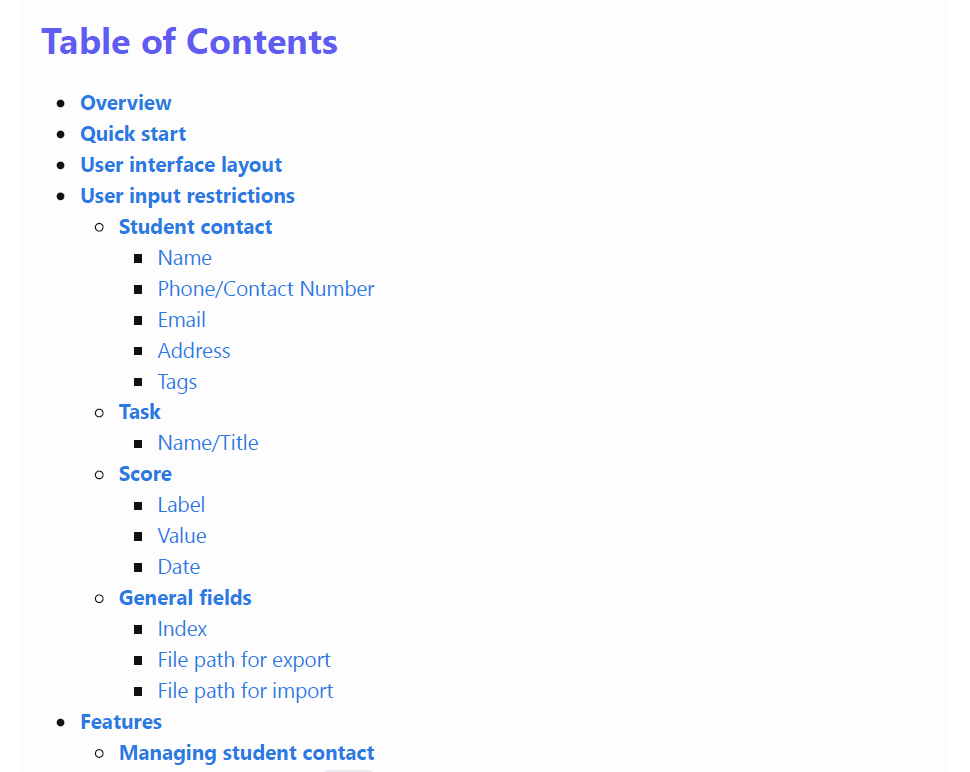
From the Table of Contents, we can see that User input restrictions has sections: Student contact, Task, Score, and General fields, which implies that Student contact is part of the summary. Moreover, the sentence highlighted: "Here is the summary for input restrictions", is the description for "User Input Restrictions" section. Hence, everything contained in the section is the summary of the input restrictions.
Another reason why we put a "Back to top" link here is because a reader might wrongly clicked the link in the Table of Contents, and directed to e.g. User input restrictions section while the reader actually want to click the link to the User interface layout. When the reader realises about this, the reader can click the "Back to top" link to conveniently go to other sections instead.
Anyways, thanks for the suggestion! :D
Items for the Tester to Verify
:question: Issue severity
Team chose [severity.VeryLow]
Originally [severity.Low]
- [ ] I disagree
Reason for disagreement: [replace this with your explanation]
Under the "User input restrictions" header in the UG, there is a "Back to top" button immediately after saying "Here is the summary...". Readers might get confused as to where the summary actually is.