There is no limit to emoji size. Those deployed via the getemojis tool are 72x72. I also have 128x128 Joypixels installed and they work fine.
Closed pcroland closed 1 year ago
There is no limit to emoji size. Those deployed via the getemojis tool are 72x72. I also have 128x128 Joypixels installed and they work fine.
Please describe the contents of your emojis config directory (location, subdirectories, how you deployed files...).
I used the getemojis script, fetched the images to a folder called apple_new. The folder is at %appdata%/wsltty/emojis/.
The config looks like this:
# To use common configuration in %APPDATA%\mintty, simply remove this file
ThemeFile=moe-dark-darker.minttyrc
Font=FiraCode Nerd Font Mono
CursorType=line
OpaqueWhenFocused=yes
Transparency=off
Term=xterm-256color
BellFile=ambient-drop
FontHeight=11
FontSmoothing=partial
Columns=200
Rows=55
Scrollbar=right
Language=en_US
BoldAsFont=yes
LigaturesSupport=2
Ligatures=2
BoldAsColour=no
EmojiPlacement=middle
Emojis=noneIt won't change Emojis to apple_new and it sets none, I can only set apple which contains the 15x15 icons.
The directory must be called "apple", not "apple_new". Only the predefined names are supported.
Oh, thank you. I would suggest filtering the names in the GUI selection and maybe adding a note with the supported names to make it less confusing.
Also, some new emojis aren't displaying despite having them in the folder with proper names.
I may check whether to clarify the description. I had thought about listing emoji directories dynamically. The thing is, emoji file name patterns are different among the sets and there is some hard-coded adaptation to it in mintty, so the effort isn't justified, given that new emoji sets do not arise often.
Which emojis are not supported? Mintty 3.6.3 supports some new emojis, wsltty release is still at 3.6.1.
Pregnant man for example :D
That's U+1FAC3, right? Do you an emoji image file for it in your emoji config directory? I don't.
Yeah, I have them in my folder:
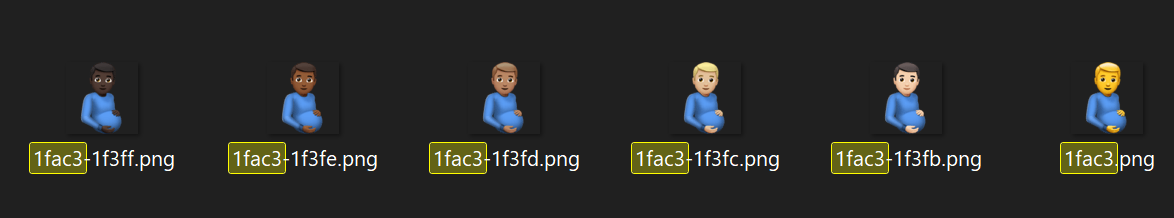 If I paste the emoji into WSLtty it shows this:
If I paste the emoji into WSLtty it shows this: <0001fac3>
It shows up for me in 3.6.3, so please wait for a new wsltty release. I'll make one soon.
Okay, thanks. Wouldn't it be possible to show every emoji that is present in the folder automatically? That way you could update the folder without updating mintty/wsltty.
This would perhaps be possible for new emoji sequences, as they are formed to similar patterns. For new distinct emojis, however, it is a problem as previous Unicode versions do not define additional emojis of later versions.
... Furthermore emojis have properties that are derived from Unicode lists and converted into tables. E.g. if an emoji arises for the letter A (as there are emojis for digits 0...9), you wouldn't want to appear letter A as an emoji by default.
Released 3.6.4, supporting dynamic flags emojis.
Assuming this issue is resolved, closing.
I recently got a 4K monitor and because of the high-DPI i would like to use 32x32 emojis but the config sets
noneasEmojisif the images in the folder are not 15x15.