Hi @seekex21, You have this issue even with the latest version of MiroTalk? On my live demo too? https://p2p.mirotalk.com/join/test I see you are using the old one. Thank you.
Closed seekex21 closed 2 years ago
Hi @seekex21, You have this issue even with the latest version of MiroTalk? On my live demo too? https://p2p.mirotalk.com/join/test I see you are using the old one. Thank you.
Hi @miroslavpejic85 Thanks for quick reply. I Have use you demo too my end, I found same problem on this. I have use my laptop and my mobile for test this demo. Please seen my screenshot.
Thanks.

Hi @seekex21, You are welcome.
Thanks.
Hi @miroslavpejic85 ,
Thanks.
Hey @seekex21,
I did some cross-tests with iphone and android, browsers (safari, chrome, firefox, edge with 4g phone connection), and windows 10 (chrome browser with wifi connection), here everything works fine.
I can't reproduce your case :(
Thanks.
Hi @miroslavpejic85 ,
I try to connect on your given link and I found some logs on my browser console. Please seen all my attached screenshots.
This problem only when we connect both device to different network. If we connected with same network no any problem occurred.
Thanks.



Hello @seekex21, Thank you for the logs.
connectionStatus: failed
Reference:
As a Turn server I currently use a free one viagenie take a look also here.
You can Try to using a different Turn server and let me know if anything changes?
You can setup it on .env file, editing:
TURN_ENABLED=true
TURN_URLS=turn:TurnServer
TURN_USERNAME=TurnUsername
TURN_PASSWORD=TurnPasswordFor most WebRTC applications to function a Turn server is required for relaying the traffic between peers, since a direct socket is often not possible between the clients, that could be your case.
This is the current MiroTalk P2P logic:
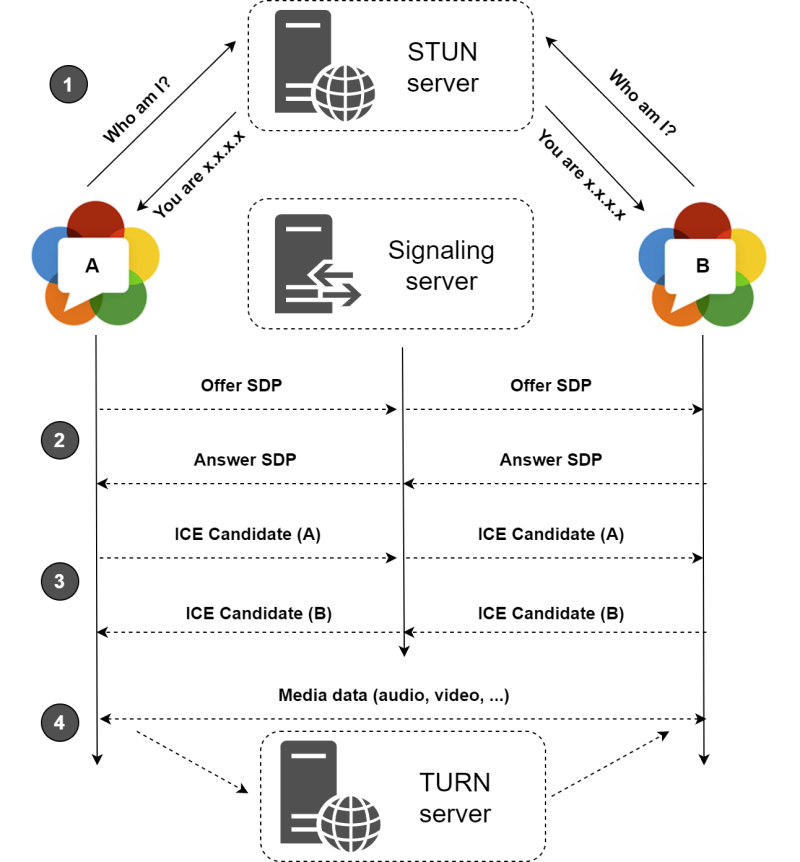
PS: If someone has the same issue, please report it to me here, and if with a different Turn server has it solved? If yes which one?
Many Thanks.
Hello @seekex21,
Hope you are well? Can you please do this tests:
STUN or TURN URI: stun:stun.l.google.com:19302Gather candidates
We expect a srflx candidate type to show up, which would confirm that the Stun server is working properly!
STUN or TURN URI: turn:numb.viagenie.caTURN username: miroslav.pejic.85@gmail.comTURN password: mirotalkp2pGather candidates
In this case, you need to expect a relay candidate type to show up to confirm that is working successfully!
If Stun is reachable, in most cases the P2P connection will be established.
If Turn is unreachable, but you need it (like in your case) so the connection between peers can't be established.
The solution is to found a worked one, no MiroTalk issue here :)
Try also with:
const iceServers = [
{
urls: "stun:openrelay.metered.ca:80",
},
{
urls: "turn:openrelay.metered.ca:80",
username: "openrelayproject",
credential: "openrelayproject",
},
{
urls: "turn:openrelay.metered.ca:443",
username: "openrelayproject",
credential: "openrelayproject",
},
{
urls: "turn:openrelay.metered.ca:443?transport=tcp",
username: "openrelayproject",
credential: "openrelayproject",
},
];Let me know, thanks and have a nice weekend.
PS: In this commit I added also the possibility to edit the Stun server in the .env, on default stun:stun.l.google.com:19302. So now both Stun and Turn can be configurable ;)
Added also this simple page to check it.
Can be passed also as parameters, as following (You can test any Stun - Turn with a click)
https://p2p.mirotalk.com//test?iceServers=[{"urls":"stun:stun.l.google.com:19302"},{"urls":"turn:numb.viagenie.ca","username":"miroslav.pejic.85@gmail.com","credential":"mirotalkp2p"}]https://p2p.mirotalk.com//test?iceServers=[{"urls":"stun:stun.l.google.com:19302"},{"urls":"turn:openrelay.metered.ca:80","username":"openrelayproject","credential":"openrelayproject"}]I confirm that viagenie Turn doesn't work, I have reproduced the issue Forcing MiroTalk to use only Turn as iceServers. Changed to openrelay OR to my own, solved it.
Describe the bug
When We are using on laptop or desktop browser with different network. I mean if each participant connected via many different network meeting not working. If all participant connected via same network its working good. This problem came only on desktop browser. it's working on mobile browser.
My meeting link is https://eyebogler.com/join/28433LuckyRat
Desktop
Please complete the following information:
Additional context
Add any other context about the problem here.