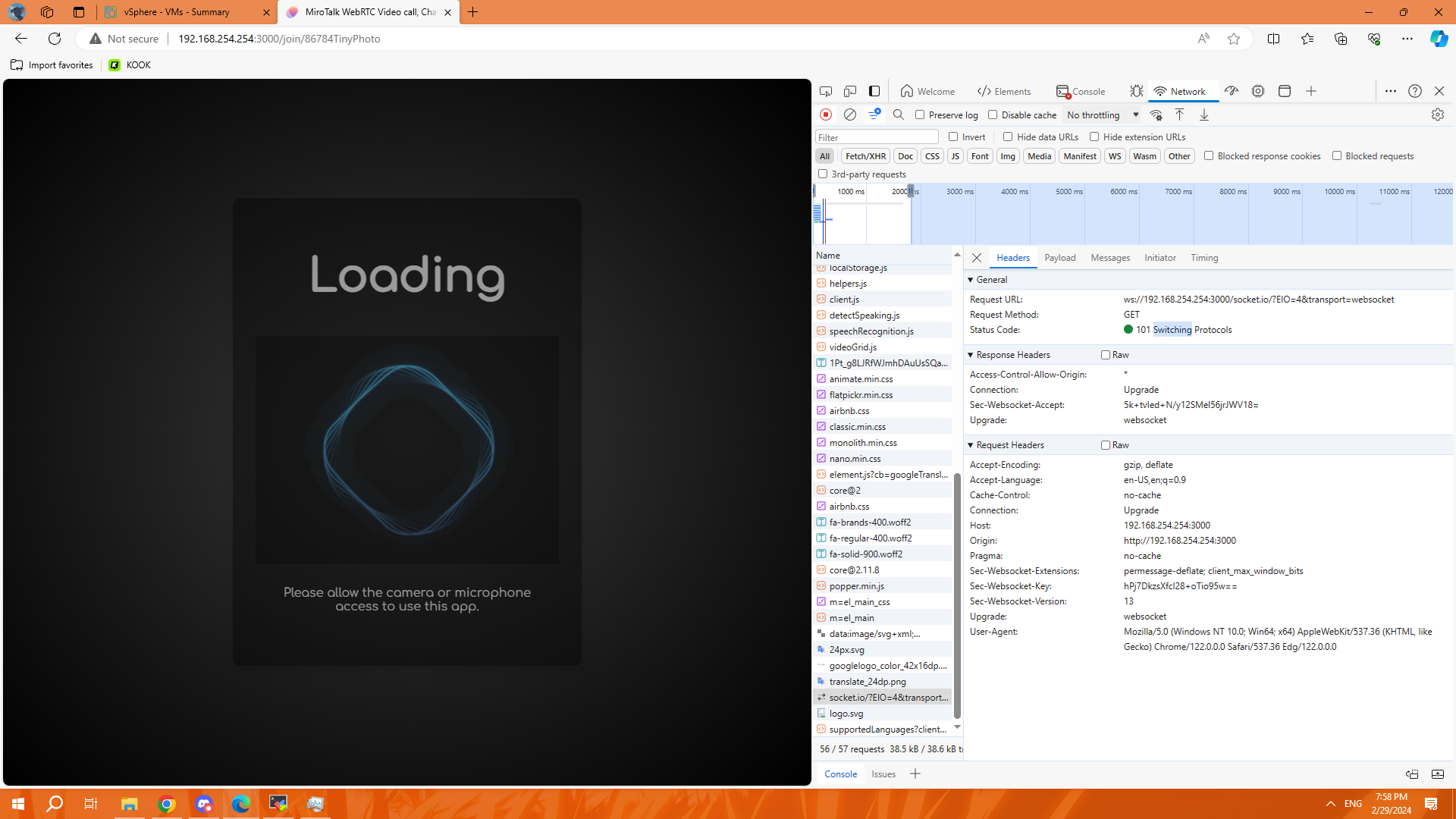.env
# Domain
HOST=192.168.254.254
Closed Handsome1080P closed 2 months ago
.env
# Domain
HOST=192.168.254.254
Hello @Handsome1080P, Please kindly remember to use our forum help and support here rather than opening a GitHub issue 🙏
Here are the necessary adjustments for your .env file:
HTTPS=true # Enable self-signed certificates
HOST=192.168...... # Your LAN IP address
STUN_SERVER_ENABLED=false # Not required for LAN network
TURN_SERVER_ENABLED=false # Not required for LAN networkIn most modern web browsers, the getUserMedia API, which is used to access a user's camera and microphone, typically requires a secure HTTPS connection to function properly. This is due to security considerations to protect users' privacy and prevent unauthorized access to their devices. So you can utilize self-signed certificates to enable HTTPS and satisfy the security requirements for getUserMedia to function properly. (HTTPS=true).
For more questions regarding here.
The forum serves as an excellent platform for engaging with the community and seeking answers. Thank you!
deployed by docker,and set no turn server and others.lan use only.already set host ip address. logs below:
and client: