Ah, I actually managed to fix Crash 2, I guess the problem is with the active argument of the function draw_pixel. This is the original part of the code that crashes:
def draw_pixel(uv: mitsuba.core.Point2f, wavelengths: Spectrum, weights: Spectrum, block: ImageBlock, active = True):
xyz = mitsuba.core.spectrum_to_xyz(weights, wavelengths, active)
aovs = list(xyz) + [0.0, 1.0]
block.put(uv, aovs, active)
def render_pixels(sampler, distribution, block: ImageBlock):
active = Mask(True)
remaining_bounces = UInt32(1000)
loop = get_module(Float).Loop("TestLoop12345")
loop.put(active, remaining_bounces)
sampler.loop_register(loop)
loop.init()
while loop(active):
wavelengths, weights = distribution.sample_spectrum(mitsuba.render.SurfaceInteraction3f(), sampler.next_1d())
draw_pixel(32 * sampler.next_2d(), wavelengths, weights, block)
remaining_bounces -= 1
active &= remaining_bounces > 0Here is a version that does not crash, which passes the active variable:
def draw_pixel(uv: mitsuba.core.Point2f, wavelengths: Spectrum, weights: Spectrum, block: ImageBlock, active):
xyz = mitsuba.core.spectrum_to_xyz(weights, wavelengths, active)
aovs = list(xyz) + [0.0, 1.0]
block.put(uv, aovs, active)
def render_pixels(sampler, distribution, block: ImageBlock):
active = Mask(True)
remaining_bounces = UInt32(1000)
loop = get_module(Float).Loop("TestLoop12345")
loop.put(active, remaining_bounces)
sampler.loop_register(loop)
loop.init()
while loop(active):
wavelengths, weights = distribution.sample_spectrum(mitsuba.render.SurfaceInteraction3f(), sampler.next_1d())
draw_pixel(32 * sampler.next_2d(), wavelengths, weights, block, active)
remaining_bounces -= 1
active &= remaining_bounces > 0
System configuration
Same as #3
Description
Here is a simple code that uses Enoki and Mitsuba 2 to draw 1000 random pixels into a 32x32 film using
Loop.The pixel positions are random, pixel colors are based on a spectrum
distribution.I am interested in knowing the derivative of the total film color w.r.t. the spectrum distribution.
Here is an example of how the output film looks like in RGB: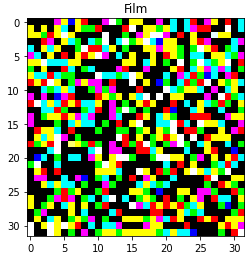
Crash 1
Sample code for a Jupyter notebook:
With
ENABLE_GRADIENTS = False, it works fine. Once you setENABLE_GRADIENTS = True, it crashes:Crash 2
Exactly the same code (without derivatives for simplicity), but now I put the rendering loop into a separate Python function:
Crashes: