First of all, library is already use jsdom in NodeJS env to avoid errors with missing DOM interfaces.
Could you give an example of xml that throws error?
Closed Alexejhero closed 4 years ago
First of all, library is already use jsdom in NodeJS env to avoid errors with missing DOM interfaces.
Could you give an example of xml that throws error?
I see that JSDOM is required, but still, the Element interface is not defined on the global object.
Anyway, I will provide an example xml shortly.
Actually, I just realized that it may be from one of my custom blocks. I can use variables with default blocks just fine.
Actually, I think I know what this is about. It's about blocks that have OVERRIDDEN SHADOWS
This works just fine:

But this does not:

To clarify, by "overridden shadows", I mean blocks which have default values (shadows) that have been overridden with other blocks.
Please try latest 1.0.38 version
Unfortunately I am unable to test it right now, but I will do so as soon as I can.
Should I try 1.0.38 or 1.0.40?
Tried 1.0.40, still the same error:
TypeError: Failed to execute 'appendChild' on 'Node': parameter 1 is not of type 'Node'.
at Object.convert (node_modules\jsdom\lib\jsdom\living\generated\Node.js:573:11)
at HTMLUnknownElement.appendChild (node_modules\jsdom\lib\jsdom\living\generated\Node.js:273:31)
at Object.module.exports.Blockly.Xml.blockToDom (node_modules\node-blockly\lib\blockly_compressed.js:987:24)
at Object.module.exports.Blockly.Xml.blockToDom (node_modules\node-blockly\lib\blockly_compressed.js:987:95)
at Object.module.exports.Blockly.Xml.blockToDom (node_modules\node-blockly\lib\blockly_compressed.js:987:95)
at new module.exports.Blockly.Events.Create (node_modules\node-blockly\lib\blockly_compressed.js:967:172)
at Object.module.exports.Blockly.Xml.domToBlock (node_modules\node-blockly\lib\blockly_compressed.js:998:243)
at Object.module.exports.Blockly.Xml.domToWorkspace (node_modules\node-blockly\lib\blockly_compressed.js:993:13)
at module.exports (src\requests\save.js:49:17)If I manually remove the shadow by changing the saved XML, it saves correctly even if I override it.


Do you have any idea on what could be causing this issue? Could it be blocky itself, or just something with the node version?
Or, are there any workarounds?
I managed to find a workaround for this by manually removing shadow elements if there is a block element present at the same level.
Nevertheless, this is still an issue that needs to be resolved with node-blockly.
I`ve added a test with your xml
https://github.com/mo4islona/node-blockly/blob/master/test/js_test.js#L132
Test are passed. No error. It produce 'if (1 + 1 == 2) {\n}\n' in JS.
I have no idea why this is happening. I will try this with the latest version.
I tried this again with the latest version, but I'm still having the same type error.
Closing this due to inactivity. I haven't had this issue in a long time, although I've been using my script.
@AlexejheroYTB I got the same problem, can you share how to use your script ? Where can I inject that ?
Damn, it's been a while since I've touched this project. I'll look over it once I get home.
I'm having an issue saving variables with
node-blockly. Here is my code:First attempt (code)
```js const Blockly = require('node-blockly'); var xml = decodeURIComponent(data.req.body.xml); var dom = Blockly.Xml.textToDom(xml); var workspace = new Blockly.Workspace(); Blockly.Xml.domToWorkspace(dom, workspace); var js = Blockly.JavaScript.workspaceToCode(workspace); ```If there are no overridden shadows, the code is generated successfully. But if there are, I get the following error:
First attempt (error)
``` ReferenceError: Element is not defined at Object.module.exports.Blockly.Xml.domToVariables (node_modules\node-blockly\lib\blockly_compressed.js:997:93) at Object.module.exports.Blockly.Xml.domToWorkspace (node_modules\node-blockly\lib\blockly_compressed.js:991:441) at module.exports (src\requests\save.js:45:17) ```Upon doing some research, I figured out that
Elementis a DOM interface which is not available in Node.JS, so I installedjsdomandjsdom-globaland changed my code to this:Second attempt (code)
```js const Blockly = require('node-blockly'); require('jsdom-global')(); var xml = decodeURIComponent(data.req.body.xml); var dom = Blockly.Xml.textToDom(xml); var workspace = new Blockly.Workspace(); Blockly.Xml.domToWorkspace(dom, workspace); var js = Blockly.JavaScript.workspaceToCode(workspace); ```This resulted in the following error:
Second attempt (error)
``` Error: Trying to set block style to list_blocks before theme was defined via Blockly.setTheme(). at module.exports.Blockly.Block.setStyle (node_modules\node-blockly\lib\blockly_compressed.js:1465:83) at module.exports.Blockly.Block.init (node_modules\node-blockly\lib\blocks_compressed.js:26:511) at new module.exports.Blockly.Block (node_modules\node-blockly\lib\blockly_compressed.js:1445:428) ```So then I decided to set the style first, changing my code to this:
Third attempt (code)
```js const Blockly = require('node-blockly'); require('jsdom-global')(); Blockly.setTheme(Blockly.Themes.Classic); var xml = decodeURIComponent(data.req.body.xml); var dom = Blockly.Xml.textToDom(xml); var workspace = new Blockly.Workspace(); Blockly.Xml.domToWorkspace(dom, workspace); var js = Blockly.JavaScript.workspaceToCode(workspace); ```Which then resulted in this error:
Third attempt (error)
``` TypeError: Failed to execute 'appendChild' on 'Node': parameter 1 is not of type 'Node'. at Object.convert (node_modules\node-blockly\node_modules\jsdom\lib\jsdom\living\generated\Node.js:749:11) at HTMLUnknownElement.appendChild (node_modules\node-blockly\node_modules\jsdom\lib\jsdom\living\generated\Node.js:280:29) at Object.module.exports.Blockly.Xml.blockToDom (node_modules\node-blockly\lib\blockly_compressed.js:12517:54) ```The error originates from this statement:
Error details
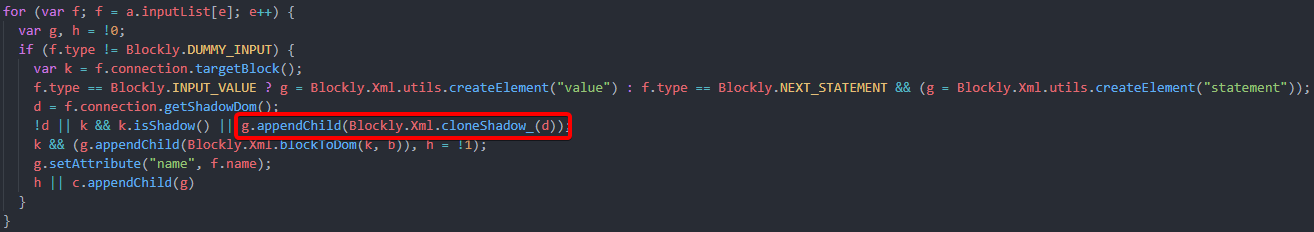After dome debugging, I saw that the type of the parameter was
HTMLUnknownElement.I've been trying to fix this for a while but have made no progress, so I decided to open this issue.
Running an Express app on Node.JS version 8.15.1
File can be found here: https://github.com/AlexejheroYTB/Dlockly/blob/master/src/requests/save.js