Can you help me pls 👍
Closed helloo0-0oword closed 5 years ago
Can you help me pls 👍
Hi @helloo0-0oword Do you add an UIEffect component at runtime?
I would like to know more information on this issue.
I don't understand when I used the demo version to export the APK file, it still reported an error.
My UIEffect version:
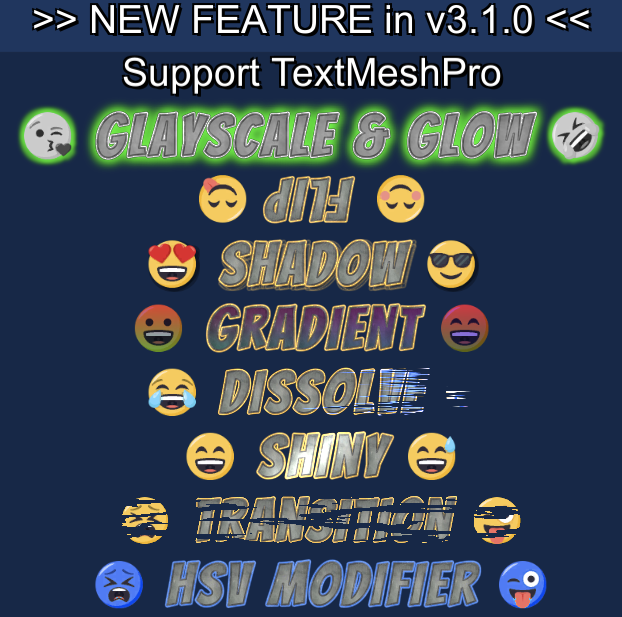
For details to use, see Usage with TextMeshPro
NOTE: Unity 5.x will not be supported in the near future
Implemented enhancements:

Can you submit a reproducible project (*.zip) for this issue?
You can see the error right on UIEffect_demo. See my pic

hmm
The TextMeshPro objects in demo scene is legacy (asset store) version. Therefore, remapping is necessary.
In the near future, UIEffect will stop supporting legacy versions of TextMeshPro.
i don't understand but it not work for me :(

OK, Let's forget about the demo scene. Please try the following:
Fix button.is it right ?

I don't see warning appears in the inspector.


yeah Thank you, I fixed the error
Oh. Add a symbol TMP_PRESENT to scripting define symbols. See https://github.com/mob-sakai/UIEffect#usage-with-textmeshpro for details.
My version unity: 2018.2.14f1 Personal (64 bit) and i use macbook