Hi, why do you say results are bad? I see only one mistake (2 paragraphs merged) occurring in predicted segmentations. Maybe you are referring to extracted regions which are much larger than predicted regions, but for that you need to play with extractor.ADDITIONAL_MARGIN_RATIO and set it to a value close to 0 in such case of paragraph extraction (and not thin text lines)
To prevent merged paragraphs, you can additionally predict paragraph border as done with text lines

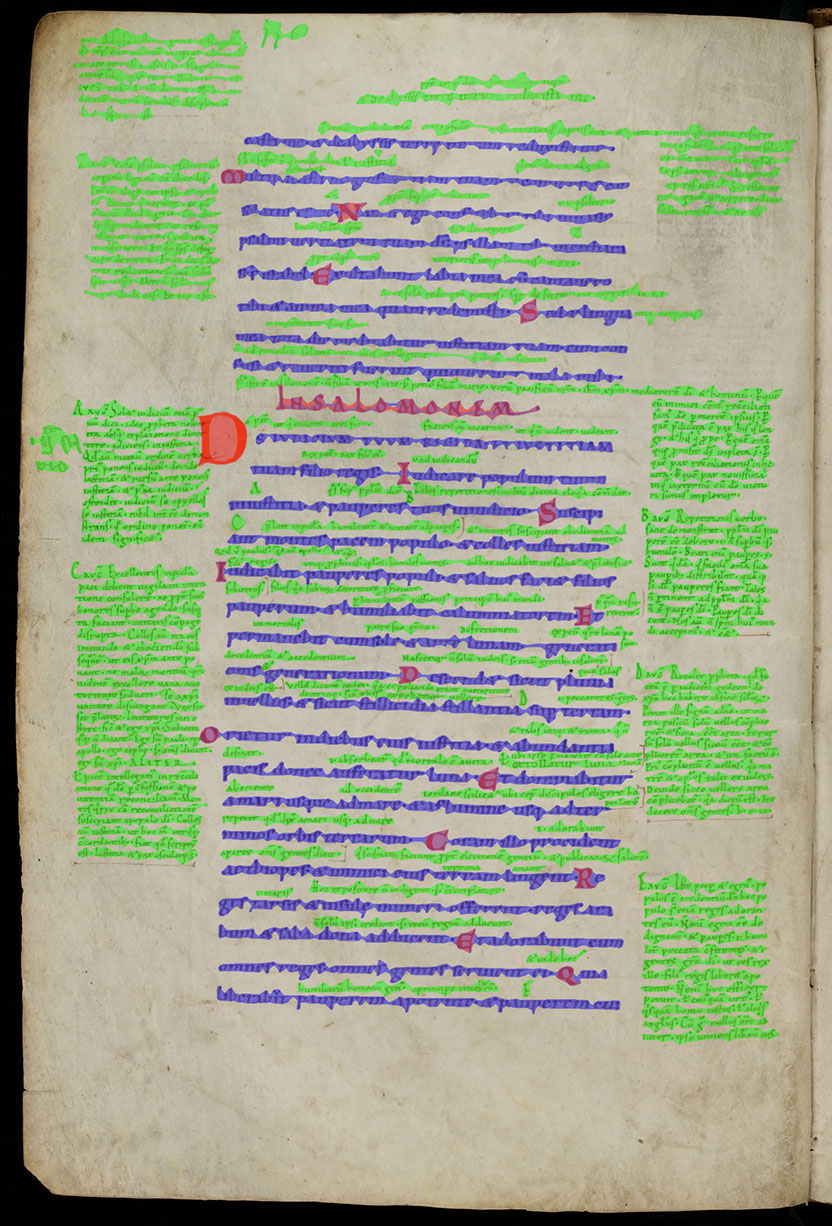




@monniert Hi there, i have trained a new model to detect text regions/ paragraphs, the results were bad eventhough in training and validation the accuracy was high. The sample dataset https://drive.google.com/drive/folders/1bCuI9SYXOuRUeP4MXY0gfcaKu6O3_WlM?usp=sharing
Example:
Groudtruth:
Original image: