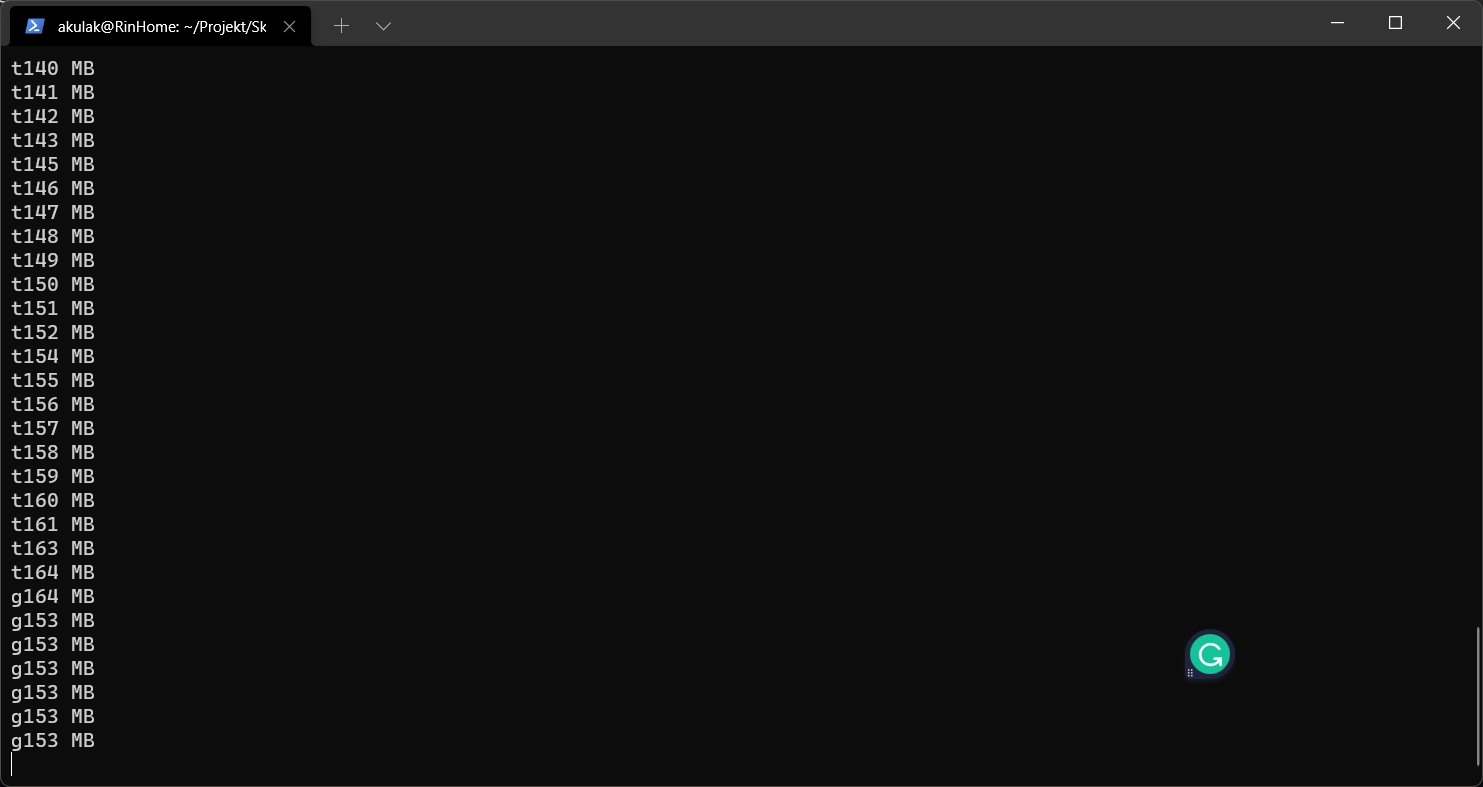Additionally, I did tests with SkiaSharp.NativeAssets.Linux 2.88.0-preview.179 and SkiaSharp 2.88.0-preview.179, which still resulted in consistently increasing memory usage.
I think the problem is related to libSkiaSharp.so, because the problems that have occurred so far have been on the Linux platform.
I don't have a device to test on macOS , if so, I'll update this issue.

Description
When I was using SkiaSharp on Linux, I noticed that the memory footprint didn't go down, it just kept going up with each call. When I tried to reproduce the bug on Windows, the memory usage didn't go up.
Code I used following code to test on Windows11 x64, Debian 10 x64, and Debian 11 arm64.
Expected Behavior
After every
Test()andGC.collect(), the memory footprint should be kept low.Actual Behavior
On Windows it works as it should be. But on Linux, the memory footprint is always kept at a high level, even when
GC.collect()is called. Just like those objects are always cached and can't be released.Basic Information
Version with issue: 2.80.3
IDE: Visual Studio 2022
Platform Target Frameworks:
Screenshots here is my test on Windows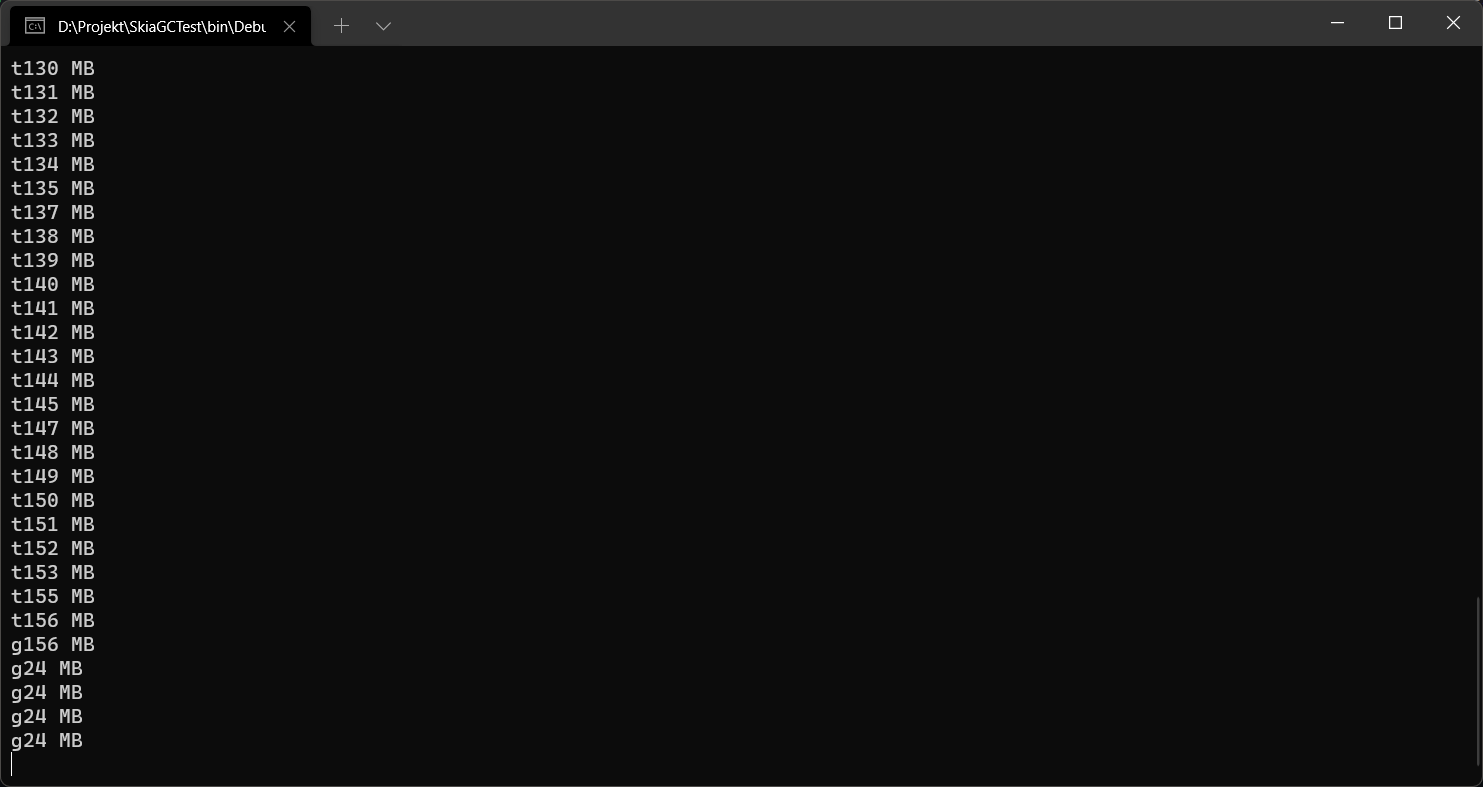
and here is my test on Debian 11 (Raspberry Pi 4B)