When the Moonlight client first pairs with Sunshine on the host, if Sunshine uses a custom certificate, the pairing will fail with the error message: "Hostname <...> not verified: ..."
Prompt message that appears after pairing fails:
Steps to reproduce
Use Tailscale to join your phone with Moonlight client and computer with Sunshine host to the same private network.
Set up the Sunshine host to use a custom certificate. The certificate's common name must match the host's domain name on the private network.
Try pairing the Moonlight client with the Sunshine host.
Affected games
No games are affected.
Other Moonlight clients
None.
Moonlight adjusted settings
Yes
Moonlight adjusted settings (please complete the following information)
Describe the bug
When the Moonlight client first pairs with Sunshine on the host, if Sunshine uses a custom certificate, the pairing will fail with the error message: "Hostname <...> not verified: ..."
Prompt message that appears after pairing fails: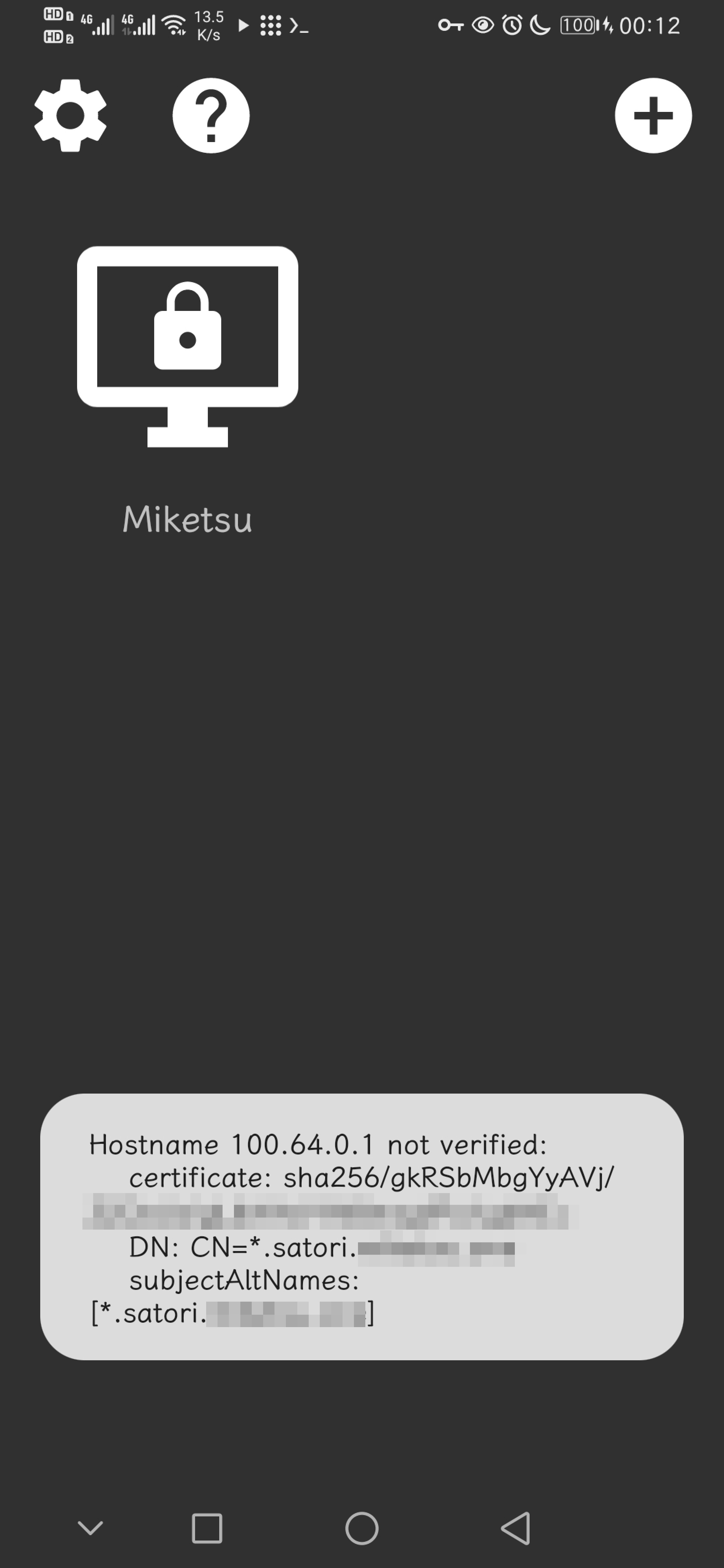
Steps to reproduce
Affected games
No games are affected.
Other Moonlight clients
None.
Moonlight adjusted settings
Yes
Moonlight adjusted settings (please complete the following information)
None.
Moonlight default settings
Yes
Gamepad-related connection issue
No
Gamepad-related input issue
No
Gamepad-related streaming issue
No
Android version
Android 10 (EMUI 11), Android 14 (crDroid 10.1)
Device model
HUAWEI VOG-AL10, Xiaomi Redmi K30 Pro
Server PC OS version
Arch Linux
Server PC GeForce Experience version
Sunshine v0.22.0-1
Server PC Nvidia GPU driver version
550.54.14
Server PC antivirus and firewall software
None.
Screenshots
No response
Relevant log output
No response
Additional context
No response