I'm surprised there's not a manual input setup, since I do have this similar problem. Looking through \app\src\main\java\com\limelight\binding\input , It appears to be asking the generic input device what it could be. As I see a lot of flags for common controllers.
Shouldn't be too difficult to add this functionality, I'll keep reading through the code and see if possibly I can provide assistance.


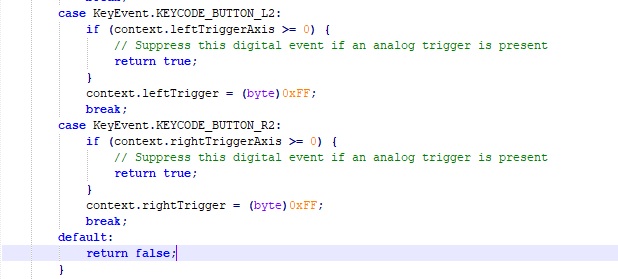
Hello,
I have downloaded this app on my android device & i am superly happy with that except of one thing.
I can not make working one button on my gamepad, which is right down bumper. I have tested it in defferent apps in android, also gamepad tester app, and it works perfectly. The only app where it is not working is Moonlight. It is just not sending R2 button information while streaming. I dunno why.
Is there any way to check key mapping in Moonlight android?
Thank you in advance!