Effective configuration:
pi@mopidy-zero:/var/log/mopidy $ sudo mopidyctl config
Running "/usr/bin/mopidy --config /usr/share/mopidy/conf.d:/etc/mopidy/mopidy.conf config" as user mopidy
[core]
cache_dir = /var/cache/mopidy
config_dir = /etc/mopidy
data_dir = /var/lib/mopidy
max_tracklist_length = 10000
restore_state = false
[logging]
color = true
console_format = %(levelname)-8s %(message)s
debug_format = %(levelname)-8s %(asctime)s [%(process)d:%(threadName)s] %(name)s\n %(message)s
debug_file = /var/log/mopidy/mopidy-debug.log
config_file = /etc/mopidy/logging.conf
[audio]
mixer = software
mixer_volume =
output = autoaudiosink
buffer_time =
[proxy]
scheme =
hostname =
port =
username =
password =
[moped]
enabled = true
[local-images]
enabled = true
library = json
base_uri = /images/
image_dir =
album_art_files =
*.jpg
*.jpeg
*.png
[iris]
enabled = true
country = NZ
locale = en_NZ
spotify_authorization_url = https://jamesbarnsley.co.nz/auth_spotify.php
lastfm_authorization_url = https://jamesbarnsley.co.nz/auth_lastfm.php
[mpd]
enabled = true
hostname = ::
port = 6600
password =
max_connections = 20
connection_timeout = 60
zeroconf = Mopidy MPD server on $hostname
command_blacklist =
listall
listallinfo
default_playlist_scheme = m3u
[http]
enabled = true
hostname = ::
port = 6680
static_dir =
zeroconf = Mopidy HTTP server on $hostname
[stream]
enabled = true
protocols =
http
https
mms
rtmp
rtmps
rtsp
metadata_blacklist =
timeout = 5000
[m3u]
enabled = true
base_dir =
default_encoding = latin-1
default_extension = .m3u8
playlists_dir = /var/lib/mopidy/playlists
[softwaremixer]
enabled = true
[file]
enabled = true
media_dirs =
$XDG_MUSIC_DIR|Music
~/|Home
excluded_file_extensions =
.jpg
.jpeg
show_dotfiles = false
follow_symlinks = false
metadata_timeout = 1000
[local]
enabled = true
library = json
media_dir = /mnt/music
scan_timeout = 15000
scan_flush_threshold = 100
scan_follow_symlinks = false
excluded_file_extensions =
.directory
.html
.jpeg
.jpg
.log
.nfo
.png
.txt
.cue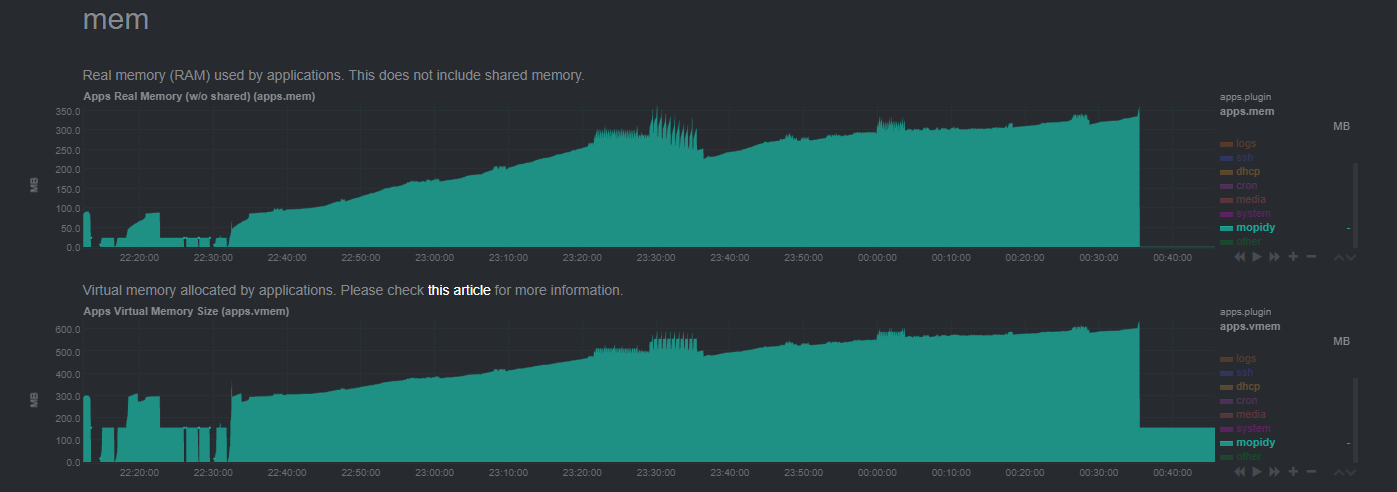

Last output:
By the way, log file didn't catch that for some reason. Last line in log file is last progress report on scanning.
I'm running: