If you click the save button it uploads to our servers, but if you click the download button it does not get sent to our servers.
I think the text on your first link is misleading. We should update this text:
Save and Share
When you take a shot, Firefox posts your screenshot to your online Screenshots library and copies the link to your clipboard. We automatically store your screenshot for two weeks, but you can delete shots at any time or change the expiration date to keep them in your library for longer.
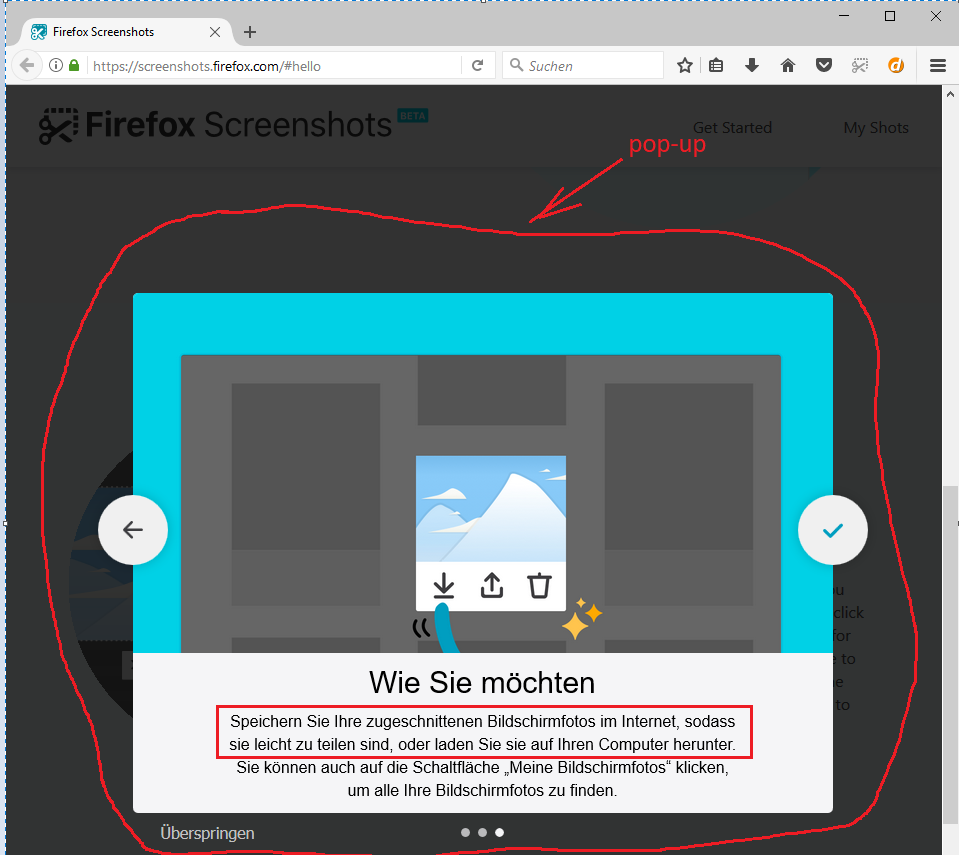

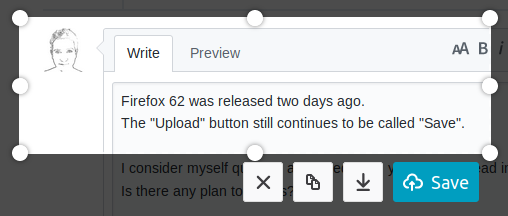
Here https://screenshots.firefox.com/#hello3 is linked the page https://www.mozilla.org/en-US/privacy/firefox/ . Is it correct, that by using of Firefox Screenshots service my screenshots are stored in the Firefox Cloud? I suggest the privacy properties in the "Firefox Screenshots" README.md to describe.
privacy