The problem appears to be that the image content stream contains /W 46 and /H 46. This makes PDF.js think that the image mask (/IM true in the stream) is 46x46 pixels, causing an upscale.
Closed rustyx closed 3 years ago
The problem appears to be that the image content stream contains /W 46 and /H 46. This makes PDF.js think that the image mask (/IM true in the stream) is 46x46 pixels, causing an upscale.
This issue also follows through in printing. I can create a separate issue for this if we think it is necessary. In my personal test PDF's I notice this applies to fonts & vectors as well.
The following images were printed and scanned to demonstrate this issue's relevance to printing.

I hope this is worked on soon. I am planning to use the browser viewer as a way of delivering archival PDF files via web browser and I have come across an example of scanned archival documents that display very blurry. In the example I have, the first two pages are blocky and subsequent pages are fine. If someone working on this would like to see the original PDF file, I'd be happy to send it to you. Two screengrabs below; one from using Chrome's PDF viewer and one using the PDF.js HTML/JavaScript application
Also note please: In our case we are creating these PDF files ourselves with Adobe Acrobat 10.1.10 and Adobe Acrobat 10.0 Paper Capture Plug-in. In the current case we've made quite a number and have only seen the problem in one PDF. If there is a hint about how we could avoid triggering this issue, it would be very helpful.
@michaelrlevy that looks like unrelated problem (which means yours will not be resolved by fixing this one). please file a new issue report and provide link to the pdf (see also https://github.com/mozilla/pdf.js/blob/master/CONTRIBUTING.md)
@yurydelendik many thanks for the tip. Unfortunately I need to wait to get OK to post the whole document publicly (although I can email it to anyone). I will open up a new ticket and add the PDF to it later.
Still an issue. Please fix this! Our barcodes are UNREADABLE when printed from Firefox due to blur and missing last line!
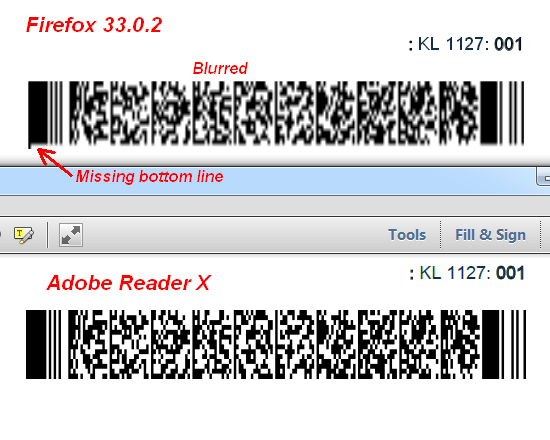
Just poking this issue - very interested in this.
:+1:
Any update on this? I'm having similar issues with blurry images.
In Adobe Acrobat Reader 2017 Release | Version 2017.012.20098
In Chrome 60.0.3112.113 (Official Build) (64-bit), Firefox 54.0.1 (32-bit) and Edge 40.15063.0.0 using Pdf.js version 1.4.20
Firefox 54.0.1 (32-bit), Pdf.js version 1.7.348
Hello world,
I have the same issue with Firefox 56.0.2 (32 bits) & PDF.js v1.8.618 VS Adobe Reader XI (v11.0.1). It's just nightmarish for the eyes :) Any fix planned ?
Best regards
I have the same issues with Firefox 64.0
Is there any chance of this being resolved? I'm going to have to switch my staff to use Chrome instead of Firefox as a result of this sadly.
Here is a small test file (7.6k) that renders fine in all my PDF viewers except pdf.js: optics-multiple-plot.pdf
The image in that PDF has /Interpolate set to false, but the PDF is rendered like this:

When /Interpolate isn't set, interpolation should be done only when scaling down, not when scaling up
When /Interpolate isn't set, interpolation should be done only when scaling down, not when scaling up
Hopefully that could be the missing piece here, since the last time we tried directly using /Interpolate (in PR #8338) there were a lot of regressions all over the reference tests.
A fix for this was attempted many times, but still the issue exists. FF 29.0.
Test PDF: http://rustyx.org/temp/fuzzy-test.pdf