I also think MPC-QT is by far the best existing option for an "official" mpv frontend. Aside from VLC I think MPC is probably the most widely recognized media player software out there.
I do understand where people are coming from in saying that mpv doesn't need a GUI, that it's usability is as good or better than what a GUI would provide, but that's missing the point that for the average end-user any application without a GUI is extremely unintuitive to use. The average end-user doesn't even have a conception of the separation between the underlying software and the GUI, every application they ever use has a GUI.




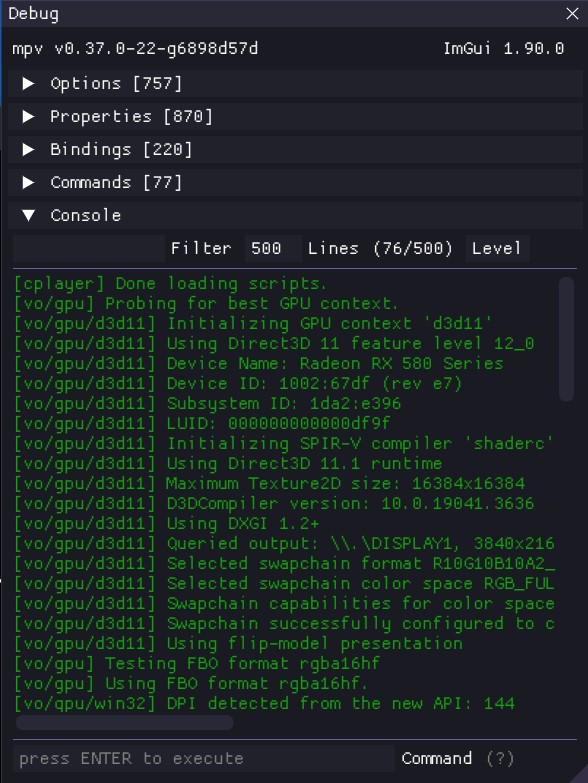

While most mpv developers (including myself) have no interest in developing a GUI, it could be a good idea to make one of the existing GUIs "official". It would be part of the mpv-player github organization. It would receive special attention both by users and mpv core developers. The core would not need to pretend being a GUI as much as it needs now. Users prefer something more GUI-like could be redirected to it. If the core changes, the GUI could get some sort of preferential treatment to make sure it works well with it.
I don't know which existing project would be suited for that, or if anyone wants to try starting one. To make sense as an official GUI, I'd say there are the following conditions on the GUI project:
portable (Linux/Windows/OSX)A list of currently known GUI frontends is here: https://github.com/mpv-player/mpv/wiki/Applications-using-mpv#gui-frontends
Any comments on whether this is a good or bad idea, any project nominations, any comments by the GUI developers?