@rnixik
Which Three.js release is the "old" exporter?
[... Scene checked ... ] But with this option animation does not work correctly in both versions
I think this part is a known issue.
I have tried to replace this array in json file and animation becomes work properly
Replaced with ...? The array exported by the old or the current exporter?
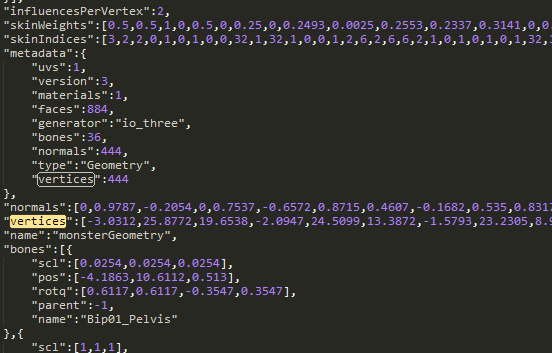
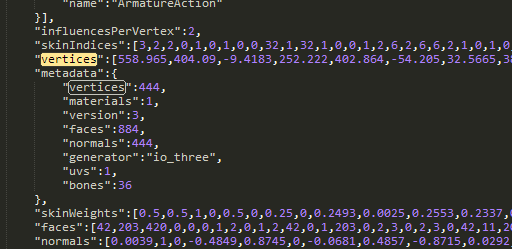
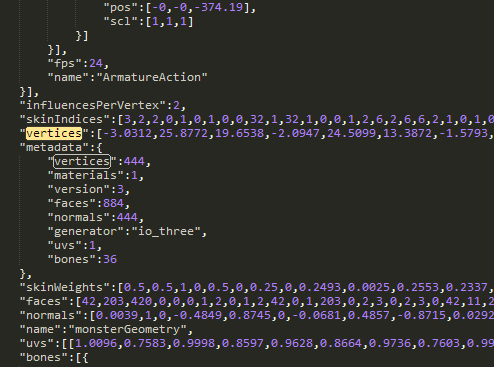








Description of the problem
PR #8412 updated blender export and now there are no way to export mesh with skinned animation. I have tested with women model and with monster model, which is imported from collada
examples/models/collada/monster/monster.dae. I have build demos with the same main.js but with different json files.Demos
Settings for mesh export (Scene is unchecked, using
THREE.JSONLoader):Only mesh with new export - women (4MB)
Only mesh with old export - women (4MB)
Only mesh with new export - monster (242KB)
There is another option and another problem: export with checked "Scene" and using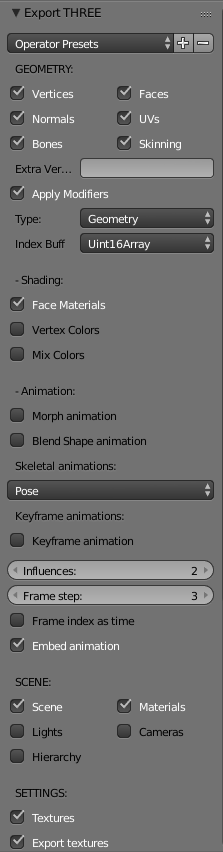 But with this option animation does not work correctly in both versions:
But with this option animation does not work correctly in both versions:
THREE.ObjectLoader:Scene with new export - monster (285KB) Scene with old export - monster (284KB)
I have worked with old exporter and noticed that vertices values in json are bigger with Scene checked then with unchecked version. I have tried to replace this array in json file and animation becomes work properly. I can not figure out what is the problem with exporter with checked Scene.
Files
Exports have been done with reset transforms of bones before each export.
Three.js version
Browser