Hey - impressive work that you can draw it to a skia canvas! Is that running smooth? What FPS?
The VisionCamera Skia integration will use GPU Hardware Buffers, so it's gonna run really smooth, but I was wondering how smooth your approach is.
Regarding your issue; hm, well to be honest I don't have a lot of time to investigate this right now, but maybe it's due to the buffers just always being in device native orientation on Android?
I'd gladly accept PRs!
To verify / understand the content of the frames, I created a simple demo app that stores the content returned from the resize plugin and just draws it right below the original image (via react-native-skia).
The
resizecall within my frame processor looks like follows:My camera settings look like this:
I can could verify my approach is generally working on iOS, where my test-frame is rendered correctly:
iPhone X:
However, on my Android phone (Pixel 7A, Android 14), the frame seems to be rotated by -90°. Also, as you can see in the image below, the format is returned in
bgrinsteadrgb..Pixel 7A: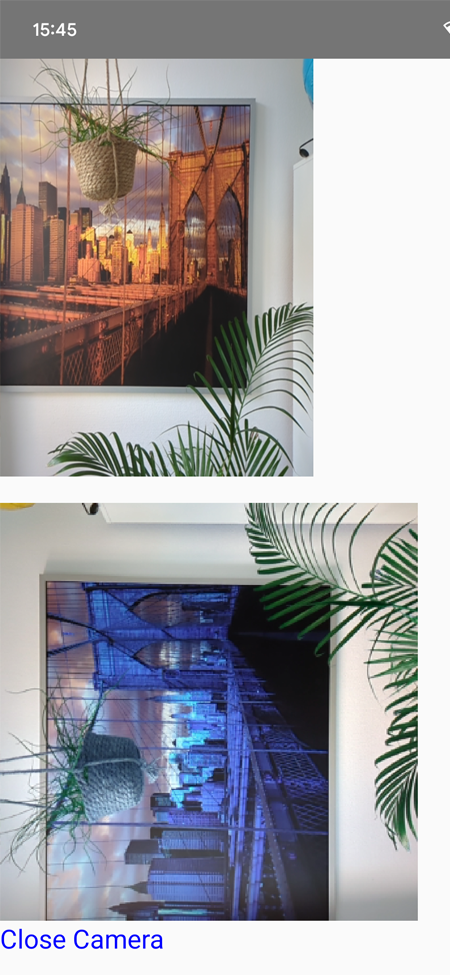
Furthermore, I don't actually want to use the default centre-crop, but the upper square of the image. I have therefore adapted the resize call as follows:
This setting strangely cuts the result into 3 image-areas:
To summarize the issues:
bgrdespitergbwas requestedI use the following configuration:
If it helps to trace the issue I can gladly add my complete test component.