No problem for me using Chrome.
Closed gabrieljmj closed 9 years ago
No problem for me using Chrome.
I cannot reproduce either. Maybe it is another of those false alarms by antivirus software, or it is that the .exe is not signed (but we never did that, I will probably learn how to do that soon, though.
As an alternative, you could download the portable application from https://github.com/msysgit/msysgit/releases/tag/Git-1.9.5-preview20141217, maybe that works better for your particular setup.
On Windows 10 (64 bits / Technical Preview), I am also having problem to install: After download Git-1.9.5-preview20141217.exe, when I click to install, it hangs, no installation screen appears.
TonyHenrique, curious did you trying running installer with administrator rights?
Windows 7 works, though in my VM explorer closed and did not restart. Also version says 2.1.0.9741.gc47d6ec
EDIT that version is wrong. just uninstalled and now says git version 1.9.5.msysgit.0
I was downloading it on Google Chrome, then clicked on the finished downloaded file button, and it hanged. After that problem, I opened a Command Prompt with Administrator Rights, then runned it sucessfully. (Maybe the installer is missing some code to Request Privilege Elevation?)

Yeah the installer seems a little flaky. I did do an uninstall /reinstall and the explorer issue did not happen. Also not too jazzed about things saying 1.9.5. quite confusing.
Also having a problem installing. In my case the installation process seems to start and then just hangs. I see it in Task Manager, but the install window never shows up. I am on Win 7 64bit.
I installed Service Pack 1 and worked. I don't know if this is the motive, but worked.
@akras14 It aslo hangs on my Win7, but I give it a few minutes(maybe 5~10 minutes), then it starts to install.
This also happened on both of my Windows 8.1 64-bit PC's. When I run the file, the cursor briefly displays a loading animation and then nothing happens for ~10 minutes. Everything seems fine after that initial hickup.
This problem occurs also on my system (Win8.1) today with Git-1.9.5-preview20150319.exe. No installer screen appears, not even after 15+ minutes. Also not with administrative rights or after reboot(s).
WAAAAH! This is weird... I have given the command to execute the installer file about ~30 minutes ago... and all of a sudden the screen does appear! I can install now correctly. I think this has to do with Windows Defender / Antimalware Service Executable, for it did consume about 10%cpu power from the moment I gave the command to execute.
Hmm. This issue really wants somebody who can reproduce to investigate in detail what is happening. Maybe Windows Defender decides to unpack the entire contents before it lets the installer start? It would still be insanely slow if it did that.
So please, somebody who noticed this issue on their computer: download the net installer via https://msysgit.github.io/#download-msysgit, run it (it will build Git), then build an installer via /share/WinGit/release.sh mytest. Once that built the installer, try to run it to see whether it still hangs. If it does, the next thing would be to find out whether the installer is actually already running, or whether some antivirus prevents it from doing its job swiftly, most likely by editing /share/WinGit/install.iss to print out some debug message right at the start.
Sorry that I cannot help more without a way to reproduce. But look at it this way: this is a perfect opportunity to thank for this Open Source software by helping it getting even better.
I just ran into this as well (installer hangs on Win7). I confirmed what @ametad found: the culprit is the Windows antivirus software's Real-Time protection. I discovered that this was maxing out a core on my machine (had to "Show processes from all users" to see that). I did a full machine restart, which killed the process, then turned off the Real-Time protection, then the git installer came up quickly.
Maybe this is no longer an issue, now that Git for Windows 1.x has been retired, and Git for Windows 2.x's installers are signed?
In any case, I am closing this ticket. Please open a new one in the new org if the bug persists even with 2.x.
After bug warning I downloaded git for Windows. Both here and here Windows (7) throws an error saying that I don't have permissions to install it. I have an older version from Git for Windows and I didn't have problems to install it. What can I do? Sorry for this be an nood doubt.
Chrome error: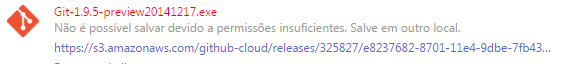 you can not save it because of insufficient permissions. Save elsewhere.
you can not save it because of insufficient permissions. Save elsewhere.
If it downloads, when I click to install throw the same error and the file is deleted.
Thank you.