I have a similar issue on Windows Pycharm. Even if I have installed Intellibot and Selenium Robot Framework as per instructions, I am not able to see the keywords highlighted.
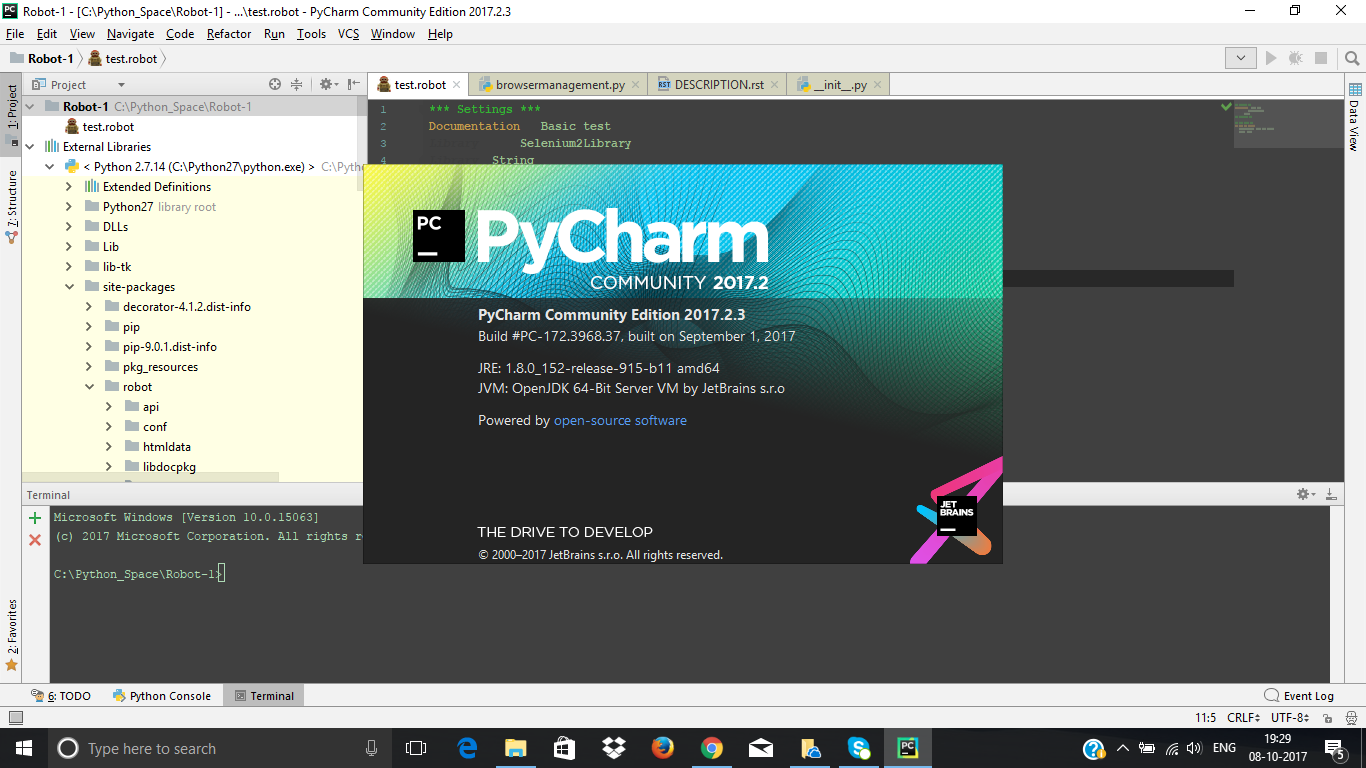

Open super-sqa opened 6 years ago
I have a similar issue on Windows Pycharm. Even if I have installed Intellibot and Selenium Robot Framework as per instructions, I am not able to see the keywords highlighted.
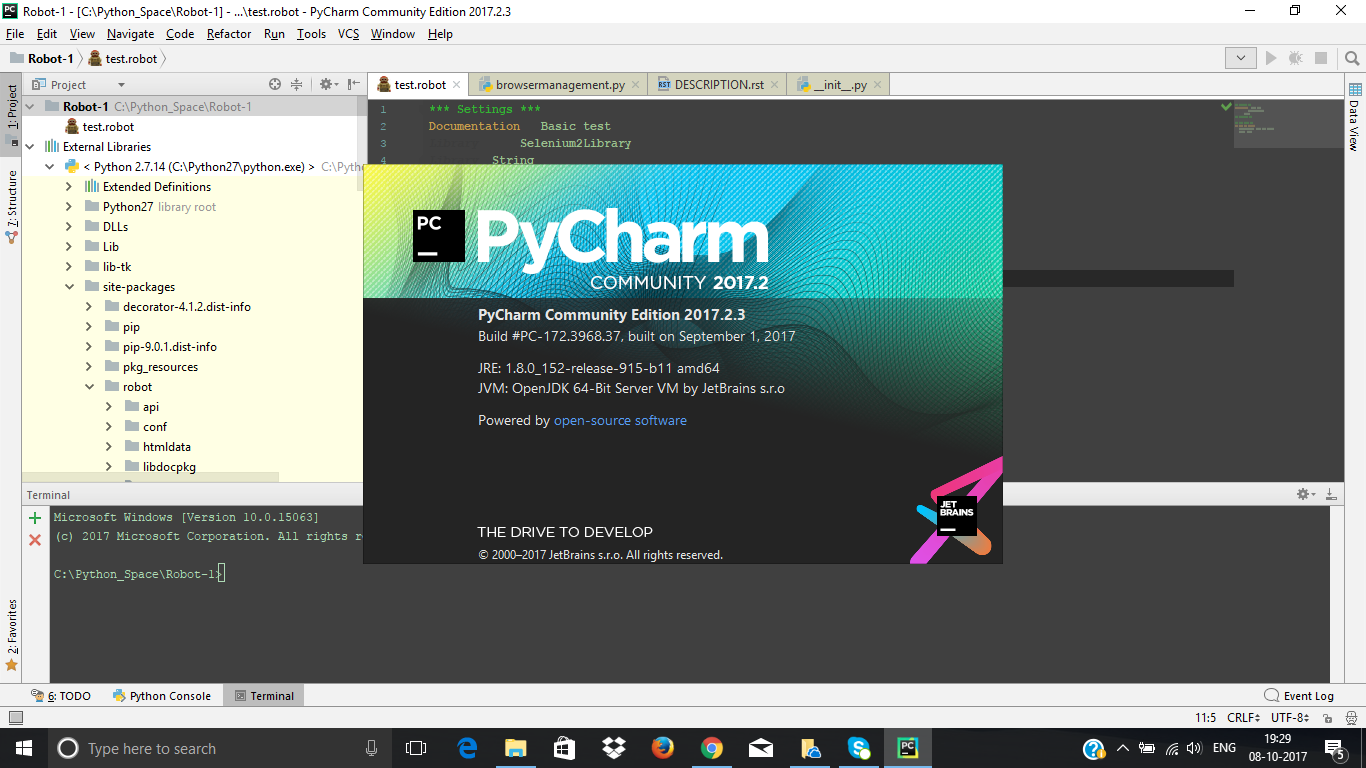

any solutions? or workarounds? im having the same issue
I'm having the same issue. Any resolution?
Same issue here with PyCharm 2017.2.4. No issue running the tests. Auto-completion works fine with other libraries (AppiumLibrary, Selenium2Library)
I am exactly same issue, I updated the PyCharm to the latest community one 2017.3
I'm having the same issue, It works good before
The plugin does work with selenium2library version 1.8.0, but not with the latest version (seleniumLibrary version 3)
Did you find a workaround for this issue. Even I am having same issue.
Same issue with me
Any Solution
The same for me (PyCharm 2017.3.2 community edition). Reproducible with both Selenium2Library (3.0.0) and SeleniumLibrary (3.0.1). IntelliBot version: 0.10.143.381.
Is there any plans for resolving the issue?
P.S.: According to the following comment - it's not a SeleniumLibrary issue: https://github.com/robotframework/SeleniumLibrary/issues/937#issuecomment-334410728
hey, is any possibility it will be fixed? or any known workarounds?
Same here! Please assist.
I had the same issue and I found a workaround for this. The issue seems to be related to the new SeleniumLibrary after all, but everything still works with the legacy Selenium2Library.
You will need to install legacy library and then import it in your project for keyword definitions to be resolved: pip install robotframework-selenium2library==1.8.0
then change in your project: Library SeleniumLibrary
to:
Library Selenium2Library
Another important thing for this to work correctly is to use 32bit PyCharm launcher instead of 64bit one.
You can find it here:
"C:\Program Files\JetBrains\PyCharm Community Edition 2017.3.3\bin\pycharm.exe"
You can create a shortcut to that on your desktop for easier access.
After this all the keywords should be resolved correctly.
You can still use SeleniumLibrary to execute your tests, you just need legacy Selenium2Library import to make your life easier while writing tests.
Hope this helps.
The issue is clearly related to the fact that SeleniumLibrary 3+ is dynamic library.
In case of dynamic library, keywords are resolved during test execution (you can compare S2E 1.8 and SE 3+ code). Both this RobotFramework Support plugins work only with static libraries.
If you want to use this plugin together with RF3+ with up to date keyword list, I would recommend you to use workaround (though it's dirty naughty hack), generating static library referencing keywords from dynamic one. So you can use it in your Robot resources or tests.
@outcatcher I'm not familiar with the technical details of this: is it absolutely impossible to resolve keywords from dynamic libraries? Or is it just very hard, requiring a complete rewrite of the plugin.
And a question relating to your workaround: would inspecting keywords (using Ctrl + Click) work?
@bartkl There is nothing impossible 🙂 I don't have enough experience in Java and Idea plugins, but it seems that this plugin uses internal Idea Python plugin / Pycharm resolver, so implementing dynamic library kw resolution requires implementing new resolver.
Using static library workaround you should be able to use all standard features. At least auto-completing (ctrl+Space) and quick documentation (ctrl+mouse hover, ctrl+Q) is working for me. Though I need to search for exact python method in used libraries manually, but it's just an issue of my implementation.
The solution of radezivanovic works on me.
I have exactly the same issue while working on Mac OS. It shows the basic keywords, but not the imported one.
Have you tried reverting selenium2library to 1.8.0?
On Feb 25, 2018 8:53 PM, "bawiecek" notifications@github.com wrote:
I have exactly the same issue while working on Mac OS. It shows the basic keywords, but not the imported one.
— You are receiving this because you commented. Reply to this email directly, view it on GitHub https://github.com/millennialmedia/intellibot/issues/191#issuecomment-368307022, or mute the thread https://github.com/notifications/unsubscribe-auth/AZYbsz6GlVGa_HRHXFDgHx6px44B1p2cks5tYVfUgaJpZM4PxJM_ .
I am able to install this package successfully only for python2 (on Mac os using pip). When trying to install it either using pip3 or on virtualenv based on python 3.6, I get VersionConflict:
➜ ~ pip3 install robotframework-selenium2library==1.8.0
Collecting robotframework-selenium2library==1.8.0
Using cached robotframework-selenium2library-1.8.0.tar.gz
Complete output from command python setup.py egg_info:
Traceback (most recent call last):
File "
----------------------------------------Command "python setup.py egg_info" failed with error code 1 in /private/var/folders/7y/qj8sb2gd01j2fl6zvmd3rvxhzty535/T/pip-build-4y5dm35j/robotframework-selenium2library/
niedz., 25 lut 2018 o 16:15 użytkownik JoelDelumen notifications@github.com napisał:
Have you tried reverting selenium2library to 1.8.0?
On Feb 25, 2018 8:53 PM, "bawiecek" notifications@github.com wrote:
I have exactly the same issue while working on Mac OS. It shows the basic keywords, but not the imported one.
— You are receiving this because you commented. Reply to this email directly, view it on GitHub < https://github.com/millennialmedia/intellibot/issues/191#issuecomment-368307022 , or mute the thread < https://github.com/notifications/unsubscribe-auth/AZYbsz6GlVGa_HRHXFDgHx6px44B1p2cks5tYVfUgaJpZM4PxJM_
.
— You are receiving this because you commented. Reply to this email directly, view it on GitHub https://github.com/millennialmedia/intellibot/issues/191#issuecomment-368317251, or mute the thread https://github.com/notifications/unsubscribe-auth/AjAkt8w4L54f4B6pvs3ui10ttxEoYH0Oks5tYXkXgaJpZM4PxJM_ .
Having same issue on Mac OS Sierra 10.12.6
PyCharm 2017.3.4 (Community Edition) Build #PC-173.4674.37, built on March 6, 2018 JRE: 1.8.0_152-release-1024-b15 x86_64 JVM: OpenJDK 64-Bit Server VM by JetBrains s.r.o Mac OS X 10.12.6
Library SeleniumLibrary
I am getting an error on trying to install robotframework-selenium2library==1.8.0
MAC5PG8W:~ msuresh$ pip install robotframework-selenium2library==1.8.0
Collecting robotframework-selenium2library==1.8.0
Downloading robotframework-selenium2library-1.8.0.tar.gz (118kB)
100% |████████████████████████████████| 122kB 1.9MB/s
Collecting decorator>=3.3.2 (from robotframework-selenium2library==1.8.0)
Downloading decorator-4.2.1-py2.py3-none-any.whl
Requirement already satisfied: selenium>=2.32.0 in /usr/local/lib/python2.7/site-packages (from robotframework-selenium2library==1.8.0)
Requirement already satisfied: robotframework>=2.6.0 in /usr/local/lib/python2.7/site-packages (from robotframework-selenium2library==1.8.0)
Building wheels for collected packages: robotframework-selenium2library
Running setup.py bdist_wheel for robotframework-selenium2library ... done
Stored in directory: /Users/
@mithunsureshqa You seem to require super user permissions since you have installed globally. Prefix your call to pip with sudo, so that it will be run as super user. That should make things work.
@bartkl thanks. somehow sudo also did not work. I tried to completely uninstall robotframework and reinstall. worked fine.
@outcatcher Thanks for your sharing :)
Can you share the guide line to generate static SeleniumLibrary 3.0 library?
@lkrazy I would suggest you to use fork by @youwi mentioned in https://github.com/millennialmedia/intellibot/issues/199. It's still workaround, but times better than mine :slightly_smiling_face:
You can download intellibot.jar file from his repository and add it to Pycharm using Install plugin from disk... functionality on Plugins page in Pycharm settings
If you still need static library generator — you can use my solution from https://gist.github.com/outcatcher/f11c3a7c70a0a2daa8919df8f075a833
@outcatcher thanks for your suggestion :+1:
Having same issue
I am facing the same issue with python 3.6.5 as interpreter, robot framework 3.0.3, seleniumlibrary 3.1.1 and Pycharm v2018.1.2. The workaround by using Selenium2Library with Python v2.7 does work but after each test-case execution, the IDE needs to be restarted as CTRL + CLICK doesn't work. Request you to fix SeleniumLibrary as I have already made my whole project using this.
@Developer-Rathod @Amy-Azazel Have you tried solution from #199 (using https://github.com/youwi/intellibot fork)?
@outcatcher I did try this one, however some keywords still do not work like, click link, maximize browser window, etc
@Amy-Azazel I had same problem first, but Pycharm restart fixed this in my case
If it still doesn't work — maybe "generating static library" solution mentioned in https://github.com/millennialmedia/intellibot/issues/191#issuecomment-381640140 can be useful to you (if you can tolerate such workaround 🙂 )
@outcatcher In my case, Pycharm restart did not fix this. Workarounds are tolerable, however I hope they add a permanent fix for this asap. 😀
@Amy-Azazel Maybe @youwi can help you with problem with missing keywords with his fork?
For all of you who have this problem, @youwi fixed this in his fork. https://github.com/millennialmedia/intellibot/issues/199
The problem about the missing keywords is also fixed now.
I've tested it with Pycharm 2017.1 and 2018.1 and in both cases it works like a charm. It would be nice if we can merge it into the intellibot repos.
@frankvanderkuur Don't you mean it works like a Pycharm? Oh man, that's really bad. And in public too. Anyways, that's some great news, thanks for sharing, and impressive work @youwi, thank you!
Hello... I still have issues in getting this correctly. I have installed the new Intellibot plugin. But still 'open browser' command shows 'keyword definition not found'.
PyCharm version : 2018.1.4 (Community Edition)
Windows 10

Can somebody help?
Hi Nithinvargheese, try installing en using de SeleniumLibrary instead of the Selenium2Library. I'll think that does the trick.
How can I get that happen?
pip install robotframework-selenium2library==1.8.0 --> is the command?
pip install robotframework-seleniumlibrary should do the trick.
Tried. But same result. The issue exists

@nithinvargheese
SeleniumLibrary installed, but you could try to double check if the project interpreter is correctly set. Open Settings, look up your project in the listing and check under Project Interpreter. You should set up the project to point to the correct Python environment here.@bartkl Thanks for the tips.
Same results again. Tried a new project too. But it does not seem to be working. Adding some screenshots for reference.


Hey @nithinvargheese
You need to select the Existing Interpreter option and than the correct Python version where you installed the libraries in. If you only have 3.6 that's the correct one, but it could be you need to select 2.7.
Do you mean I need to install Python 2.7 version?
That depends a bit on the robot libraries you want to use, but in most cases you will be able to use Python 3.x. What I mean is that if you have both 3.6 and 2.7 installed, the libraries could be installed in either of them when you are using PIP. If you have only one version of Python installed, just be sure you select the existing interpreter option instead of the new environment option.
I have deleted all the previous instances of Python from my PC and started from first. Same results.
This isn't working for me either using PyCharm Professional 181.5087 and with the following libs:

I am not using a virtualenv (I would prefer to but the boss man sees no point) and this shouldn't(?) affect this.
Not sure if this has been brought up before, but there's a version of the plugin that contains the fix for this: Search for IntelliBot @SeleniumLibrary Patched in the plugins repository.
https://plugins.jetbrains.com/plugin/10700-intellibot-seleniumlibrary-patched
I recall seeing the GitHub fork with this fix, but now I can't seem to find it. I hope the author of this fix (Yu Cheng) didn't take it down as this plugin seems to have been abandoned but it's still the best Robot Framework plugin out there (tried a few).
Using PyCharm 2018.2 on Mac.
I tried several different things including switching interpreter and virtual environments. PyCharm still shows the keywords as undefined. The test runs fine. Also no auto-completion or suggestion when I start to type the keywords.
I am on macOS Sierra