some noodling
#!/usr/bin/python3
# -*- coding: utf-8 -*-
import random
from collections import deque
from itertools import islice
from PyQt5.QtCore import QPointF, QTimer
from PyQt5.QtChart import QChart, QLineSeries, QChartView, QValueAxis
from PyQt5.QtWidgets import QWidget, QApplication, QGridLayout, QPushButton
from PyQt5.QtGui import QPainter
class PressureGraph(QWidget):
def __init__(self):
super().__init__()
self.t = range(0,150)
self.q = deque([0]*len(self.t))
self.initUI()
def on_resize(self, event):
#print(event.size())
x = event.size().width() // 2
y = event.size().height()
self.chart.axisY().setMax(y)
self.chart.axisX().setMax(x)
self.t = range(0, x)
q_len = len(self.q)
if x > q_len: # extend it!
self.q.extendleft([0] * (x - q_len))
if x < q_len: # contract it
self.q = deque(islice(self.q, q_len-x, q_len))
#print(self.q)
self.chartView.update()
def initUI(self):
self.series = QLineSeries()
self.chart = QChart()
self.chart.legend().hide()
self.chart.addSeries(self.series)
self.axis_x = QValueAxis()
self.axis_y = QValueAxis()
self.axis_x.setRange(0, 150)
self.axis_y.setRange(0, 200)
self.axis_x.setLabelFormat("")
self.axis_y.setLabelFormat("%d")
self.chart.setAxisX(self.axis_x, self.series)
self.chart.setAxisY(self.axis_y, self.series)
self.chartView = QChartView(self.chart)
self.chartView.setRenderHint(QPainter.Antialiasing)
self.grid = QGridLayout()
self.grid.addWidget(self.chartView)
self.setLayout(self.grid)
self.resize(1000,500)
self.resizeEvent = lambda e: self.on_resize(e)
def update(self, newpoint):
self.q.append(newpoint)
if len(self.q) > len(self.t):
self.q.popleft()
p_list = []
for i in range(0, len(self.t)):
if i > (len(self.q) - 1):
temp = 0
else:
temp = self.q[len(self.t) - 1 - i]
p_list.append((self.t[i], temp))
self.series.clear()
for i in p_list:
self.series.append(*i)
self.chartView.update()
if __name__ == "__main__":
import sys
global graph
app = QApplication([sys.argv])
graph = PressureGraph()
graph.show()
timer = QTimer()
timer.timeout.connect(lambda: graph.update(random.randrange(0,180)))
timer.start(500) # in millis
sys.exit(app.exec_())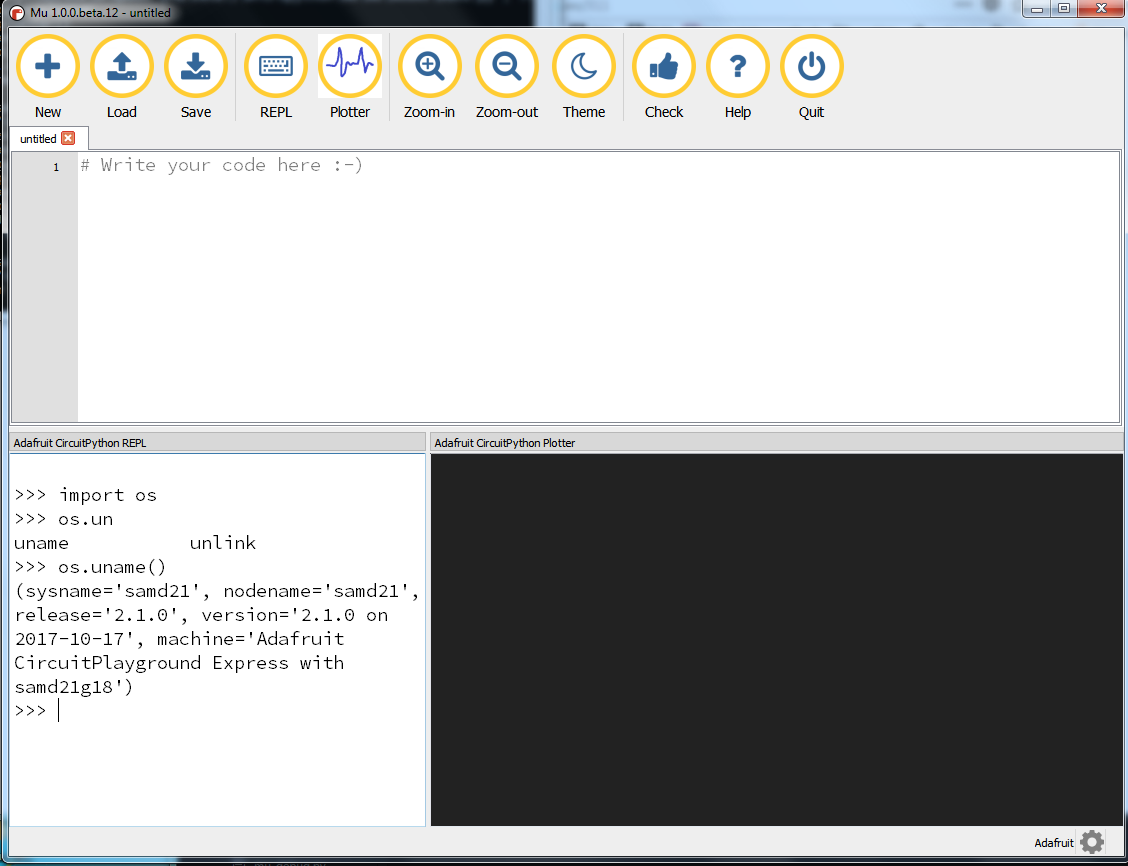


ok im going to start hacking on adding a plotter current plan is to use QtCharts which will handle the drawing. ideally it will look for CSV-like data coming in off the repl. ideal would be if we could have REPL and plotter going at the same time. will see how it goes :)