@goffioul now that the Typography, Button, etc components are migrated to emotion, you need to use the StylesProvider exported from '@material-ui/core' with the injectFirst option, in order for the CSS injection order to be correct between emotion and JSS. It is explained here: https://next.material-ui.com/guides/interoperability/#css-injection-order.
This is only required for the time of the migration (v5-alpha phase). Once we do no longer depend on JSS, the order should be correct.
Here is a codesandbox with a working example - https://codesandbox.io/s/devtools-material-demo-forked-ethyg?file=/index.js You will notice that the <Demo /> is wrapped with the StylesProvider component.
import * as React from "react";
import ReactDOM from "react-dom";
import StylesEngineProvider from "@material-ui/core/StylesEngineProvider";
import Demo from "./demo";
ReactDOM.render(
<StyledEngineProvider injectFirst>
<Demo />
</StyledEngineProvider>,
document.querySelector("#root")
);
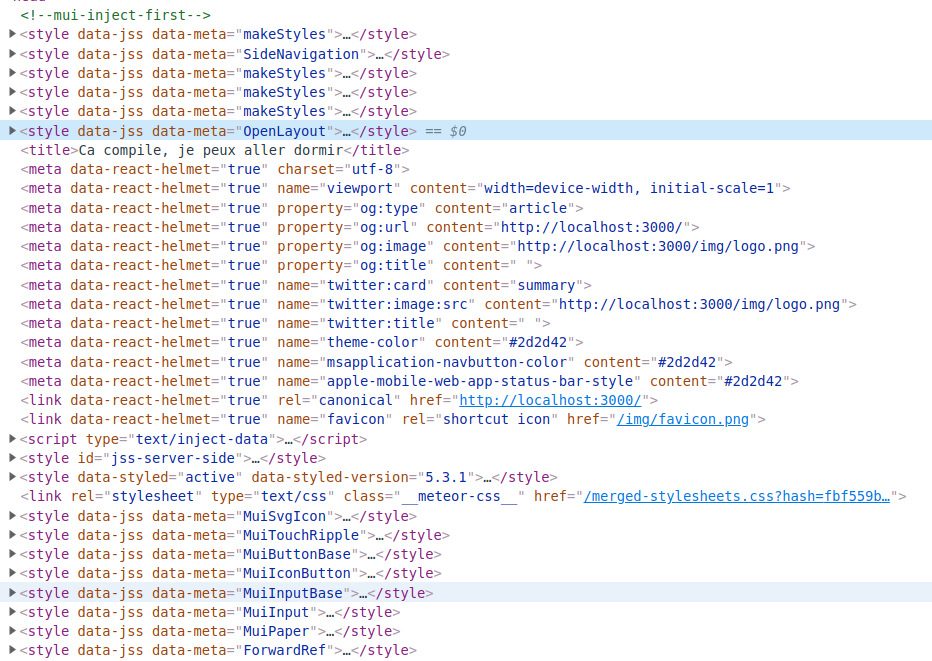


I'm using the following pattern in my code, but it doesn't work anymore in v5 (tested with 5.0.0-alpha.20). My custom styles get overwritten by other styles (likely coming from the new styling mechanism):