Btw, playing around with this, I've found that overriding h3.MuiTypography-h3 works, not the tag alone h3, not the class alone .MuiTypography-h3, but both of them together will create a rule that takes precedence over the .css-...-MuiTypography-root class generated specifically for the instance of the element. Is this the "idiomatic" way to do it?
I've seen these CSS classes before in the documentation, they seem to be part of the API and so can be used safely for styling without risk of changing in the future. Although it is still not entirely clear to me how reliable this method of global overrides is, for example I just ran into another case where, while overriding button.MuiButtonBase-root works for buttons in some cases, it will still be overriden by an "instance rule" .css-...-MuiStack-root when the button is in a <Stack>...</Stack>:
(I'm learning mui as I go, plus I don't have that much frontend experience to begin with, so I may be missing important points on how to do styling properly...)
Steps to reproduce
Link to live example: https://stackblitz.com/edit/github-csxp7s?file=src%2Findex.tsx
Steps: (following the instructions in the documentation)
components.MuiCssBaseline.styleOverridesfield and override the margin of a text element, e.g.h3<ThemeProvider>...</ThemeProvider>with the theme and<CssBaseline />Current behavior
The margin specified in the CSS override has no effect:
Expected behavior
The margin specified in the CSS override is applied: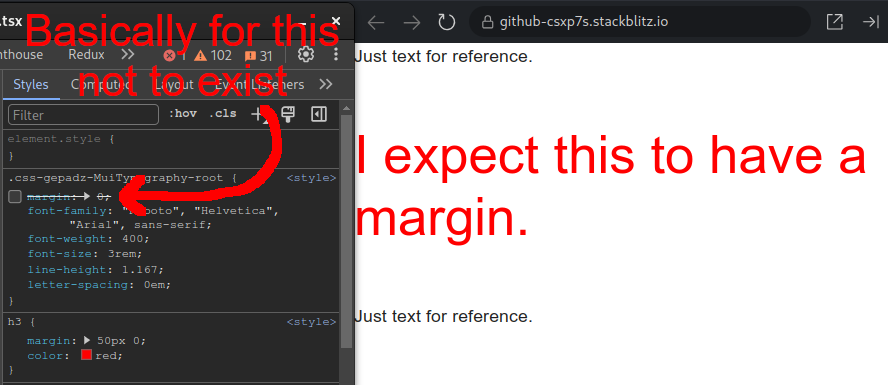
Context
I have a feeling this is what was being complained about in https://github.com/mui/material-ui/issues/30360, although the poster there seemed to be getting into implementation details and I see the discussion led nowhere.
I'm presenting the issue to you from a user's perspective: according to this part of the documentation (second example with
CssBaseline) I should be able to globally override any CSS property of any element in my custom theme, insidecomponents.MuiCssBaseline.styleOverrides, but the example conveniently usescolorwhich does work, except thatmargindoes not, which took me a little investigating to figure out. Overriding any of themargin-*properties doesn't work either as themarginproperty in.css-...-MuiTypography-rootstill takes precedence.I haven't tested it but I can tell from the content of these generated
.css-...-MuiTypography-rootclasses thatfont-family,font-weight,font-size,line-heightandletter-spacingall wouldn't work here either. BUT, mui gives us a way to override all of those in the theme, just somewhere else, undertypography.h1,typography.h2, etc. So onlymarginis really a problem here.The only workarounds I've found so far are:
Typographywith my own custom component that sets themarginon the wrapped component directly depending on the variantmargin: ... !importantpropertiesBut I think they're both pretty dirty. I'd like mui to provide me with a proper way to set global margins for the different text elements.
Your environment
``` System: OS: Linux 6.8 Arch Linux Binaries: Node: 18.20.2 - ~/.nvm/versions/node/v18.20.2/bin/node npm: 10.5.0 - ~/.nvm/versions/node/v18.20.2/bin/npm pnpm: Not Found Browsers: Chrome: Not Found npmPackages: @emotion/react: ^11.11.4 => 11.11.4 @emotion/styled: ^11.11.5 => 11.11.5 @mui/base: 5.0.0-beta.40 @mui/core-downloads-tracker: 5.15.15 @mui/icons-material: ^5.15.15 => 5.15.15 @mui/material: ^5.15.15 => 5.15.15 @mui/private-theming: 5.15.14 @mui/styled-engine: 5.15.14 @mui/system: 5.15.15 @mui/types: 7.2.14 @mui/utils: 5.15.14 @types/react: ^18.2.66 => 18.2.79 react: ^18.2.0 => 18.2.0 react-dom: ^18.2.0 => 18.2.0 typescript: ^5.4.5 => 5.4.5 ```npx @mui/envinfoOn my side I reproduced this on both Chromium (
124.0.6367.60) and Firefox (125.0.1).Search keywords: typography margin css override