Amazing!Thank you for your efforts!I tested in my windows virtual machine, it work for me.And I public a new version plugin, everyone can use it now😀
But I found a problem,that powershell process will call on data method twice, I guess they correspond stdout and stderr. The second call will pass a empty string, so I add a check in saveClipboardImageToFileAndGetPath.
And I have a question about the speed of powershell script. It cost almost 2~3s to paste a image or prompts no a image in clipboard. It's because of the powershell context startup cost?
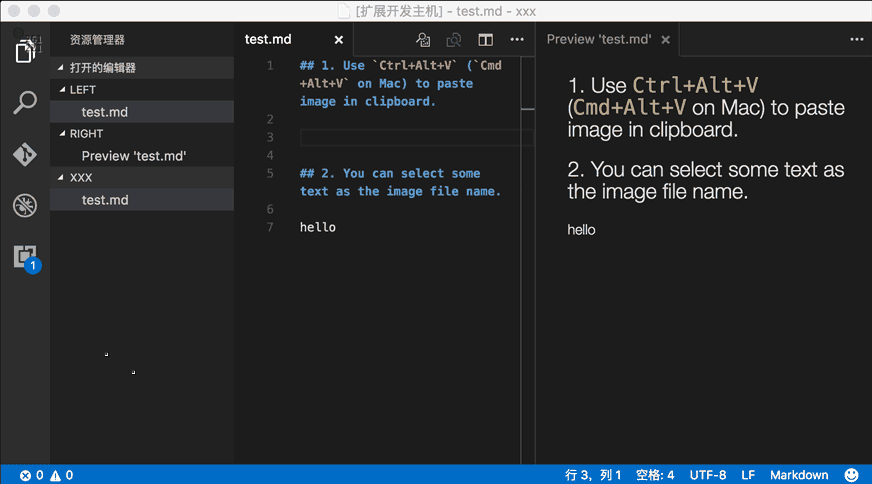
Hi,
I have added basic Windows support to your extension through a Powershell script. There might be technical issues that I have not thought about, but this seems to work very well on my machine.
Hope you consider merging it into your next version. :)
Best regards, Helge Elvik