I also tried to move the separator but it doesn't allow me to move it, the same with the minimized windows, I can't move them either.
Open TRINCETT opened 9 months ago
I also tried to move the separator but it doesn't allow me to move it, the same with the minimized windows, I can't move them either.
I am using the minimize to icon option while this is solved 🥹😭
Add the system icon with Trash inside Then the minimized window will appear normal
------------------ 原始邮件 ------------------ 发件人: @.>; 发送时间: 2023年12月3日(星期天) 凌晨5:26 收件人: @.>; 抄送: @.***>; 主题: [mydockfinder/mydockfinder-for-Win10-Win11] minimized windows showing outside of the separator (Issue #606)
今天我下载的程序,我有一个错误与最小化的窗口,因为他们是显示在分离器和如果我重新启动码头,他们显示在混乱,我不知道为什么他们不显示他们应该去的地方,垃圾桶图标也消失了。
我已经尝试重新安装并验证文件的完整性,它不会修复它。
Image.png(在网络上查看) Image.png(在网络上查看)
- 直接回复这封邮件,在GitHub上查看,或取消订阅. @.***和>
Yes! It worked.
@mydockfinder
Add the system icon with Trash inside Then the minimized window will appear normal
Is there also another way to resolve this instead of adding the trash or another icon at the end of the dock?
The issue below is what I had myself:
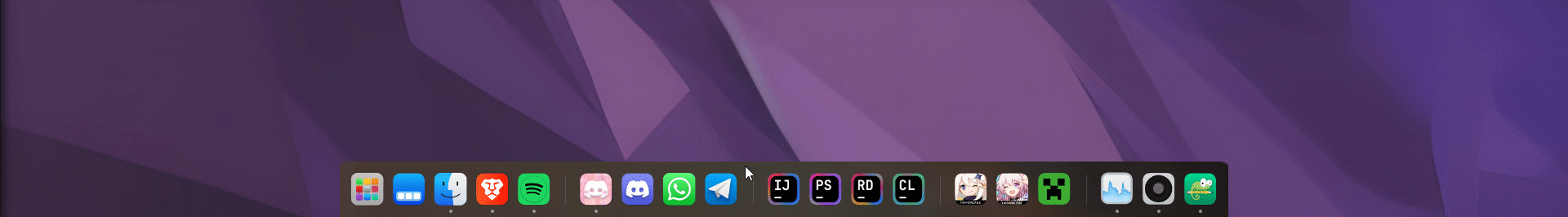
I have concluded that if you add a separator at the end as displayed here
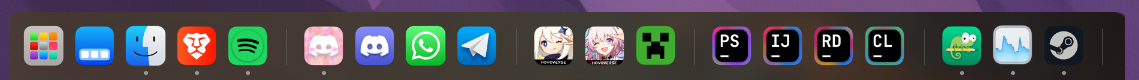
that it resolves issue of the minimized applications being merged with the others, but this is obviously not the best solution.
I have done some research and concluded that when the dock starts it will look for the last separator and then paste in all the minimized windows. It is likely that this is because of the "trick" with the system shortcut trash. If you add any other app icon, system shortcut after the last separator it will also do the same.
I think a option to toggle if you want to have the trash icon in the dock or not could possibly resolve the issue.
Another solution could be a variable for the minimized windows in the ico.ini file just as the separator has now. The separator is currently defined as delimiter=1 and I think a variable for the minimized windows would be an option as well. See for example this ico.ini example
[ico1]
tag=Launchpad
appname=winlaunch.exe
filepath=c:\program files\winlaunch\winlaunch.exe
realpath=c:\program files\winlaunch\winlaunch.exe
icopath=g:\clients\steam\steamapps\common\mydockfinder\png\launchpad-_99.png
[ico2]
delimiter=1
[ico3]
tag=Genshin Impact
appname=genshinimpact.exe
filepath=g:\games\pc\genshin impact\genshin impact game\genshinimpact.exe
realpath=g:\games\pc\genshin impact\genshin impact game\genshinimpact.exe
runline=-screen-fullscreen 0 -popupwindow
[ico4]
tag=Honkai Star Rail
appname=starrail.exe
filepath=g:\games\pc\star rail\games\starrail.exe
realpath=g:\games\pc\star rail\games\starrail.exe
runline=-screen-fullscreen 0 -popupwindow
[ico5]
delimiter=1
[ico6]
minimizedwindows=1which eventually would look like this

I really enjoy using MyDockFinder and having this one issue resolved would make my experience using this application even better.
Today I downloaded the program and I am having an error with the minimized windows since they are shown outside the separator and if I restart the dock they are shown in disarray, I don't know why they are not showing where they should go, the trash icon also disappears.
I already tried to reinstall and verify the integrity of the files and it doesn't fix it.