Update: I found stupid way to fix this
cd ~/Downloads
wget https://archive.archlinux.org/packages/t/tzdata/tzdata-2024a-2-x86_64.pkg.tar.zst
sudo pacman -U tzdata-2024a-2-x86_64.pkg.tar.zstthen ignore tzdata from update
sudo sed -i '/^#IgnorePkg/s/^#//' /etc/pacman.conf
sudo sed -i '/^IgnorePkg/s/$/ tzdata/' /etc/pacman.confthen reboot
Describe the bug I just re-install my Arch yesterday and then install ML4W Dotfiles from AUR, but I just realized today that my clock using UTC time, I thought maybe my Arch timezone bugged then I check
timedatectlbut :I tried to do something about it and goto
/home/lia/.config/waybar/module.jsonfindclockand then add"timezone":"Asia/Jakarta",in it, but still got nothing.Maybe its about
RTC in local TZ: noi though, so I didsudo timedatectl set-local-rtc 1and reload the Waybar, change its Theme, or change the fmt format, but still in UTC.Maybe I need to reboot? so I did reboot and after login SDDM, my clock still on UTC.
To Reproduce Steps to reproduce the behavior:
Expected behavior Clock set to UTC
Screenshots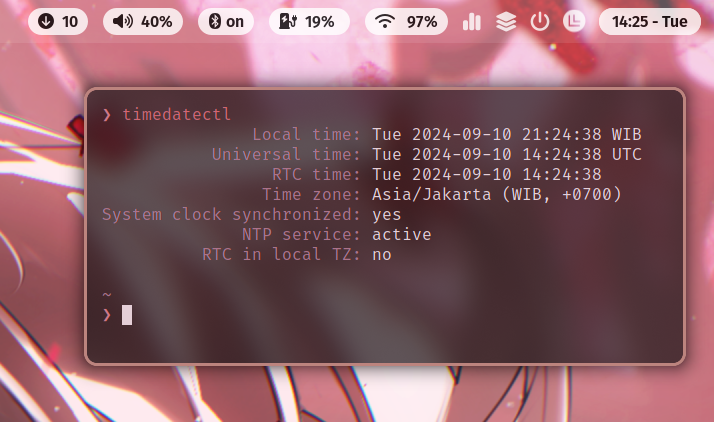
Distribution (please complete the following information):
Additional context X