Team's Response
The reason why your data files was saved to that location was because you double clicked on the .jar file. If you followed the PE instructions here, you are supposed to run java -jar <filename> which will actually result in the export folder created in the folder your .jar file is at.
Following the steps given in the PE instructions, we are not able to reproduce this bug.
Home folder was also specified already in the setting up section. In the worst case, the command result of 'export' outputs the exact filepath for you to copy and paste into your file explorer.
Either way, our group also argues that this bug is not related to the quality of the documentation.
Items for the Tester to Verify
:question: Issue response
Team chose [response.CannotReproduce]
- [x] I disagree
Reason for disagreement: The team has clearly mentioned in the user guide to double-click their jar file to start running the app. The bug which I have raised does exist when the jar file is run after double-clicking it. I believe this is a documentation bug of HIGH severity. The team has clearly mentioned in their response to my bug that the exported file can only be accessed properly if the app is run using the command java -jar spam.jar. However, the team still does not deny the fact that their UG is guiding the users to double-click SPAM.jar to start the application. The team knows that double-clicking will result in this bug but they are not ready to admit that they should be changing the UG instructions for the setting up of the app.
I am attaching the screenshot (below) from their UG which clearly states to double-click SPAM.jar to run the app. Double-clicking works perfectly when trying to run the app but causes the major bug of misplacing (cannot access it in the home folder) the exported file when the export command is used.
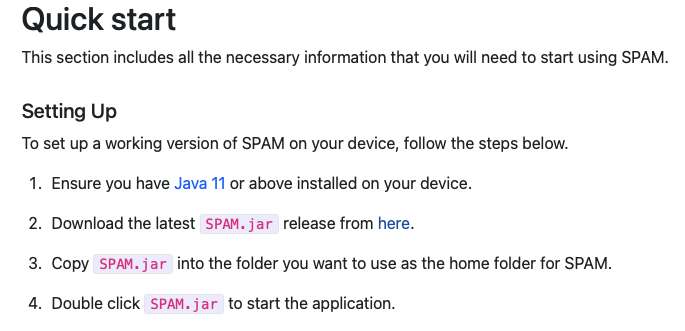
I agree that the bug I have stated will not exist if the command `java -jar spam.jar' is used to run the app. However, the team should add this instruction to their UG to avoid the bug I have stated. The user is only going to follow the instruction stated in their UG and so they should admit their mistake and update the UG accordingly.
In the User Guide it is mentioned that after using the export command, you can find the file under exports folder in your home folder.
However when I ran the command, the path location I got was something like this:
So in the User Guide, what is the home folder has not been specified. Maybe through an example or screenshot in the User Guide, the path location can be explained a bit more clearly.
I had a very tough time finding the exported file since I was specifically looking for the name - 'home' folder since it was italicised also.