Same here. I am new but used ByteDestroyer's fix to checkout a keyboard from BBY yesterday and it worked. Today when all the 3080's dropped it failed to checkout. It was then added to my cart but I was working so I didn't check out in time :(. Now they are all stuck in "Adding to cart"
Yep, I was happy when it added them to cart but then...nothing. Missed out, probably would've gotten one if I had just used the BB app + apple pay.
 The arrow in this first picture above shows where I added the line "self.cookies_from_browser = self.get_cookies_using_browser()"
The arrow in this first picture above shows where I added the line "self.cookies_from_browser = self.get_cookies_using_browser()" The arrow of the second picture above shows where you replace "cookies = self.get_cookies_using_browser()" with "cookies = self.cookies_from_browser". The 2 lines indicated by the star are lines I added for it to say what it is doing while initiating this process, you don't need them. I only added them because it seemed to take a long time to get the cookie and I wasn't sure if it was working, it seemed like it had frozen.
The arrow of the second picture above shows where you replace "cookies = self.get_cookies_using_browser()" with "cookies = self.cookies_from_browser". The 2 lines indicated by the star are lines I added for it to say what it is doing while initiating this process, you don't need them. I only added them because it seemed to take a long time to get the cookie and I wasn't sure if it was working, it seemed like it had frozen.

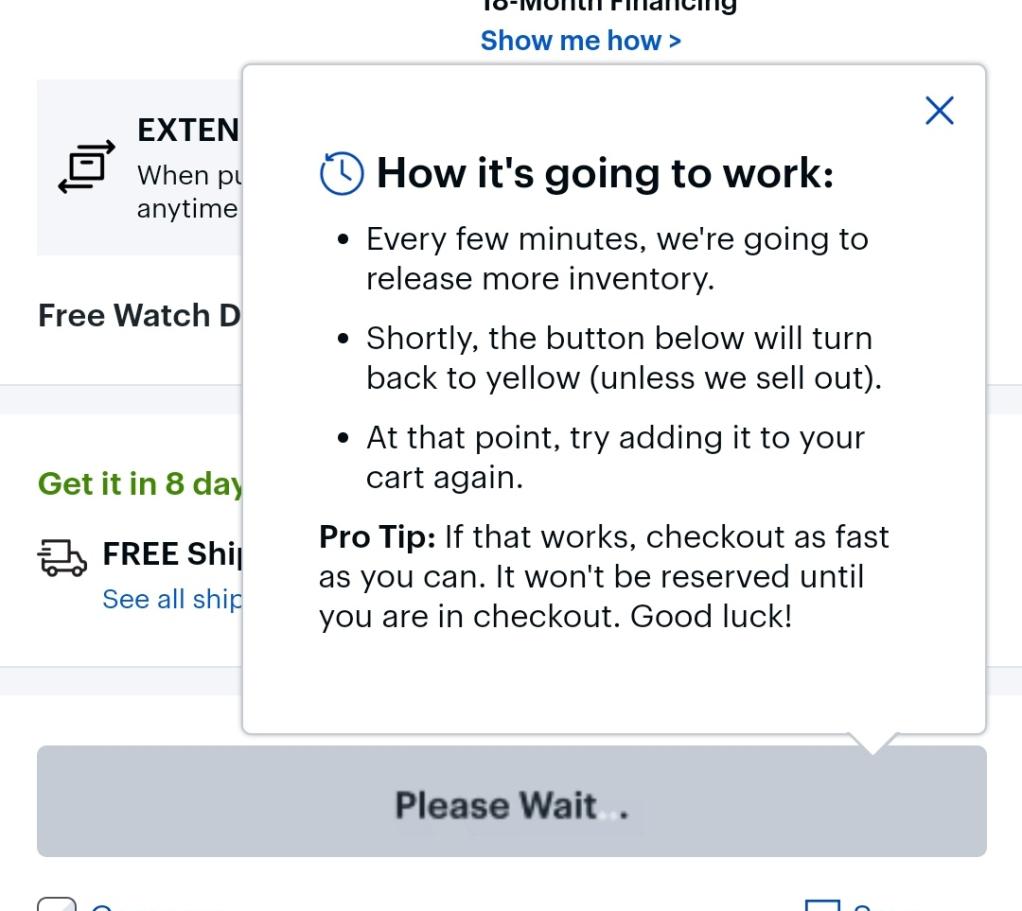

When using the bot with macos on Best Buy's site I've noticed that it the execution will freeze after adding the item to the cart.
The documentation states either the item is not supported or the website is acting up. Is there a way to verify if an item is supported?