This comment created by tinywolf | 2009/06/13 16:21:22
우분투 gedit 나눔고딕코딩 10pt에서의 캡쳐 이미지입니다.
Open okgosu opened 15 years ago
This comment created by tinywolf | 2009/06/13 16:21:22
우분투 gedit 나눔고딕코딩 10pt에서의 캡쳐 이미지입니다.
This comment created by tinywolf | 2009/06/13 16:26:11
폰트 크기가 9pt, 12pt일 때는 한글과 영문의 폭이 정확하게 2:1이 되는군요.
하지만 우분투의 monospace는 10pt를 기본으로 하고 있으니까 10pt일 때도 맞춰주시면 좋겠습니다.
This comment created by facetaste | 2009/06/29 13:29:00
나눔고딕 코딩은 말씀주신것과 같이 한글과 영문 폭 비율이 2:1로 정확하게 설정해 놓았습니다.
기타 다른 코딩용 프로그램에서는 10pt에서도 정확하게 2:1비율로 맞춰지게 됩니다.
1.65버전에서는 홀수 포인트에서 글자 폭이 다르게 나오는 현상이 있었는데
이번 2.0버전에서는 모두 개선된 버전으로 배포하고 있습니다.
혹시 사용하시는 프로그램에서만 10pt로 타이핑시 문제가 되는지 알 수 있을까요?
This comment created by tinywolf | 2009/11/19 10:58:24
오늘 다시 실험을 해 보았습니다.
우분투 데스크탑 9.04를 처음부터 새로 설치하고,
혹시모를 글꼴 설정의 영향을 최소화하기 위해 /etc/fonts/conf.d에서 한글관련 링크를 다 제거하고,
여러가지 프로그램에서 테스트해 보았습니다.
터미널에서는 정상적으로 잘 맞춰집니다. (어차피 터미널은 폰트가 가변 폰트라도 일정간격으로 배치되니까요.)
그 외에는 오픈오피스를 제외하고는 전부 안 맞습니다.
그리고 배포하는 폰트의 버전이 deb와 zip이 서로 다른 버전이더군요.
nanumcoding1.png

This comment created by No author | 1970/01/01 09:00:00
No description
This comment created by tinywolf | 2009/11/19 10:58:54
gedit에서 테스트한 결과입니다.
nanumcoding2.png

This comment created by No author | 1970/01/01 09:00:00
No description
This comment created by tinywolf | 2009/11/19 10:59:54
톰보이 쪽지에서 테스트한 결과입니다.
gedit와 똑같은 결과이기 때문에 10pt만 올립니다.
nanumcoding4.png
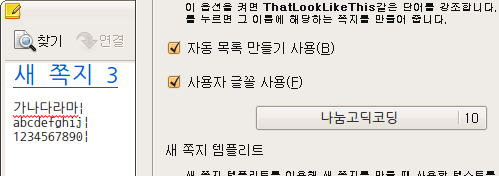
This comment created by No author | 1970/01/01 09:00:00
No description
This comment created by tinywolf | 2009/11/19 11:00:51
gimp에서 테스트한 결과입니다.
이 결과는 다른 것들과 조금 다르군요.
영문도 한글과 같은 글자폭을 가집니다.
nanumcoding5.png
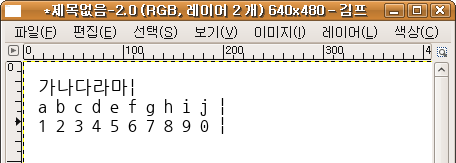
This comment created by No author | 1970/01/01 09:00:00
No description
This comment created by tinywolf | 2009/11/19 11:01:58
오픈오피스에서 테스트한 결과입니다.
정상적으로 맞춰집니다.
8pt, 9pt, 10pt, 10.5pt, 11pt, 12pt, 13pt, 14pt에서 2:1의 일정한 폭을 가지는 것을 확인했습니다.
nanumcoding6.png

This comment created by No author | 1970/01/01 09:00:00
No description
This comment created by tinywolf | 2009/11/19 11:02:53
firefox에서 테스트한 결과입니다.
임의의 html문서를 만들어서 나눔고딕코딩으로 폰트를 설정하고 출력해봤습니다.
역시 gedit와 같은 결과입니다.
nanumcoding7.png
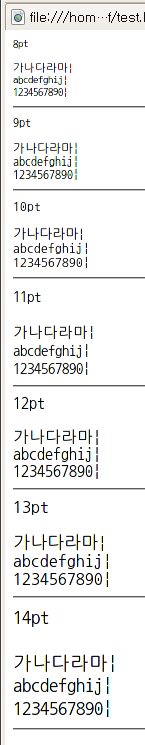
This comment created by No author | 1970/01/01 09:00:00
No description
This comment created by tinywolf | 2009/11/19 11:03:31
leafpad에서 테스트한 결과입니다.
역시 gedit와 같은 결과입니다.
nanumcoding8.png

This comment created by No author | 1970/01/01 09:00:00
No description
This comment created by tinywolf | 2009/11/19 11:05:45
openoffice를 제외하고는 전부 같은 결과입니다.
9pt,12pt를 제외하고 8pt~14pt 크기의 한글과 영문 글자 폭이 2:1이 되지 않습니다.
어떤 크기에서는 한글이 더 크고 어떤 크기에서는 영문이 더 크고, 들쭉날쭉합니다.
혹시 gnome의 화면 출력 문제일까요?
This comment created by tinywolf | 2009/11/19 11:46:08
"기타 다른 코딩용 프로그램에서는 10pt에서도 정확하게 2:1비율로 맞춰지게 됩니다."라고 하셔서..
프로그래밍 IDE들을 테스트 해보았습니다.
This comment created by tinywolf | 2009/11/19 11:46:38
codeblocks에서도 gedit에서와 같이 안 맞습니다.
nanumcoding9.png
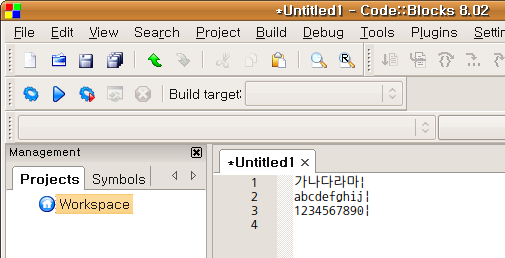
This comment created by No author | 1970/01/01 09:00:00
No description
This comment created by tinywolf | 2009/11/19 11:47:26
eclipse에서도 gedit와 같이 안 맞습니다.
nanumcoding10.png
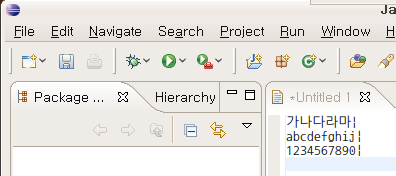
This comment created by No author | 1970/01/01 09:00:00
No description
This comment created by tinywolf | 2009/11/19 11:49:40
kdevelop에서는 gimp와 같이 출력됩니다.
nanumcoding11.png

This comment created by No author | 1970/01/01 09:00:00
No description
This comment created by tinywolf | 2009/11/19 11:59:20
anjuta에서는 편집기가 2가지가 있어서 2가지 다 실험해보았는데,
gedit와 같이 안 맞습니다.
nanumcoding12gtk.png

nanumcoding12sc.png

This comment created by No author | 1970/01/01 09:00:00
No description
This comment created by No author | 1970/01/01 09:00:00
No description
This comment created by tinywolf | 2009/11/24 16:53:18
윈도우에서도 이상현상이 발견되었다고 합니다.
http://ubuntu.or.kr/viewtopic.php?p=44166#p44166
http://ubuntu.or.kr/viewtopic.php?p=44219#p44219
확인 부탁드립니다.
This issue created by tinywolf | 2009/06/13 16:17:25
도스시절부터 코딩을 해온 저로써는
한글 글꼴 폭과 영문 글꼴 폭이 2:1인 것이 익숙합니다.
나눔고딕코딩 2.0이 나왔다길래 설치하고 사용해 보았는데 (우분투 9.04입니다.)
첨부한 그림과 같이 영문폭이 1이라고 했을 때 한글폭이 2가 조금 못 되는군요(한 1.9쯤?).
조금 어색하게 보이긴 하겠지만 한글의 글꼴 폭을 영문의 2배가 되게 맞춰주셨으면 합니다.
코딩을 위한 글꼴이고, 코딩에 주로 사용되는 것은 영문이니까.. 한글의 미려함을 조금 희생하는 것이 낫다고 생각합니다.
Attachments
nanum_coding.png