After looking through more logs with transcoders assigned and unassigned, I'm starting to suspect my expectation for how transcoding should be applied and the way the server is designed are not entirely aligned. My expectation would be that if the max bitrate is not set or higher than the bitrate of the file, no transcoding will be applied. The way it seems to work is that if a transcoder is assigned to a player, it will always run, and if none is assigned, it will never run. Is this the intended behavior? If so, can I formally request a feature be added to bypass transcoding if the bitrate does not need to be reduced?
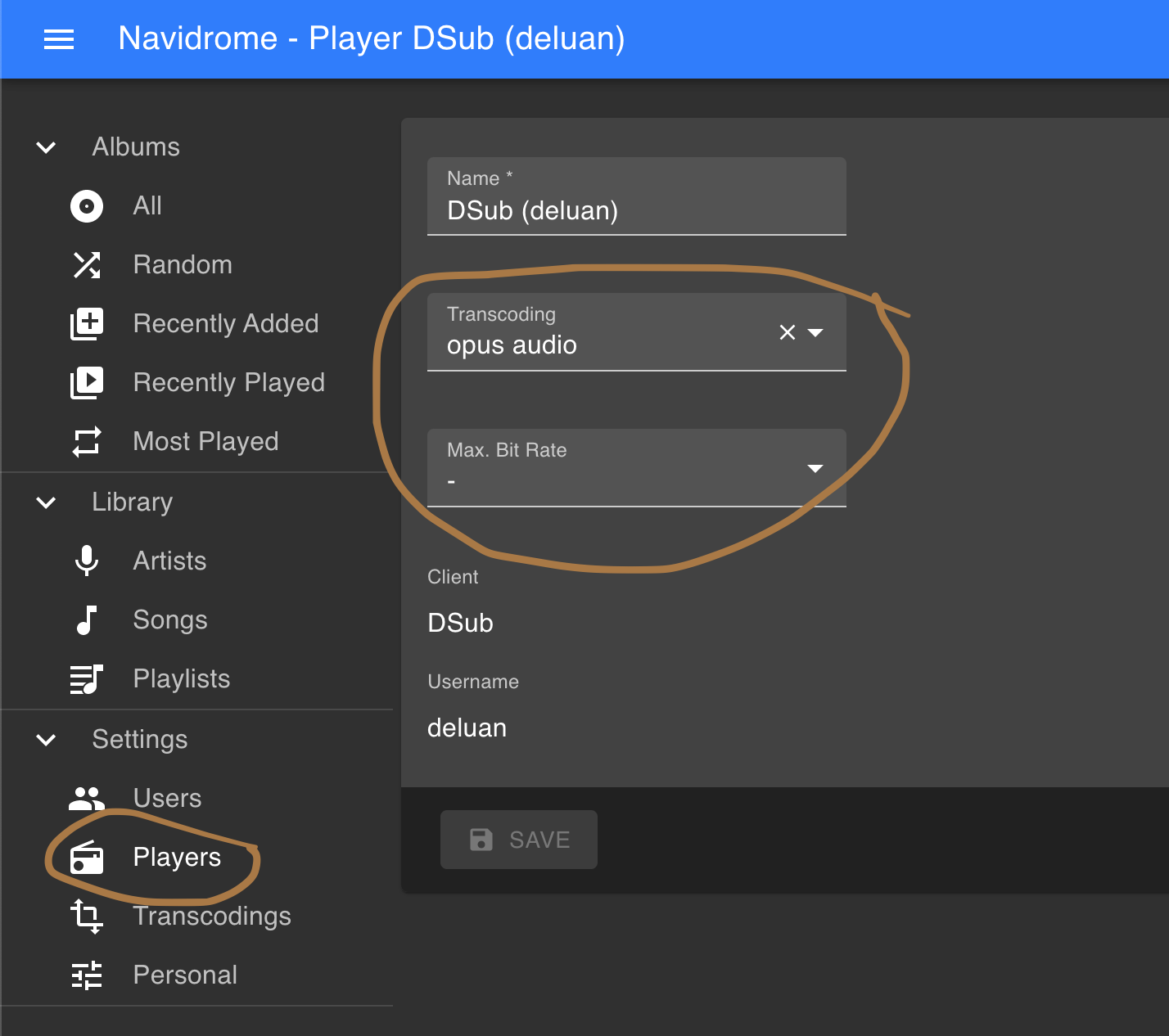
Original Title: DSub max bandwidth setting not triggering transcoding
I've just deployed a Navidrome server via Docker image using the provided compose file, and I'm having an issue with automatic transcoding not occurring based on the client's max bandwidth setting. I'm using DSub (5.4.4) as the client, and I have it set to unlimited bandwidth on local network and 320kbps on mobile network. Here is the log entry from the Navidrome server when playing a song while connected via mobile network:
time="2020-06-14T02:32:58Z" level=info msg="Streaming file" artist="ミラクルミュージカル" bitRate=0 cached=false format=raw originalBitRate=899 originalFormat=flac title="Isle Unto Thyself" transcoding=false user=xionI am certain that it is recognizing the network correctly as it is also set to only buffer 2 songs on mobile, which it is doing. I've also done a packet capture on the request for the song, and the URL does include a "maxBitRate=320" parameter:
GET /rest/stream.view?u=xion&p=[...]&v=1.2.0&c=DSub&id=92533410d46fb6018ce1b0678a3b53ae&maxBitRate=320 HTTP/1.1With debug logging on, I notice that the server does recognize that requestBitrate=320, but then it goes on to just stream the raw file anyway. I have done some messing with the transcoders, but I have confirmed that it works if I manually specify a transcoder on the player in the Navidrome settings. Currently the only change from default is that the "-b:a %bk" in mp3 audio is replaced with "-q:a 0".