showAllParties = false;
if showAll === false {
parties = ["A"];
}Open ndarville opened 10 years ago
showAllParties = false;
if showAll === false {
parties = ["A"];
}data.csvDate,A,B,(...)
01/01/2012,29.02,9.27,(...)
02/01/2012,29.24,8.60,(...)
03/01/2012,29.91,8.56,(...)d3.csv(dataset, function(error, data) {
color.domain(
// Make keys of all the headers in row 1
d3.keys(data[0])
// Don't use the "Date" header
.filter(function(key) { return key !== dateValue; }));
// Clean data
data.forEach(function(d) {
d.date = parseDate(d[dateValue]);
});
// Create valueColumns array
//// valueColumns = {
//// name: name,
//// values: {
//// [
//// date: d.date,
//// dataValue: parseFloat(d[name])
//// ], [ ... ]
//// }
//// }
var valueColumns = color.domain()
.map(function(name) {
return {
name: name,
values: data.map(function(d) {
return {
date: d.date,
dataValue: parseFloat(d[name])
};
})
};
});Object =>
name: "O"
values: Array[14] =>
0: Object
1: Object
2: Object
3: Object
4: Object
5: Object
6: Object
7: Object
8: Object
9: Object
10: Object
11: Object
12: Object
13: Objectx 9 for some reason --- same as the number of parties.
Fixed by appending to svg instead of graph.
// For all the names in valueColumns
graph.selectAll(".dot")
.data(valueColumns.filter(function(d) {
return d.name !== "";
}))
.enter().append("circle")
.attr({
"class": "dot",
"r": 2,
"cx": function(d, i) {
return x(d.values[i].date);
},
"cy": function(d, i) {
return y(d.values[i].dataValue);
},
"stroke": function(d) {
return color(d.name);
}});This only iterates over the array of names; it does not iterate over each name in the list afterwards.
d3.nest()science.jsd3.nest() is implementedcolor.domain(
d3.keys(data[0])
.filter(function(key) {
return key !== dateValue && key !== "Lead" && key !== "Red (A+B+F+Ø)" && key !== "Blue (V+O+I+C+K)" && key !== "Polling Firm";
}));instituteColor.domain(["Voxmeter", "Gallup", "Greens", "Megafon", "Rambøll", "DR"])Ignore filter implemented:
color.domain(
d3.keys(data[0])
.filter(function(key) {
if (ignoreFilter.indexOf(key) === -1) return key;
}));Not sure why it had to have === and not !==. Maybe I’m just tired.
Two working solutions to the polling firms, via seemant on IRC:
instituteColor.domain(
d3.nest().key(function(d) {
return d["Polling Firm"];
})
.map(data, d3.map)
.keys()
);instituteColor.domain(
d3.nest().key(function(d) {
return d["Polling Firm"];
})
.entries(data)
.map(function(d) { return d.key; })
);[20:12:57] <seemant> http://is.gd/TulFbm <-- you wanna bookmark this
[20:13:05] <seemant> (well, you wanna read it quick first)
[20:13:32] <seemant> there's stuff in your code that can take advantage of that tutorial
[20:13:56] <seemant> (basically any time you're reading csv or tsv, it's likely you'll need to do those kinds of things htat are onthe page)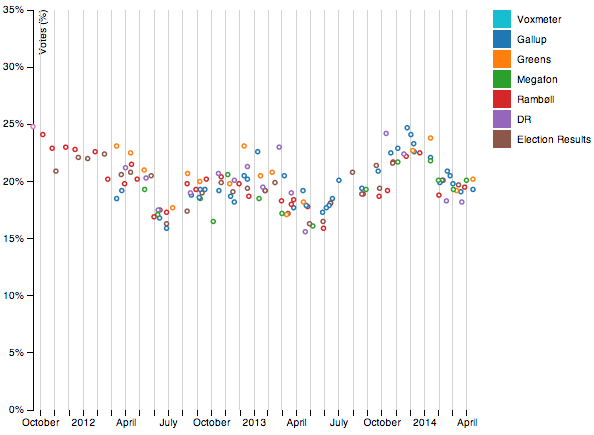
data
Object =>
name: "O"
values: Array[143] =>
0: Object
date: ...,
dataValue: ...,
institute: ...,
confidence: ...d.values
values: Array[143] =>
0: Object
date: ...,
dataValue: ...,
institute: ...,
confidence: ...Linear-regression code:
1 < x < parties.length parties in `var parties´.
Solution: perform legend checks for showAllParties === true and parties.length > 1.
Actually, it fails on single for showAllCharts = true.
Fixed the bug; was missing a (d) on color.
Reference to related issue on science.js: https://github.com/jasondavies/science.js/issues/12.
Thanks to @radiodario for sorting it out:
[12:55:16] <pessimism> radiodar1o: In case you just happen to be a science.js pro, let me know if you can figure out how to plot a LOESS trend in this: http://bl.ocks.org/ndarville/1875db6aebe05f0037bf
[12:55:27] <pessimism> spent ages trying to figure it out, but to no avail
[12:56:14] <radiodar1o> hmm i'm no science.js pro - is it like a linear regression?
[12:57:35] <pessimism> yep
[12:58:35] <pessimism> it's been a while, but I think it takes two arrays of x and y coordinates as an argument and spits out the trend (LOESS) line, but it goofs, whenever I give it a shot
[12:59:05] <pessimism> here's an example: http://bl.ocks.org/ckuijjer/6840308
[13:02:56] <radiodar1o> oh so it's like an average trend curve
[13:03:53] <radiodar1o> var loessData = loess([xVal], [yVal])[0];
[13:04:08] <radiodar1o> shouldn't that be var loessData = loess(xVal, yVal)[0];
[13:04:15] <pessimism> I haven't the faintest
[13:04:21] <radiodar1o> i think xval and yval are arrays
[13:04:28] <pessimism> cloning it, sec
[13:04:39] <radiodar1o> yeah i think you're passing arrays of arrays
[13:04:43] <radiodar1o> where you should just be passing arrays
[13:04:59] <radiodar1o> on ckuijjer's example he passes arrays: var xValues = data.map(xMap); var yValues = data.map(yMap); var yValuesSmoothed = loess(xValues, yValues);
[13:05:12] <radiodar1o> so that might be your problem?
[13:05:52] <pessimism> giving it a show
[13:06:50] <pessimism> *shot
[13:06:58] <pessimism> hmm, getting a bunch of errors
[13:07:09] <radiodar1o> you might also want to parse the date
[13:09:21] <radiodar1o> var xVal = data.map(function(d) { return x(d.date); });
[13:09:22] <radiodar1o> var yVal = data.map(function(d) { return d.A; });
[13:09:22] <radiodar1o> var loessData = loess(xVal, yVal)[0];
[13:09:26] <radiodar1o> (sorry for the spam)
[13:09:29] <pessimism> np
[13:09:50] <radiodar1o> i hate bl.ocks.org's cache times
[13:09:54] <radiodar1o> hard to see what changes you make
[13:10:28] <pessimism> not making any changes - just doing it locally for now
[13:11:28] <pessimism> it's been so long since I last used it, can barely make heads or take of it
[13:11:35] <pessimism> but nothing seems to stop errors popping up
[13:11:45] <pessimism> I think the date-parsing is already taken care of in data.forEach?
[13:11:56] <radiodar1o> nope
[13:12:06] <radiodar1o> also your yVal is full of strings
[13:12:09] <radiodar1o> not numbers
[13:14:58] <pessimism> xVal is fine; yVal needed a parseFloat
[13:16:13] <radiodar1o> loessdata is returning nans
[13:16:21] <pessimism> yep
[13:16:23] <radiodar1o> loess(xVal, yVal) is returning nans
[13:16:26] <radiodar1o> so xVal is not fine
[13:16:27] <radiodar1o> :)
[13:16:53] <pessimism> returns an array of NaNs without [0], which seems to be an improvement :P
[13:17:11] <pessimism> but the parsing of xVal must be f'd
[13:17:33] <pessimism> var loessData = loess(parseDate(xVal), yVal) returns an error
[13:17:53] <pessimism> can't imagine a LOESS function can't take date arguments, so something must be amiss
[13:18:43] <pessimism> pushing the most recent version now
[13:19:10] <pessimism> logs xVal, yVal and loessData in console
[13:19:48] <radiodar1o> well if you look at ckuijjer's example, he transforms the values
[13:20:01] <radiodar1o> var xValues = data.map(xMap);
[13:20:29] <radiodar1o> the xMap function is doing xMap = function(d) { return xScale(xValue(d)); },
[13:21:53] <radiodar1o> have you tried debugging your call to loess?
[13:22:30] <pessimism> not the call itself, no; just var loessData = loess(xVal, yVal); and console.log(loessData);
[13:22:48] <pessimism> how would you go about that?
[13:25:57] <radiodar1o> do you know how the chrome developer tools work?
[13:26:01] <radiodar1o> and debugger;
[13:26:21] <radiodar1o> you can put debugger; anywhere in your code and if you have the dev tools open on chrome it'll pause execution and let you step over etc
[13:26:27] <pessimism> ah
[13:26:37] <radiodar1o> https://developer.chrome.com/devtools/docs/javascript-debugging
[13:26:38] <pessimism> only use console logging
[13:26:44] <radiodar1o> uh man reallly?
[13:26:49] <radiodar1o> this is gonna blow your mind :)
[13:27:37] <radiodario> anyway you're almost there - somehow the call to loess is returning NaNs so something is amiss
[13:30:01] <radiodario> uh i know why
[13:30:07] <radiodario> xVal is returning values sorted desc
[13:30:22] <radiodario> i think it might need values to be sorted ascendent?
[13:30:37] <pessimism> we'll give it a shot
[13:32:38] <pessimism> no dice with var xVal = data.map(function(d) { return d.date; }).sort();
[13:33:41] <pessimism> d'oh, forgot to sort yVal accordingly
[13:33:52] <radiodario> got it!
[13:34:08] <pessimism> ?
[13:35:01] <radiodario> http://bl.ocks.org/radiodario/226b6c6b8ff9c6398c59
[13:35:18] <pessimism> !!
[13:35:19] <radiodario> yeah you had to reverse the arrays, and obviously parse the dates and the strings into their representational value
[13:35:39] <radiodario> look at where it says // connect the dots with a line
[13:35:43] <radiodario> that's where i made my changes
[13:35:55] <radiodario> you owe me a pint mate :)
[13:36:00] <pessimism> ohyeah
[13:36:06] <pessimism> thanks a bunch
[13:36:21] <pessimism> trouble in javascript drives me crazy
[13:37:45] <radiodario> read that link i sent you about debugging
[13:37:56] <radiodario> it's gonna up your JS game 1000x
[13:38:03] <pessimism> yup
[13:38:15] <pessimism> does it also work, if you parse yVal as parseFloat instead of an integer?
[13:38:34] <radiodario> there's only Number in javascript
[13:38:39] <radiodario> there's no Int or Float
[13:38:44] <pessimism> oh
[13:38:45] <radiodario> so it's either a number or it isnt
[13:39:06] <radiodario> so using + is just a shorthand to coerce the variable value to a number
[13:39:26] <radiodario> but yeah the "clean" way would be to do parseFloat
[13:39:57] <pessimism> as long as it gets the job done
[13:40:00] <pessimism> all about shorthand
[13:40:08] <radiodario> it's really confusing because you have these functions like parseInt and parseFloat that hint at returning an int or a float, but they both return a NumberStill need to change the code to work for > 1 parties.
Some of the errors:
[0] on themyVal was an array of strings, not numbers.reverse())Hey thanks for the kudos 👍
I think the most important thing to stress here is that values to loess have to be passed in ascending order.
New error emerges, when more data is used: http://bl.ocks.org/ndarville/1875db6aebe05f0037bf.
Happens from object [194] and onward, all of which are NaN.
Fixed the error; it had an errant 2014 instead of 2015 at the very top. (@radiodario.)
Especially when missed data is appended at the bottom—non-chronologically.
diff --git a/index.html b/index.html
index 8922fb0..68a35db 100644
--- a/index.html
+++ b/index.html
@@ -59,6 +59,7 @@
<body>
<!-- <script src="http://d3js.org/d3.v3.min.js"></script> -->
<script src="d3.min.js?v=3.2.8"></script>
+ <script src="science.v1.min.js?v=1.9.1"></script>
<script type="text/javascript"charset="utf-8">
// Settings
var width = 440,
@@ -82,15 +83,15 @@
electionDate = "", // "09/14/2015", // Breaks when the year is 2015 for some reason
yAxisTitle = "Votes (%)",
dateValue = "Date",
- instituteValue = "Polling Firm"
- showLineChart = false,
+ instituteValue = "Polling Firm",
showDots = true,
showAllParties = false,
recalculateYMax = false;
- if (showAllParties === false) {
- var parties = ["A"];
- }
- var displayInstitutes = (showAllParties === false && parties.length === 1) ? true : false;
+ parties = showAllParties === true ? [] : ["A"];
+
+ // Autoconfig
+ var singleParty = (showAllParties === false && parties.length === 1) ? true : false,
+ displayInstitutes = singleParty;
var ignoreFilter = [
"Lead",
@@ -120,12 +121,6 @@
.orient("left")
.tickFormat(function(d) { return d + "%"; });
- var line = d3.svg.line()
- .interpolate("linear")
- .defined(function(d) { return !isNaN(d.dataValue); })
- .x(function(d) { return x(d.date); })
- .y(function(d) { return y(d.dataValue); });
-
var svg = d3.select("body").append("svg")
.attr({
"width": width + margin.left + margin.right,
@@ -171,7 +166,7 @@
values: data.map(function(d) {
return {
date: d.date,
- dataValue: parseFloat(d[name]),
+ dataValue: +d[name],
institute: d[instituteValue]
};
})
@@ -185,7 +180,7 @@
]);
// Compute y.domain()
- if (recalculateYMax === true && showAllParties === false && parties.length === 1) {
+ if (recalculateYMax === true && singleParty === true) {
y.domain([
0, d3.max(data, function(d) { return d[parties[0]]; })
]);
@@ -251,16 +246,28 @@
});
}
- // Connect the dots with line
- /// No support for null values
- if (showLineChart === true) {
+ // Plot LOESS regression
+ if (singleParty === true) {
+ var line = d3.svg.line()
+ .interpolate("linear")
+ .x(function(d) { return d[0]; })
+ .y(function(d) { return d[1]; });
+
graph.append("path")
- .attr({
- "class": "line",
- "d": function(d) { return line(d.values); }
+ .datum(function() {
+ var loess = science.stats.loess();
+ loess.bandwidth(.2);
+
+ var xVal = data.map(function(d) { return x(d.date); }).reverse(),
+ yVal = data.map(function(d) { return y(+d[parties[0]]); }).reverse(),
+ loessData = loess(xVal, yVal);
+
+ return d3.zip(xVal, loessData);
})
+ .attr("class", "line")
+ .attr("d", line)
.style("stroke", function(d) {
- return (showAllParties === false && parties.length === 1) ? "#777" : color(d.name);
+ return singleParty === true ? "#777" : color(d.name);
});
}d3.nest()
Challenge
d3.nest()data.csv[x] Dealing with gaps of data (ignore) Will involve saving the
!NaNsomewhere for connection:I should ideally write something that can be easily be included in a project.