Any thoughts?
Open wisehackermonkey opened 3 years ago
Any thoughts?
Does anyone else have this issue?
Does anyone else have this issue?
Yes, same issue with _Windows 11 Pro Insider Preview Build 22504.rsprerelease.211112-1650. As wmci is no longer supported on newer Windows 11 releases and has been removed, the installer should use a different approach to get logical disk information.
As a workaround, I compiled a c++-Program named wmci.exe and stored at C:\Windows\System32\wbem with the following content:
int main()
{
std::cout << "Caption FreeSpace Size\n";
std::cout << "C: 23770869760 63758659584\n";
}After pressing Confirm in the dialog, the installer runs smoothly and the installation can be finished.
Does anyone else have this issue?
Yes, same issue with _Windows 11 Pro Insider Preview Build 22504.rsprerelease.211112-1650. As wmci is no longer supported on newer Windows 11 releases and has been removed, the installer should use a different approach to get logical disk information.
As a workaround, I compiled a c++-Program named wmci.exe and stored at C:\Windows\System32\wbem with the following content:
int main() { std::cout << "Caption FreeSpace Size\n"; std::cout << "C: 23770869760 63758659584\n"; }After pressing Confirm in the dialog, the installer runs smoothly and the installation can be finished.
I love how hacky this solution is! love it!
ill post my attempt later
update: 20211230 added delete instructions
npm install -g pkg
echo 'console.log("Caption FreeSpace Size");
console.log("C: 23770869760 63758659584");' > wbem.jspkg -t win wbem.js

C:\Windows\System32\wbem.exe


works!


I tried swithcing to wmic instead
pkg -t win wmic.js
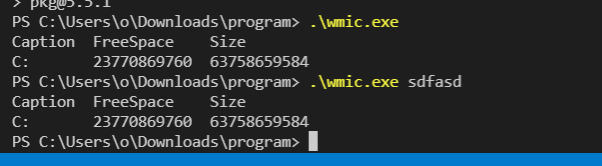


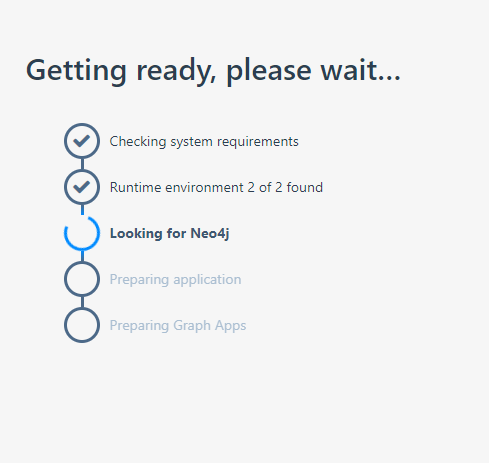


del "C:\Windows\System32\wmic.exe"


https://github.com/wisehackermonkey/wmic-fix
For more deep dive and other issues related to wmic stuff https://oransblog.com/wmic-fix/
use this older "untested" copy of wmic that I copied from my new windows 10 box. https://drive.google.com/drive/folders/1yFU5rD3kMROAL_kY3Vd93GwRHWrfLCPw?usp=sharing please update here if it works.
I have tried the "untested" copy of wmic but the old version seems cannot be run on the windows 11 prebuilt. But the file from your repo works, thanks a lot for the fix!
@hacba98 your welcome! Glad it could help out some!
Neo4j Version
Expected behavor
Error
Debugging:
error from dev console
running wmic.exe command manually
Windows 11 has removed this feature:
Microsoft removed the WMIC tool from Windows 11 Dev builds
What I tried
About my system
10.0.22489 N/A Build 22489Host Name: AVIATRIX OS Name: Microsoft Windows 11 Home Insider Preview OS Version: 10.0.22489 N/A Build 22489 OS Manufacturer: Microsoft Corporation OS Configuration: Standalone Workstation OS Build Type: Multiprocessor Free Registered Owner: XXXXXXXXXXXXXXXXXXXXXXXXXXXXXXXXXXXX Registered Organization: N/A Product ID: 00325-82139-34229-AAOEM Original Install Date: 10/31/2021, 8:06:24 AM System Boot Time: 11/1/2021, 2:10:04 PM System Manufacturer: ASUSTeK COMPUTER INC. System Model: ROG Strix G513QC_G513QC System Type: x64-based PC Processor(s): 1 Processor(s) Installed. 01: AMD64 Family 25 Model 80 Stepping 0 AuthenticAMD ~3201 Mhz BIOS Version: American Megatrends International, LLC. G513QC.308, 9/3/2021 Windows Directory: C:\WINDOWS System Directory: C:\WINDOWS\system32 Boot Device: \Device\HarddiskVolume1 System Locale: en-us;English (United States) Input Locale: en-us;English (United States) Time Zone: (UTC-08:00) Pacific Time (US & Canada) Total Physical Memory: 15,776 MB Available Physical Memory: 4,891 MB Virtual Memory: Max Size: 19,872 MB Virtual Memory: Available: 3,323 MB Virtual Memory: In Use: 16,549 MB Page File Location(s): C:\pagefile.sys Domain: WORKGROUP Logon Server: \AVIATRIX Hotfix(s): 1 Hotfix(s) Installed.
Network Card(s): 3 NIC(s) Installed. 01: Realtek PCIe GbE Family Controller Connection Name: Ethernet Status: Media disconnected [02]: MediaTek Wi-Fi 6 MT7921 Wireless LAN Card Connection Name: Wi-Fi DHCP Enabled: Yes DHCP Server: 192.168.1.254 IP address(es)
Hyper-V Requirements: A hypervisor has been detected. Features required for Hyper-V will not be displayed.