@neu-rah Hello Sir
if i use a rotary encoder, can't set textField. Do you know how I can fix it?
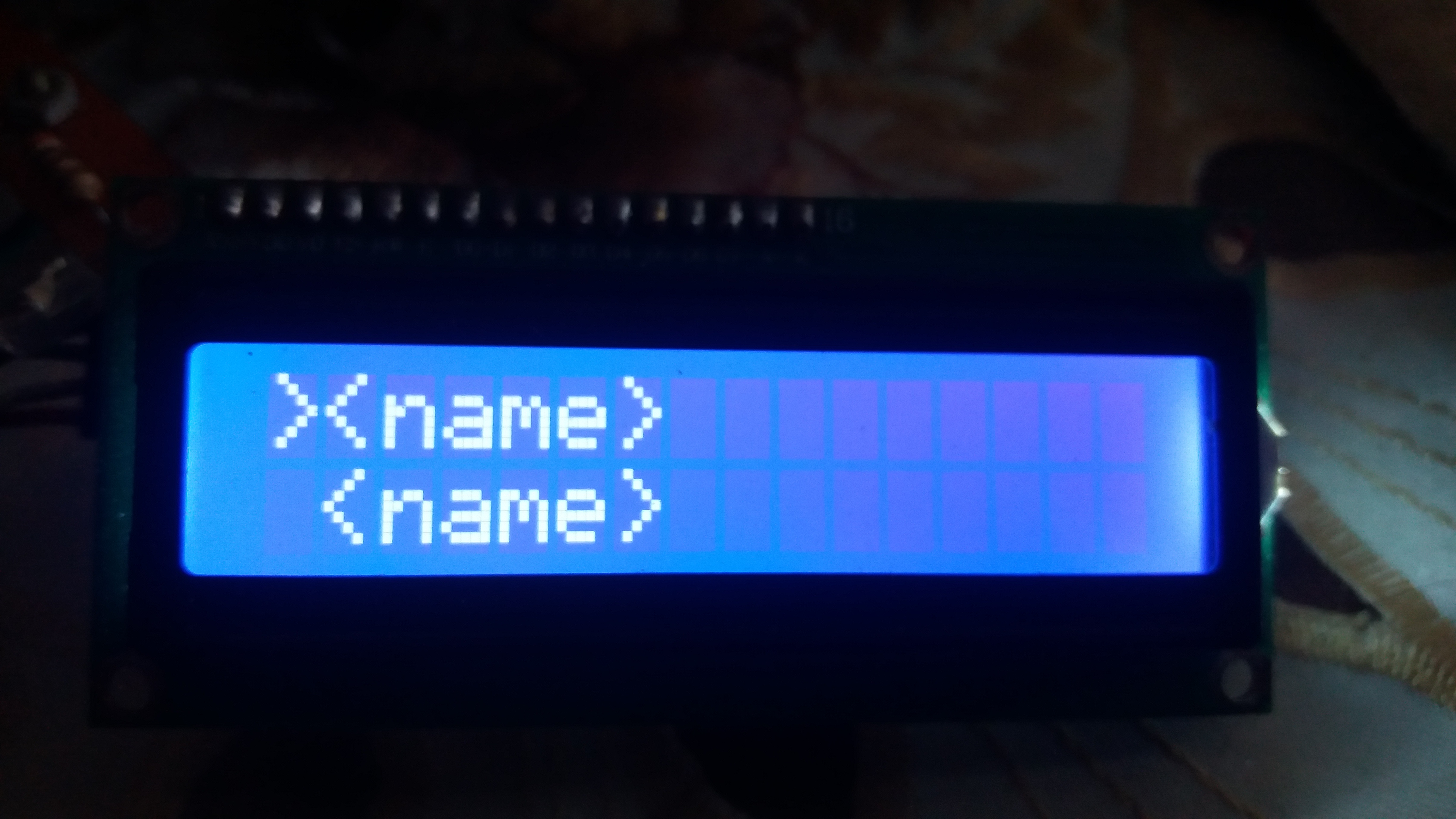
Closed kapete23 closed 4 years ago
@neu-rah Hello Sir
if i use a rotary encoder, can't set textField. Do you know how I can fix it?
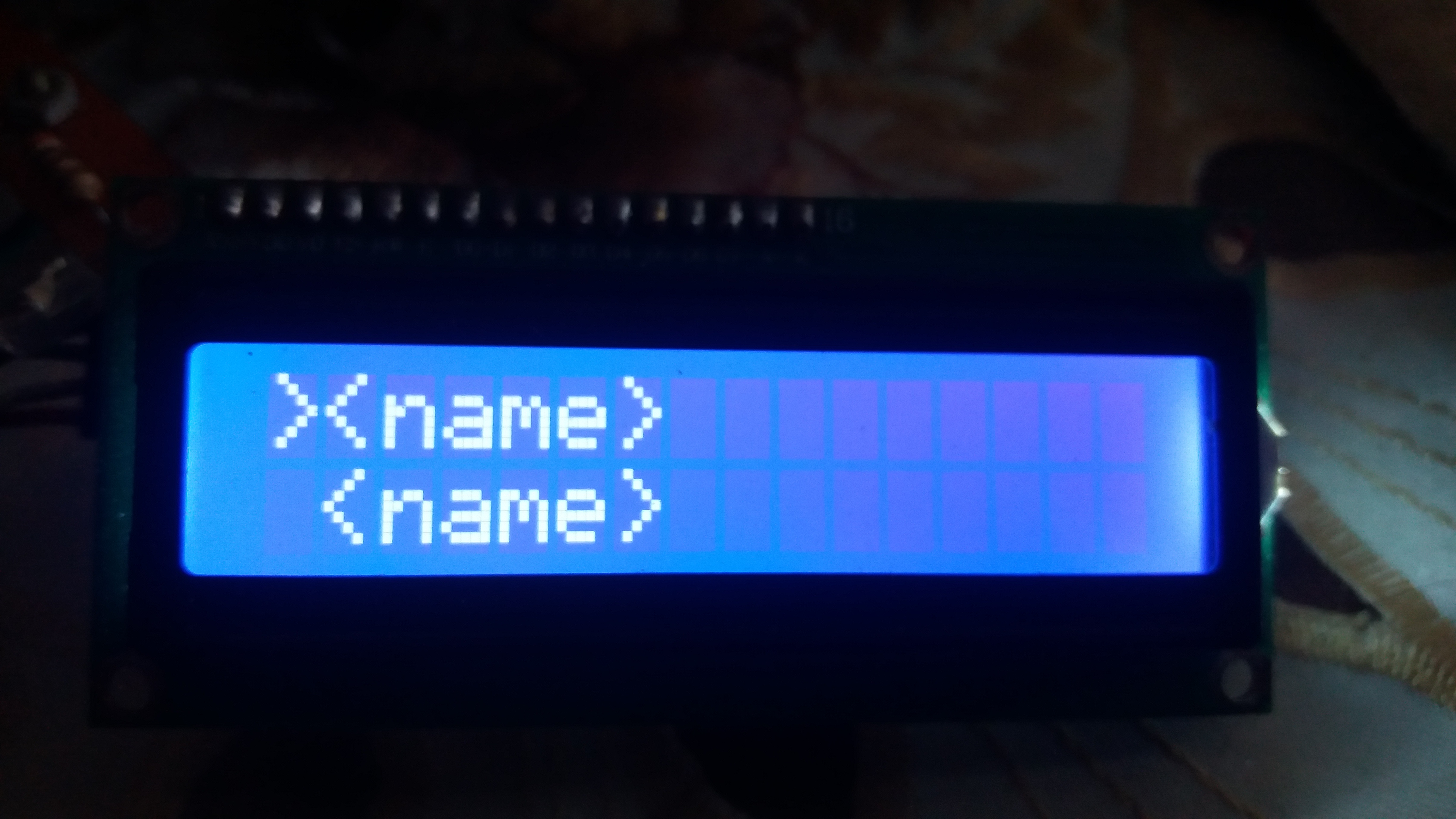
solved?
yes, because i change max_depth = 4
Hello Sir
There is an error in navigation if you use a rotary encoder, can not set textfield. please try the following code
and this is the result of the implementation picture in the serial.
in LCD I2C + Rotary encoder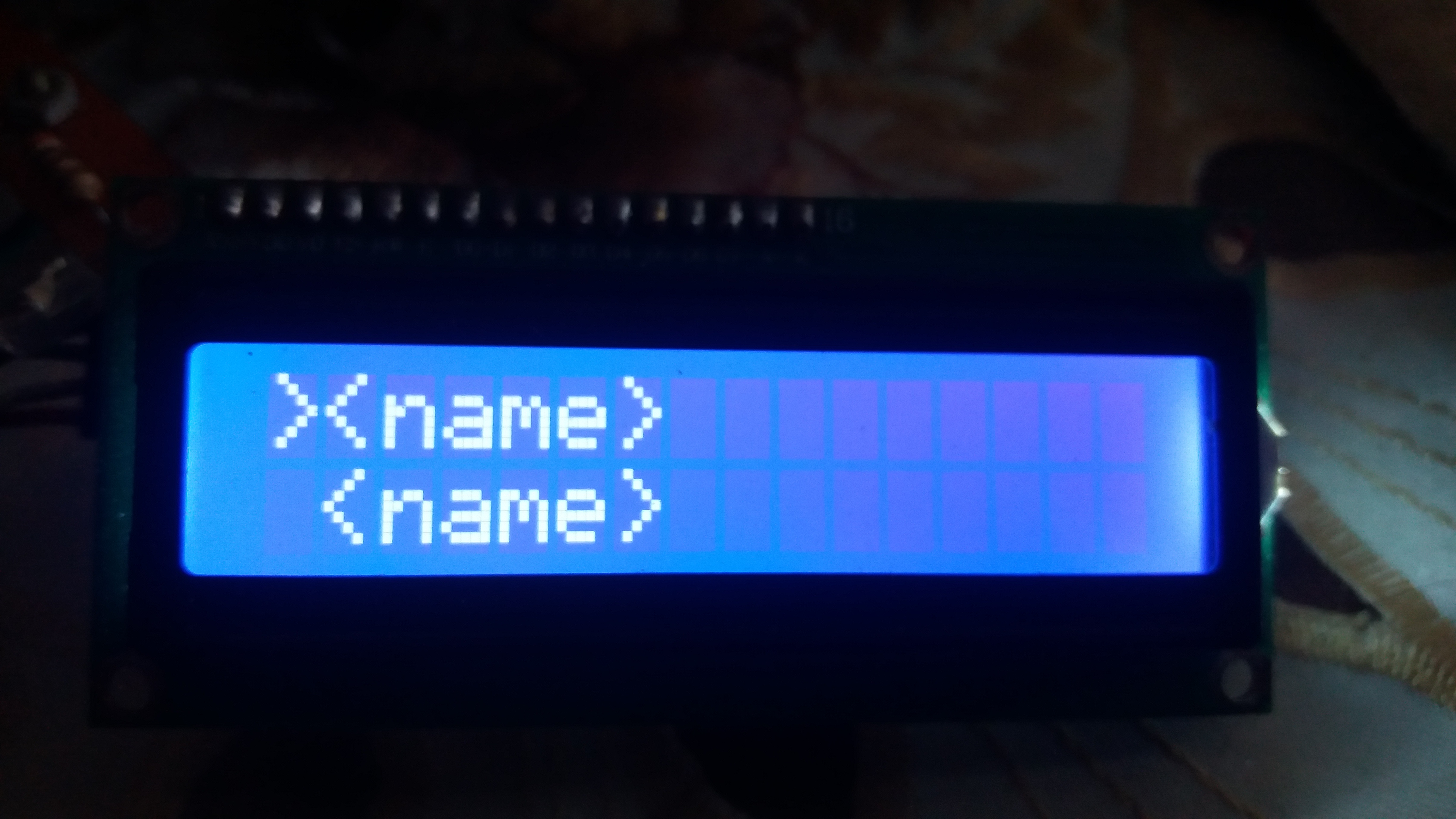
somethink is wrong on navigation, if you use a rotary encoder, can not set textfield.
Thanks