You can play around with the values for mask erode kernel and blur. In my local installation I've added a few more parameters like mask height and width, cut in and duration, detection-size (640 480 360 256) which make it much faster but depending of the size of the face in the full video frame. Also added preview of first swapped frame to decide wether to continue swapping or not....

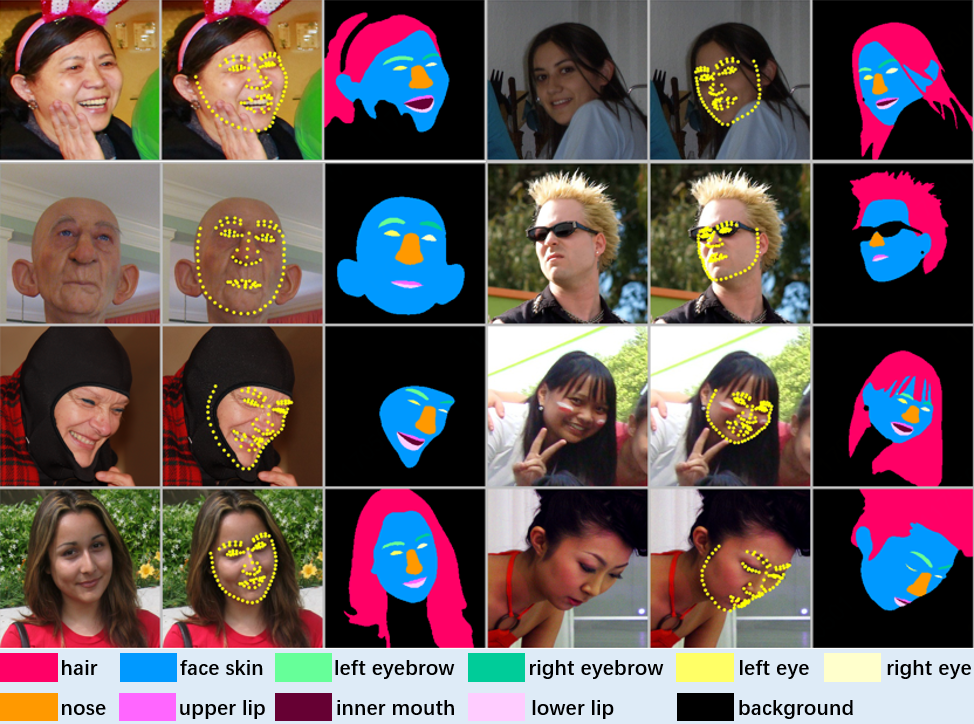






First of all, great work. Are there parameters that can keep more of the details from the source image, or is this something that needs to be trained on? For example, sometimes there might be key details missing from the eyes, or maybe there are other features(piercings, tattoos, moles, and so on for example) that I may want to keep. Thanks!