Thanks for opening this issue, maintainers will get back to you as soon as possible!
Open milong26 opened 1 month ago
Thanks for opening this issue, maintainers will get back to you as soon as possible!
I finished this :P by setting next config file to this: ( set wrap to false)
toc:
enable: true
# Automatically add list number to toc.
number: true
# If true, all words will placed on next lines if header width longer then sidebar width.
wrap: false
# If true, all level of TOC in a post will be displayed, rather than the activated part of it.
expand_all: false
# Maximum heading depth of generated toc.
max_depth: 6But idk why it makes this wrong when wrap is true
Possibly related to https://github.com/next-theme/hexo-theme-next/pull/323#issuecomment-2100761847
Issue Checklist
Expected behavior
I write some healings in markdown using ##,expecting the toc at sidebar of blog post. I want to make it looks like this: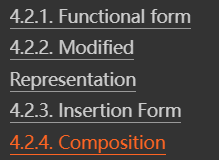
Actual behavior
But it shows like this indeed: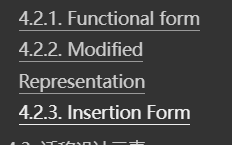 4.2.4 is missing.
4.2.4 is missing.
How I make that right picture? for i add another "###" after "### composition function" part,idk why it shows like that,and the new added "###" doesn't show again,instead composition function showed xD
Steps to reproduce the behavior
I can post my markdown here: (It starts from middle of my post,not beginning)
Luckily the "another part" shows well, some other region of this post shows same problems too :(
Tell me if u need more info :) thanks
Node.js and NPM Information
Package dependencies Information
Hexo Configuration
NexT Configuration
Other Information
No response