Is there any fix for this? I am also facing the same issue.
[next-auth][error][OAUTH_CALLBACK_ERROR]
https://next-auth.js.org/errors#oauth_callback_error outgoing request timed out after 3500ms {
error: {
message: 'outgoing request timed out after 3500ms',
stack: 'RPError: outgoing request timed out after 3500ms\n' +
' at /home/sc0rp10n/fictional-adventure/node_modules/openid-client/lib/helpers/request.js:136:13\n' +
' at async Client.grant (/home/sc0rp10n/fictional-adventure/node_modules/openid-client/lib/client.js:1329:22)\n' +
' at async Client.callback (/home/sc0rp10n/fictional-adventure/node_modules/openid-client/lib/client.js:474:24)\n' +
' at async oAuthCallback (/home/sc0rp10n/fictional-adventure/node_modules/next-auth/core/lib/oauth/callback.js:112:16)\n' +
' at async Object.callback (/home/sc0rp10n/fictional-adventure/node_modules/next-auth/core/routes/callback.js:50:11)\n' +
' at async NextAuthHandler (/home/sc0rp10n/fictional-adventure/node_modules/next-auth/core/index.js:139:28)\n' +
' at async NextAuthNextHandler (/home/sc0rp10n/fictional-adventure/node_modules/next-auth/next/index.js:21:19)\n' +
' at async /home/sc0rp10n/fictional-adventure/node_modules/next-auth/next/index.js:57:32\n' +
' at async Object.apiResolver (/home/sc0rp10n/fictional-adventure/node_modules/next/dist/server/api-utils.js:101:9)\n' +
' at async DevServer.runApi (/home/sc0rp10n/fictional-adventure/node_modules/next/dist/server/next-server.js:320:9)',
name: 'RPError'
},
providerId: 'google',
message: 'outgoing request timed out after 3500ms'
}
[next-auth][error][CALLBACK_OAUTH_ERROR]
https://next-auth.js.org/errors#callback_oauth_error outgoing request timed out after 3500ms RPError: outgoing request timed out after 3500ms
at /home/sc0rp10n/fictional-adventure/node_modules/openid-client/lib/helpers/request.js:136:13
at async Client.grant (/home/sc0rp10n/fictional-adventure/node_modules/openid-client/lib/client.js:1329:22)
at async Client.callback (/home/sc0rp10n/fictional-adventure/node_modules/openid-client/lib/client.js:474:24)
at async oAuthCallback (/home/sc0rp10n/fictional-adventure/node_modules/next-auth/core/lib/oauth/callback.js:112:16)
at async Object.callback (/home/sc0rp10n/fictional-adventure/node_modules/next-auth/core/routes/callback.js:50:11)
at async NextAuthHandler (/home/sc0rp10n/fictional-adventure/node_modules/next-auth/core/index.js:139:28)
at async NextAuthNextHandler (/home/sc0rp10n/fictional-adventure/node_modules/next-auth/next/index.js:21:19)
at async /home/sc0rp10n/fictional-adventure/node_modules/next-auth/next/index.js:57:32
at async Object.apiResolver (/home/sc0rp10n/fictional-adventure/node_modules/next/dist/server/api-utils.js:101:9)
at async DevServer.runApi (/home/sc0rp10n/fictional-adventure/node_modules/next/dist/server/next-server.js:320:9) {
name: 'OAuthCallbackError',
code: undefined
}The same code works fine in production but in localhost this error is coming.
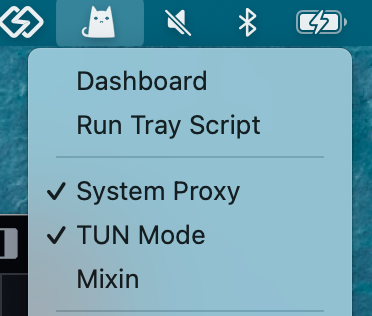
Description 🐜
After following the docs for Prisma Adapter and Google Provider, I added auth to my repo, but when trying to log in through google auth, it's timing out for some reason.
I even tried with a longer timeout, but still no luck :(
Is this a bug in your own project?
Yes
How to reproduce ☕️
I replicated the issue in a new separate repo, just add the env variable and run it in local - https://github.com/Nikit-Singh/next-auth-google-issue
Screenshots / Logs 📽
No response
Environment 🖥
System: OS: Windows 10 10.0.22000 CPU: (16) x64 AMD Ryzen 7 3700X 8-Core Processor Memory: 4.38 GB / 15.95 GB Binaries: Node: 16.13.0 - C:\Program Files\nodejs\node.EXE Yarn: 1.22.17 - ~\AppData\Roaming\npm\yarn.CMD npm: 8.3.1 - C:\Program Files\nodejs\npm.CMD Browsers: Edge: Spartan (44.22000.120.0), Chromium (96.0.1054.62) Internet Explorer: 11.0.22000.120
npmPackages: next: 12.0.10 => 12.0.10 next-auth: ^4.2.1 => 4.2.1 react: 17.0.2 => 17.0.2
Contributing 🙌🏽
Yes, I am willing to help solve this bug in a PR