I followed your steps and it's working on my computer with a fresh installation
maybe do you have an old version of nextflow into the PATH ?
Closed HenriettaHolze closed 2 years ago
I followed your steps and it's working on my computer with a fresh installation
maybe do you have an old version of nextflow into the PATH ?
think it's related to the version number with four digits 18.0.1.1. See https://github.com/nextflow-io/capsule/pull/5
I've tried with 18.0.1.1 and it works fine
$ rm -rf /home/jorge/.nextflow
$java -version
openjdk version "18.0.1.1" 2022-04-22
OpenJDK Runtime Environment (build 18.0.1.1+2-6)
OpenJDK 64-Bit Server VM (build 18.0.1.1+2-6, mixed mode, sharing)
$ ./nextflow -version
CAPSULE: Downloading dependency org.multiverse:multiverse-core:jar:0.7.0
CAPSULE: Downloading dependency ch.qos.logback:logback-classic:jar:1.2.9
CAPSULE: Downloading dependency org.checkerframework:checker-compat-qual:jar:2.0.0
...
N E X T F L O W
version 22.04.0 build 5697
created 23-04-2022 18:00 UTC (20:00 CEST)
cite doi:10.1038/nbt.3820
http://nextflow.io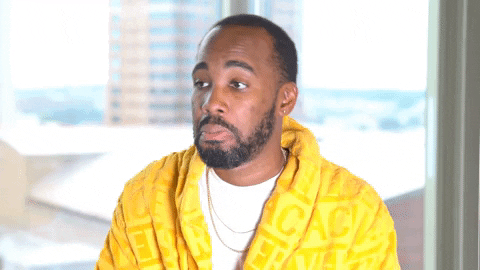
I had the same problem a few weeks ago but was because I have an old version of nextflow in /usr/bin , once removed and updated with the last version all worked fine
I installed nextflow today for the first time on a new laptop so it can't be an old version of nextflow.
I'm also having issues installing Nextflow on a fresh MacBook M1 laptop. Tried both Java 18, then removed it and tried Java 17.
(base) ➜ ~ java -version
java version "17.0.3.1" 2022-04-22 LTS
Java(TM) SE Runtime Environment (build 17.0.3.1+2-LTS-6)
Java HotSpot(TM) 64-Bit Server VM (build 17.0.3.1+2-LTS-6, mixed mode, sharing)
(base) ➜ ~When trying to run Nextflow, I get:
(base) ➜ ~ ./nextflow
Error: cannot find Java or it's a wrong version -- please make sure that Java 7 or higher it's installed
Note: Nextflow is trying to use the Java VM defined by the following environment variables:
JAVA_CMD: /Library/Java/JavaVirtualMachines/jdk-17.0.3.1.jdk/Contents/Home/bin/java
JAVA_HOME: /Library/Java/JavaVirtualMachines/jdk-17.0.3.1.jdk/Contents/Home/bin/javaHave not been able to get around this.
I'm runinng the latest MacOS (Monterey 12.3.1) on a M1 MacBook.
ProductName: macOS
ProductVersion: 12.3.1
BuildVersion: 21E258can you please run this command and copy & paste there the output ?
cat `which nextflow` | grep -E 'JAVA_VER|NXF_VER'I have no idea what happened but now it magically works with java v18. I can't reproduce the error anymore.
I had no problems installing Nextflow via conda (conda installs Java 11 and everything works smoothly). I removed everything (Nextflow, Java, conda) and started from scratch to debug:
1) installed Java 17 (via the installer for MacOS: https://www.oracle.com/java/technologies/downloads/#:~:text=https%3A//download.oracle.com/java/17/latest/jdk%2D17_macos%2Daarch64_bin.dmg
2) installed Nextflow with
curl -s https://get.nextflow.io | bash
Nextflow installation throws:
➜ ~ curl -s https://get.nextflow.io | bash
CAPSULE EXCEPTION: Could not parse version: 17.0.3.1 while processing attribute Min-Java-Version: 1.8.0 (for stack trace, run with -Dcapsule.log=verbose)
USAGE: java <options> -jar .nextflow/framework/22.04.0/nextflow-22.04.0-one.jar
Actions:
capsule.version - Prints the capsule and application versions.
capsule.modes - Prints all available capsule modes.
capsule.jvms - Prints a list of all JVM installations found.
capsule.help - Prints this help message.
capsule.tree - Prints the capsule's dependency tree.
capsule.resolve - Downloads all un-cached dependencies.
Options:
capsule.mode=<value> - Picks the capsule mode to run.
capsule.reset - Resets the capsule cache before launching. The capsule to be re-extracted (if applicable), and other possibly cached files will be recreated.
capsule.log=<value> (default: quiet) - Picks a log level. Must be one of none, quiet, verbose, or debug.
capsule.java.home=<value> - Sets the location of the Java home (JVM installation directory) to use; If 'current' forces the use of the JVM that launched the capsule.
capsule.java.cmd=<value> - Sets the path to the Java executable to use.
capsule.jvm.args=<value> - Sets additional JVM arguments to use when running the application.
capsule.local=<value> - Sets the path of the local Maven repository to use.
Unable to initialize nextflow environmentA 'nextflow' file is created, but when trying to run it (after chmod +x nextflow) the same error as above is thrown.
3) after running export JAVA_HOME=$(/usr/libexec/java_home -v 17), when trying to run ./nextflow again, a bunch of stuff is downloaded and installed:
➜ ~ ./nextflow
CAPSULE: Downloading dependency org.multiverse:multiverse-core:jar:0.7.0
CAPSULE: Downloading dependency ch.qos.logback:logback-classic:jar:1.2.9
CAPSULE: Downloading dependency org.checkerframework:checker-compat-qual:jar:2.0.0
CAPSULE: Downloading dependency org.codehaus.mojo:animal-sniffer-annotations:jar:1.14
CAPSULE: Downloading dependency com.google.errorprone:error_prone_annotations:jar:2.1.3
CAPSULE: Downloading dependency org.codehaus.groovy:groovy-templates:jar:3.0.10
CAPSULE: Downloading dependency com.google.guava:guava:jar:24.1.1-jre
CAPSULE: Downloading dependency org.codehaus.jsr166-mirror:jsr166y:jar:1.7.0
CAPSULE: Downloading dependency io.nextflow:nextflow:jar:22.04.0
CAPSULE: Downloading dependency org.slf4j:jcl-over-slf4j:jar:1.7.32
CAPSULE: Downloading dependency com.beust:jcommander:jar:1.35
CAPSULE: Downloading dependency org.slf4j:jul-to-slf4j:jar:1.7.32
CAPSULE: Downloading dependency com.google.j2objc:j2objc-annotations:jar:1.1
CAPSULE: Downloading dependency ch.grengine:grengine:jar:1.3.0
CAPSULE: Downloading dependency jline:jline:jar:2.9
CAPSULE: Downloading dependency com.github.zafarkhaja:java-semver:jar:0.9.0
CAPSULE: Downloading dependency org.jsoup:jsoup:jar:1.14.3
CAPSULE: Downloading dependency org.codehaus.groovy:groovy-xml:jar:3.0.10
CAPSULE: Downloading dependency javax.mail:mail:jar:1.4.7
CAPSULE: Downloading dependency io.nextflow:nf-httpfs:jar:22.04.0
CAPSULE: Downloading dependency commons-lang:commons-lang:jar:2.6
CAPSULE: Downloading dependency org.iq80.leveldb:leveldb-api:jar:0.12
CAPSULE: Downloading dependency org.codehaus.gpars:gpars:jar:1.2.1
CAPSULE: Downloading dependency org.slf4j:slf4j-api:jar:1.7.32
CAPSULE: Downloading dependency com.google.code.findbugs:jsr305:jar:1.3.9
CAPSULE: Downloading dependency org.objenesis:objenesis:jar:2.1
CAPSULE: Downloading dependency com.esotericsoftware.kryo:kryo:jar:2.24.0
CAPSULE: Downloading dependency org.apache.ivy:ivy:jar:2.3.0
CAPSULE: Downloading dependency org.codehaus.groovy:groovy-json:jar:3.0.10
CAPSULE: Downloading dependency com.googlecode.javaewah:JavaEWAH:jar:1.1.6
CAPSULE: Downloading dependency org.codehaus.groovy:groovy-nio:jar:3.0.10
CAPSULE: Downloading dependency org.codehaus.groovy:groovy:jar:3.0.10
CAPSULE: Downloading dependency org.slf4j:log4j-over-slf4j:jar:1.7.32
CAPSULE: Downloading dependency dev.failsafe:failsafe:jar:3.1.0
CAPSULE: Downloading dependency io.nextflow:nf-commons:jar:22.04.0
CAPSULE: Downloading dependency javax.activation:activation:jar:1.1.1
CAPSULE: Downloading dependency org.yaml:snakeyaml:jar:1.28
CAPSULE: Downloading dependency com.jcraft:jsch:jar:0.1.54
CAPSULE: Downloading dependency org.pf4j:pf4j:jar:3.4.1
CAPSULE: Downloading dependency org.iq80.leveldb:leveldb:jar:0.12
CAPSULE: Downloading dependency ch.qos.logback:logback-core:jar:1.2.9
CAPSULE: Downloading dependency com.jcraft:jzlib:jar:1.1.1
CAPSULE: Downloading dependency com.google.code.gson:gson:jar:2.2.4
CAPSULE: Downloading dependency org.eclipse.jgit:org.eclipse.jgit:jar:5.2.1.201812262042-r
CAPSULE: Downloading dependency org.pf4j:pf4j-update:jar:2.3.0
CAPSULE: Downloading dependency commons-codec:commons-codec:jar:1.10
Usage: nextflow [options] COMMAND [arg...]If a new terminal session is opened, ./nextflow throws the same "CAPSULE EXCEPTION" error as before
if catwhich nextflow| grep -E 'JAVA_VER|NXF_VER' is run at this stage, the output is:
➜ ~ cat `which nextflow` | grep -E 'JAVA_VER|NXF_VER'
cat: not: No such file or directory
cat: found: No such file or directory
NXF_VER=${NXF_VER:-'22.04.0'}
local version=$(set +u; [[ $NXF_VER ]] && printf "v$NXF_VER" || current_ver)
rm -rf "$NXF_DIST/$NXF_VER" || exit $?
[[ -z $NXF_EDGE && $NXF_VER = *-edge ]] && NXF_EDGE=1
unset NXF_VER
nextflow/nextflow:$NXF_VER nextflow "${args[@]}"
NXF_JAR=${NXF_JAR:-nextflow-$NXF_VER-$NXF_PACK.jar}
NXF_BIN=${NXF_BIN:-$NXF_DIST/$NXF_VER/$NXF_JAR}
NXF_URL=${NXF_URL:-$NXF_BASE/v$NXF_VER/$NXF_JAR}
[[ $NXF_LAUNCHER ]] || NXF_LAUNCHER=${NXF_HOME}/tmp/launcher/nextflow-${NXF_PACK}_${NXF_VER}/${NXF_HOST}
JAVA_VER="$(cat "$JAVA_KEY")"
JAVA_VER="$("$JAVA_CMD" $NXF_OPTS -version 2>&1)"
echo_red "${JAVA_VER:-Failed to launch the Java virtual machine}"
JAVA_VER=$(echo "$JAVA_VER" | awk '/version/ {gsub(/"/, "", $3); print $3}')
if [[ ! $NXF_VER =~ ([0-9]+)\.([0-9]+)\.([0-9].*) ]]; then
echo_red "Not a valid Nextflow version: $NXF_VER"
if [[ ! $JAVA_VER =~ $version_check ]]; then
if [[ ! $JAVA_VER =~ ^(11|12|13|14|15|16|17|18) ]]; then
echo_yellow "NOTE: Nextflow is not tested with Java $JAVA_VER -- It's recommended the use of version 11 up to 18\n"
[[ -f $JAVA_VER ]] && echo $JAVA_VER > "$JAVA_KEY"
$JAVA_VER
$NXF_VER
if [[ "$JAVA_VER" =~ ^(9|10|11|12|13|14|15|16|17|18) ]]; thenwhen export JAVA_HOME=$(/usr/libexec/java_home -v 17) is run again (or sourced from a .zshrc file), nextflow works again.
Potentially the worst day to update my java version :facepalm:
Anyway, for what is worth, can confirm @andreiprodan workaround (thanks!)
My steps:
export JAVA_HOME=$(/usr/libexec/java_home -v 17) before nextflowexport JAVA_HOME=$(/usr/libexec/java_home -v 17) in a sourced file (i.e. .zshrc)Unable to replicate:
» java --version
java 18.0.1.1 2022-04-22
Java(TM) SE Runtime Environment (build 18.0.1.1+2-6)
Java HotSpot(TM) 64-Bit Server VM (build 18.0.1.1+2-6, mixed mode, sharing)
» curl -s get.nextflow.io | bash
N E X T F L O W
version 22.04.0 build 5697
created 23-04-2022 18:00 UTC (20:00 CEST)
cite doi:10.1038/nbt.3820
http://nextflow.io
Nextflow installation completed. Please note:
- the executable file `nextflow` has been created in the folder: /Users/pditommaso/Projects/somewhere
- you may complete the installation by moving it to a directory in your $PATHBTW the best way to install and manage different versions of Java is https://sdkman.io/. Literally onliner.
could it be something linked to the Mac M1 CPU / Monterey OS? In my case it was a fresh out-of-the-box laptop so definitely not somthing caused by an older installation of Nextflow. @davidmasp: it was @HenriettaHolze's fix, I just replicated what she did. @pditommaso: thanks for the sdkman tip, will use that next time!
could it be something linked to the Mac M1 CPU
I've tested with the same
Unless, it's something related to the default shell. Can you please try
echo $SHELLecho $SHELL gives/bin/zsh
The zsh version is:
zsh 5.8 (x86_64-apple-darwin21.0)
Still not able to replicate it. We need a more precise sequence of steps showing the problem
it's weird indeed.
I decided to try the sdkman java installation (so removed all Java, Nextflow, all modifications to the .zshrc and started from scratch):
1) installed sdkman:
curl -s "https://get.sdkman.io" | bash
source "$HOME/.sdkman/bin/sdkman-init.sh
2) installed java with sdk:
sdk install java
The java version sdk installs is:
(base) ➜ ~ java -version
openjdk version "17.0.2" 2022-01-18
OpenJDK Runtime Environment Temurin-17.0.2+8 (build 17.0.2+8)
OpenJDK 64-Bit Server VM Temurin-17.0.2+8 (build 17.0.2+8, mixed mode)I notice that the Java 17 version installed by sdk ("17.0.2") is different than the version installed by the Arm 64 DMG Installer (17.0.3.1) https://www.oracle.com/java/technologies/downloads/#:~:text=https%3A//download.oracle.com/java/17/latest/jdk%2D17_macos%2Daarch64_bin.dmg ... which installs this version:
(base) ➜ ~ java -version
java version "17.0.3.1" 2022-04-22 LTS
Java(TM) SE Runtime Environment (build 17.0.3.1+2-LTS-6)
Java HotSpot(TM) 64-Bit Server VM (build 17.0.3.1+2-LTS-6, mixed mode, sharing)3) install nextflow:
curl -s https://get.nextflow.io | bash
When using this installation flow, Nextflow runs without any issues.
Does work both with version 17.0.2 and 17.0.3.1 ?
I think the 17.0.3.1 version is to blame. I am not sure why it cannot be replicated, I am not familiar enough on how java works.
Listing my steps to replicate the error, just re-tested them now:
rm -f nextflow)sudo rm -rf /Library/Java/JavaVirtualMachines/jdk-17.0.3.1.jdk)This gives me the default (?) java install. java version "1.8.0_311".
Here I can install nextflow correctly (version 22.04.0). I do get this note message though: NOTE: Nextflow is not tested with Java 1.8.0_311 -- It's recommended the use of version 11 up to 18.
When trying to launch hello pipeline I get another error about the /Library/Internet: No such file or directory which I was getting sporadically before too, now I seem to get it all the time.
Anyway, not clear why this doesn't work now. I think I might have had nf v.21 before (?).
I got the 17 instead of 18 because it is supposed to be the LTS.
This gives me the java version "17.0.3.1" 2022-04-22 LTS
(reset the terminal)
CAPSULE EXCEPTION: Could not parse version: 17.0.3.1 while processing attribute Min-Java-Version
export JAVA_HOME=$(/usr/libexec/java_home -v 17) and try againnextflow installs well and I am able to run the nextflow run hello instantly. Note that whenever I reset the terminal it fails again with the same issue as before, so I need to set the JAVA_HOME variable in a bashrc-like file.
(other info, can update if needed)
echo $SHELL
/bin/zshI hope this helps in any way. I will definitely try the SDKMAN thing, seems quite intuitive, thanks for the tip!
EDIT: I did also test removing the executable nextflow and the main directory ~/.nextflow. Both gave me the same error.
If so, it should be solved by this.
It will be included with the next release https://github.com/nextflow-io/nextflow/commit/20ec16977a7eda613d59230b0d55379329c4311a
This should be solved by latest version 22.05.0-edge
Not sure if this was related or not but I ran into similar issues installing Nextflow on a brand new Macbook Pro M1 due to issues with JAVA.
The practical solution was to use SDKman (https://sdkman.io/) - as suggested by @ewels in the Nextflow slack channel.
curl -s "https://get.sdkman.io/" | bash sdk init sdkman install java
And then to re-download the Nextflow installation and add it to your path. :)
Hope this helps.
Just leaving a comment here in case someone else runs into this issue when using a different installation method for Java.
I ran into the same issue on Linux but I am not using a .deb installation, I am running Java extracted from the Linux x64 tar.gz file on the Oracle website.
Based on the previous answers, I found that the issue could be solved by adding the location of the extracted archive to the JAVA_HOME variable:
export JAVA_HOME=/usr/local/bin/jdk-18.0.1.1
I'm still fiddling with this and will try some of the suggestions, but just to report that on a new and "clean"ish Mac M1 with a fresh Java (apparently they now ship a universal binary) installation I got the same problem
$ java --version
java 18.0.1.1 2022-04-22
Java(TM) SE Runtime Environment (build 18.0.1.1+2-6)
Java HotSpot(TM) 64-Bit Server VM (build 18.0.1.1+2-6, mixed mode, sharing)
$ which java
/usr/bin/java
$ file $(which java)
/usr/bin/java: Mach-O universal binary with 2 architectures: [x86_64:Mach-O 64-bit executable x86_64
- Mach-O 64-bit executable x86_64] [arm64e:Mach-O 64-bit executable arm64e
- Mach-O 64-bit executable arm64e]
/usr/bin/java (for architecture x86_64): Mach-O 64-bit executable x86_64
/usr/bin/java (for architecture arm64e): Mach-O 64-bit executable arm64eThis happens both on a native terminal and on a rosetta emulated one.
I had the same problem (with new MAC M1 and newly installed Java 18), tried several of the suggested solutions, what worked for me is simply running export JAVA_HOME=$(/usr/libexec/java_home -v 18)
Can we have this issue re-open ... after a fresh installation of java on my MacOS M1 using brew, I have
java -version
openjdk version "18.0.2.1" 2022-08-18
OpenJDK Runtime Environment Homebrew (build 18.0.2.1+0)
OpenJDK 64-Bit Server VM Homebrew (build 18.0.2.1+0, mixed mode, sharing)and still get
wget -qO- https://get.nextflow.io | bash
CAPSULE EXCEPTION: Could not parse version: 18.0.2.1 while processing attribute Min-Java-Version: 1.8.0 (for stack trace, run with -Dcapsule.log=verbose)seem like nextflow installer still crash when java version got 4 digits
Just posting a solution that worked for me when encountering the same problem. I used conda to create a Nextflow environment and then installed OpenJDK 17 on it, the downloading of nextflow completed and the bash installation worked fine this time.
conda create -n nextflow openjdk=17.0.3 -y;
conda activate nextflow;
curl -s https://get.nextflow.io | bashNextflow installation completed
N E X T F L O W version 22.04.5 build 5708 created 15-07-2022 16:09 UTC (12:09 EDT) cite doi:10.1038/nbt.3820 http://nextflow.io
Hi, I run in the same problem. I found putting
export JAVA_HOME=$(/usr/libexec/java_home -v 17)in my .bash_profile. Sourcing it, removing the nextflow executable, and downloading again.
Quick fix for M1 macbook that I have been using is to uninstall homebrew java/jdk use (sdkman)[https://sdkman.io/] and run the following:
brew install docker -cask -- to install docker-desktop needed by nextflow containierization
curl -s "https://get.sdkman.io" | bash -- install sdkman
then
source "/Users/rayhendricks/.sdkman/bin/sdkman-init.sh -- source shell
then
https://get.nextflow.io | bash -- install nextflow
Having the same error. Intel mac. Will try with conda
@pditommaso this is still a problem with nextflow 23.04.0
Now it does not work with Java 22:
$ ./run_sarek.sh
ERROR: Cannot find Java or it's a wrong version -- please make sure that Java 8 or later (up to 21) is installed
NOTE: Nextflow is trying to use the Java VM defined by the following environment variables:
JAVA_CMD: /opt/anaconda3/envs/java/bin/java
JAVA_HOME:
Bug report
The get started page states that nextflow can run with Java up to version 18. After installing Java v18 I could not run nextflow but after downgrading to v17 I could run nextflow.
Expected behavior and actual behavior
I would expect nextflow to run but I get the following error after running the
nextflowcommand:Steps to reproduce the problem
Installed Java v18 from https://download.oracle.com/java/18/latest/jdk-18_macos-aarch64_bin.dmg .
Installed NextFlow according to get started guide.
Runnig
nextflowresulted in above error.Installed Java v17 and downgraded with
export JAVA_HOME=$(/usr/libexec/java_home -v 17).Now I can run nextflow.
Program output
Above error.
Environment