Hi! Is there a way to work with the residue indices (0-th based), not the ids, in a selection? I have a homodimer, and thereby two set of residues in the input pdb with the same ids, and a list of scalar values to color all residues with a new '_ColorScheme'. Is there a way to play with the position index of the scalar value being equal to the residue index, in order to avoid the chain and residue ids?
Thanks in advance!!
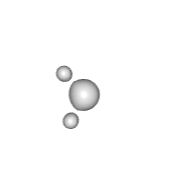







For any questions relating to how/why/ ... Or anything you don't know where to ask. For bug, suggestion or anything you want to ask separately, please open seperate issue
PS: