Hey, thanks for the new pre release. Looks pretty good! Does the new device info feature just work with the Nicehash wallet/deposit address so that you can only use it with Nicehash wallet?
Closed DillonN closed 7 years ago
Hey, thanks for the new pre release. Looks pretty good! Does the new device info feature just work with the Nicehash wallet/deposit address so that you can only use it with Nicehash wallet?
Yes, you have to use a NH wallet, because it needs a way to authenticate you are the wallet owner when logged into the website (otherwise anyone could look at anyone's device stats)
Ok, thanks. That's what I thought but sadly at the moment, I still use external wallet. Seems like time to switch finally.
I found this issue as well.
And after some minutes running.
Would you mind posting your log for that?
Logfile as of now is attached.
[INFO] [NVAPI] System.DllNotFoundException: Die DLL "nvapi64.dll": Das angegebene Modul wurde nicht gefunden. (Ausnahme von HRESULT: 0x8007007E) kann nicht geladen werden. bei PInvokeDelegateFactoryInternalWrapperType0.nvapi_QueryInterface(UInt32 id) bei NVIDIA.NVAPI.NVAPI.GetDelegate[T](UInt32 id, T& newDelegate) in C:\Users\Dillon\Documents\Code\NiceHashMiner\NiceHashMiner\3rdParty\NVAPI.cs:Zeile 186. bei NVIDIA.NVAPI.NVAPI..cctor() in C:\Users\Dillon\Documents\Code\NiceHashMiner\NiceHashMiner\3rdParty\NVAPI.cs:Zeile 202.
Maybe this is interesting as well, looks like another issue with nvapi?
Thanks, it looks like it's parsing the double as an int. I'll look into it
And yes I saw you're not loading nvapi64.dll, it should be able to get that from the driver. I'll see if I can get a copy to include in the zip as a fallback for that like nvml.dll (unfortunately you won't get temps/load/fan at the moment)
Find out the new Rig Stats, good start, but no Temp reported (or usage) for the Videocards. Check the Link (screenshot).
@ChriscomIT @pducharme could you try extracting the dll and placing in the folder with NHML?
Ah wait I forgot, the initial release targets x86 so nvapi64.dll won't load, I'll put a second one up
Ok tried it and still got an error message. Hit me up when you uploaded the new one.
Alright the new release should solve the NVAPI problems
https://github.com/nicehash/NiceHashMinerLegacy/releases/tag/1.8.1.0-Pre
Balance size should be fixed with c420a2f6073db1c2103cea5794e51e8e86caaa1f
I get:
[2017-08-04 13:45:31] [INFO] [NVAPI] Bus ID get failed with status: OK [2017-08-04 13:45:31] [INFO] [NVAPI] Bus ID get failed with status: OK [2017-08-04 13:45:31] [INFO] [NVAPI] Bus ID get failed with status: OK [2017-08-04 13:45:31] [INFO] [NVAPI] Bus ID get failed with status: OK [2017-08-04 13:45:31] [INFO] [NVAPI] Bus ID get failed with status: OK [2017-08-04 13:45:31] [INFO] [NVAPI] Bus ID get failed with status: OK [2017-08-04 13:45:31] [INFO] [NVAPI] Bus ID get failed with status: OK [2017-08-04 13:45:31] [INFO] [NVAPI] Bus ID get failed with status: OK [2017-08-04 13:45:31] [INFO] [NVAPI] Bus ID get failed with status: OK [2017-08-04 13:45:31] [INFO] [NVAPI] Bus ID get failed with status: OK [2017-08-04 13:45:31] [INFO] [NVAPI] Bus ID get failed with status: OK [2017-08-04 13:45:31] [INFO] [NVAPI] Bus ID get failed with status: OK [2017-08-04 13:45:31] [INFO] [NVAPI] Bus ID get failed with status: OK [2017-08-04 13:45:31] [INFO] [NVAPI] Bus ID get failed with status: OK [2017-08-04 13:45:31] [INFO] [NVAPI] Bus ID get failed with status: OK [2017-08-04 13:45:31] [INFO] [NVAPI] Bus ID get failed with status: OK [2017-08-04 13:45:31] [INFO] [NVAPI] Bus ID get failed with status: OK [2017-08-04 13:45:31] [INFO] [NVAPI] Bus ID get failed with status: OK [2017-08-04 13:45:31] [INFO] [NVAPI] Bus ID get failed with status: OK [2017-08-04 13:45:31] [INFO] [NVAPI] Bus ID get failed with status: OK [2017-08-04 13:45:31] [INFO] [NVAPI] Bus ID get failed with status: OK [2017-08-04 13:45:31] [INFO] [NVAPI] Bus ID get failed with status: OK [2017-08-04 13:45:31] [INFO] [NVAPI] Bus ID get failed with status: OK [2017-08-04 13:45:31] [INFO] [NVAPI] Bus ID get failed with status: OK [2017-08-04 13:45:31] [INFO] [NVAPI] Bus ID get failed with status: OK [2017-08-04 13:45:31] [INFO] [NVAPI] Bus ID get failed with status: OK [2017-08-04 13:45:31] [INFO] [NVAPI] Bus ID get failed with status: OK [2017-08-04 13:45:31] [INFO] [NVAPI] Bus ID get failed with status: OK [2017-08-04 13:45:31] [INFO] [NVAPI] Bus ID get failed with status: OK [2017-08-04 13:45:31] [INFO] [NVAPI] Bus ID get failed with status: OK [2017-08-04 13:45:31] [INFO] [NVAPI] Bus ID get failed with status: OK [2017-08-04 13:45:31] [INFO] [NVAPI] Bus ID get failed with status: OK [2017-08-04 13:45:31] [INFO] [NVAPI] Bus ID get failed with status: OK [2017-08-04 13:45:31] [INFO] [NVAPI] Bus ID get failed with status: OK [2017-08-04 13:45:31] [INFO] [NVAPI] Bus ID get failed with status: OK [2017-08-04 13:45:31] [INFO] [NVAPI] Bus ID get failed with status: OK [2017-08-04 13:45:31] [INFO] [NVAPI] Bus ID get failed with status: OK [2017-08-04 13:45:31] [INFO] [NVAPI] Bus ID get failed with status: OK [2017-08-04 13:45:31] [INFO] [NVAPI] Bus ID get failed with status: OK [2017-08-04 13:45:31] [INFO] [NVAPI] Bus ID get failed with status: OK [2017-08-04 13:45:31] [INFO] [NVAPI] Bus ID get failed with status: OK [2017-08-04 13:45:31] [INFO] [NVAPI] Bus ID get failed with status: OK [2017-08-04 13:45:31] [INFO] [NVAPI] Bus ID get failed with status: OK [2017-08-04 13:45:31] [INFO] [NVAPI] Bus ID get failed with status: OK [2017-08-04 13:45:31] [INFO] [NVAPI] Bus ID get failed with status: OK [2017-08-04 13:45:31] [INFO] [NVAPI] Bus ID get failed with status: OK [2017-08-04 13:45:31] [INFO] [NVAPI] Bus ID get failed with status: OK [2017-08-04 13:45:31] [INFO] [NVAPI] Bus ID get failed with status: OK [2017-08-04 13:45:31] [INFO] [NVAPI] Bus ID get failed with status: OK [2017-08-04 13:45:31] [INFO] [NVAPI] Bus ID get failed with status: OK [2017-08-04 13:45:31] [INFO] [NVAPI] Bus ID get failed with status: OK [2017-08-04 13:45:31] [INFO] [NVAPI] Bus ID get failed with status: OK [2017-08-04 13:45:31] [INFO] [NVAPI] Bus ID get failed with status: OK [2017-08-04 13:45:31] [INFO] [NVAPI] Bus ID get failed with status: OK [2017-08-04 13:45:31] [INFO] [NVAPI] Bus ID get failed with status: OK [2017-08-04 13:45:31] [INFO] [NVAPI] Bus ID get failed with status: OK [2017-08-04 13:45:31] [INFO] [NVAPI] Bus ID get failed with status: OK [2017-08-04 13:45:31] [INFO] [NVAPI] Bus ID get failed with status: OK [2017-08-04 13:45:31] [INFO] [NVAPI] Bus ID get failed with status: OK [2017-08-04 13:45:31] [INFO] [NVAPI] Bus ID get failed with status: OK [2017-08-04 13:45:31] [INFO] [NVAPI] Bus ID get failed with status: OK [2017-08-04 13:45:31] [INFO] [NVAPI] Bus ID get failed with status: OK [2017-08-04 13:45:31] [INFO] [NVAPI] Bus ID get failed with status: OK ... [2017-08-04 13:45:32] [INFO] [NVAPI] Load get failed with status: EXPECTED_PHYSICAL_GPU_HANDLE [2017-08-04 13:45:32] [INFO] [NVAPI] Temp get failed with status: EXPECTED_PHYSICAL_GPU_HANDLE [2017-08-04 13:45:32] [INFO] [NVAPI] Tach get failed with status: EXPECTED_PHYSICAL_GPU_HANDLE
Is this normal?
The Bus ID messages are normal, just an error in logging I have fixed now
The other three messages aren't normal, I will look at it a bit later
Debug-Screen not useful - does not show same information as log file. I would like to see the same info as in old version. As an alternative (or enhancement) I would like a button to launch something like tail -f 'logfile'.
@DillonN Hey mate do you mind making a new pre release with the latest fixes? I saw u fixed the balance issue and the busid spam. Thanks in advance!
I'm running NHML-1.8.1.0-Pre.2.zip
There is no CPU or GPU temps or RPM in Rig Stats and there is no GPU load (using ccminer_decred). I only see CPU load.

There is a new prerelease up https://github.com/nicehash/NiceHashMinerLegacy/releases/tag/1.8.1.0-Pre3
@UselessGuru this should fix the debug console for you.
@KrzysztofC it sounds like you're getting the same issue as @ChriscomIT, which I believe is related to a different BusID coming from NVAPI than I'm seeing. If one of you could try launching NHML and posting your logs here I'd appreciate it
Quick update, I run exact same Pre2 on second PC and getting some nice stats from there.
I will get Pre3 now. Not sure what to do about logs yet, let me have a look at files.

Pre2 AND in Pre3: [2017-08-04 20:56:47] [INFO] [NVAPI] Load get failed with status: EXPECTED_PHYSICAL_GPU_HANDLE [2017-08-04 20:56:47] [INFO] [NVAPI] Temp get failed with status: EXPECTED_PHYSICAL_GPU_HANDLE [2017-08-04 20:56:47] [INFO] [NVAPI] Tach get failed with status: EXPECTED_PHYSICAL_GPU_HANDLE
Pre3: [2017-08-04 22:23:41] [INFO] [NICEHASH] Starting up NiceHashMiner v1.8.1.0 [2017-08-04 22:23:41] [INFO] [NICEHASH] Selected language: English [2017-08-04 22:23:41] [INFO] [NICEHASH] WMI service seems to be running, ManagementObjectSearcher returned success. [2017-08-04 22:23:41] [INFO] [SystemSpecs] FreePhysicalMemory = 19533092 [2017-08-04 22:23:41] [INFO] [SystemSpecs] FreeSpaceInPagingFiles = 12288000 [2017-08-04 22:23:41] [INFO] [SystemSpecs] FreeVirtualMemory = 31231668 [2017-08-04 22:23:41] [INFO] [SystemSpecs] LargeSystemCache = 0 [2017-08-04 22:23:41] [INFO] [SystemSpecs] MaxNumberOfProcesses = 4294967295 [2017-08-04 22:23:41] [INFO] [SystemSpecs] MaxProcessMemorySize = 137438953344 [2017-08-04 22:23:41] [INFO] [SystemSpecs] NumberOfLicensedUsers = 0 [2017-08-04 22:23:41] [INFO] [SystemSpecs] NumberOfProcesses = 203 [2017-08-04 22:23:41] [INFO] [SystemSpecs] NumberOfUsers = 2 [2017-08-04 22:23:41] [INFO] [SystemSpecs] OperatingSystemSKU = 48 [2017-08-04 22:23:41] [INFO] [SystemSpecs] SizeStoredInPagingFiles = 12288000 [2017-08-04 22:23:41] [INFO] [SystemSpecs] SuiteMask = 272 [2017-08-04 22:23:41] [INFO] [SystemSpecs] TotalSwapSpaceSize = 0 [2017-08-04 22:23:41] [INFO] [SystemSpecs] TotalVirtualMemorySize = 37394972 [2017-08-04 22:23:41] [INFO] [SystemSpecs] TotalVisibleMemorySize = 25106972 [2017-08-04 22:23:41] [INFO] [NICEHASH] Total RAM: 24518MB [2017-08-04 22:23:41] [INFO] [NICEHASH] Page File Size: 12000MB [2017-08-04 22:23:41] [INFO] [NICEHASH] Balance update [2017-08-04 22:23:41] [INFO] [ExtraLaunchParameters] Loading internal params config MinerOptionPackage_ccminer [2017-08-04 22:23:41] [INFO] [ExtraLaunchParameters] Loading internal params config MinerOptionPackage_ccminer_CryptoNight [2017-08-04 22:23:41] [INFO] [ExtraLaunchParameters] Loading internal params config MinerOptionPackage_ethminer_OCL [2017-08-04 22:23:41] [INFO] [ExtraLaunchParameters] Loading internal params config MinerOptionPackage_ethminer_CUDA [2017-08-04 22:23:41] [INFO] [ExtraLaunchParameters] Loading internal params config MinerOptionPackage_sgminer [2017-08-04 22:23:41] [INFO] [ExtraLaunchParameters] Loading internal params config MinerOptionPackage_cpuminer_opt [2017-08-04 22:23:41] [INFO] [ExtraLaunchParameters] Loading internal params config MinerOptionPackage_nheqminer_CPU [2017-08-04 22:23:41] [INFO] [ExtraLaunchParameters] Loading internal params config MinerOptionPackage_nheqminer_CUDA [2017-08-04 22:23:41] [INFO] [ExtraLaunchParameters] Loading internal params config MinerOptionPackage_eqm_CUDA [2017-08-04 22:23:41] [INFO] [ExtraLaunchParameters] Loading internal params config MinerOptionPackage_ClaymoreZcash [2017-08-04 22:23:41] [INFO] [ExtraLaunchParameters] Loading internal params config MinerOptionPackage_ClaymoreCryptoNight [2017-08-04 22:23:41] [INFO] [ExtraLaunchParameters] Loading internal params config MinerOptionPackage_OptiminerZcash [2017-08-04 22:23:41] [INFO] [ExtraLaunchParameters] Loading internal params config MinerOptionPackage_excavator [2017-08-04 22:23:41] [INFO] [ExtraLaunchParameters] Loading internal params config MinerOptionPackage_ClaymoreDual [2017-08-04 22:23:41] [INFO] [ExtraLaunchParameters] Loading internal params config MinerOptionPackage_EWBF [2017-08-04 22:23:42] [INFO] [ComputeDeviceManager.Query] Copy from C:\Program Files\NVIDIA Corporation\NVSMI\nvml.dll to D:\Tools\Miners\NHML-1.8.1.0-Pre3\nvml.dll done [2017-08-04 22:23:42] [INFO] [ComputeDeviceManager.Query] QueryVideoControllers: Win32_VideoController detected: Name NVIDIA GeForce GTX 770 Description NVIDIA GeForce GTX 770 PNPDeviceID PCI\VEN_10DE&DEV_1184&SUBSYS_103310DE&REV_A1\4&8F1C284&0&0009 DriverVersion 22.21.13.8494 Status OK InfSection Section004 AdapterRAM 2147483648
[2017-08-04 22:23:42] [INFO] [ComputeDeviceManager.Query] QueryCPUs START [2017-08-04 22:23:43] [INFO] [ComputeDeviceManager.Query] HyperThreadingEnabled = TRUE [2017-08-04 22:23:43] [INFO] [ComputeDeviceManager.Query] QueryCPUs END [2017-08-04 22:23:43] [INFO] [ComputeDeviceManager.Query] QueryCudaDevices START [2017-08-04 22:23:43] [INFO] [NVAPI] Found handle for busid 2 [2017-08-04 22:23:43] [INFO] [ComputeDeviceManager.Query] CudaDevicesDetection: ADDED device: ID: 0 NAME: NVIDIA GeForce GTX 770 VENDOR: NVIDIA UUID: GPU-5159d391-e0f7-f099-63ae-d991972f0412 SM: 3.0 MEMORY: 2147483648 ETHEREUM: NO
[2017-08-04 22:23:43] [INFO] [ComputeDeviceManager.Query] QueryCudaDevices END [2017-08-04 22:23:43] [INFO] [ComputeDeviceManager.Query] QueryOpenCLDevices START [2017-08-04 22:23:43] [INFO] [ComputeDeviceManager.Query] AMDOpenCLDeviceDetection found devices success: Found devices for platform: NVIDIA CUDA Device: Device ID 0 Device NAME GeForce GTX 770 Device TYPE GPU
[2017-08-04 22:23:43] [INFO] [ComputeDeviceManager.Query] QueryOpenCLDevices END [2017-08-04 22:23:43] [INFO] [ComputeDeviceManager.Query] QueryAMD START [2017-08-04 22:23:43] [INFO] [ComputeDeviceManager.Query] Checking AMD device (driver): NVIDIA GeForce GTX 770 (22.21.13.8494) [2017-08-04 22:23:43] [INFO] [ComputeDeviceManager.Query] QueryAMD END [2017-08-04 22:23:43] [INFO] [ComputeDeviceManager.Query] Cuda NVIDIA/CUDA device count GOOD [2017-08-04 22:23:43] [INFO] [ComputeDeviceManager.Query] AMD GPU device count GOOD [2017-08-04 22:23:43] [INFO] [ComputeDeviceManager.Query] virtual memory size GOOD [2017-08-04 22:23:43] [INFO] [NVAPI] Load get failed with status: EXPECTED_PHYSICAL_GPU_HANDLE [2017-08-04 22:23:43] [INFO] [NVAPI] Temp get failed with status: EXPECTED_PHYSICAL_GPU_HANDLE [2017-08-04 22:23:43] [INFO] [NVAPI] Tach get failed with status: EXPECTED_PHYSICAL_GPU_HANDLE
...
[2017-08-04 22:29:45] [INFO] [XmrStackCPUMiner-MINER_ID(0)-DEVICE_IDs(NOT_SET)] NEW MINER CREATED
[2017-08-04 22:29:45] [INFO] [ccminer_NVIDIA-MINER_ID(1)-DEVICE_IDs(NOT_SET)] NEW MINER CREATED
[2017-08-04 22:29:46] [INFO] [XmrStackCPUMiner-MINER_ID(0)-DEVICE_IDs(0)] Starting miner [pid(4872)|bin(bin\xmr-stak-cpu\xmr-stak-cpu.exe)] config_0.txt
[2017-08-04 22:29:46] [INFO] [XmrStackCPUMiner-MINER_ID(0)-DEVICE_IDs(0)] [pid(4872)|bin(bin\xmr-stak-cpu\xmr-stak-cpu.exe)] Starting cooldown checker
[2017-08-04 22:29:46] [INFO] [ExtraLaunchParametersParser] ExtraLaunch params "" for device UUID GPU-5159d391-e0f7-f099-63ae-d991972f0412
[2017-08-04 22:29:46] [INFO] [ExtraLaunchParametersParser] Final extra launch params parse ""
[2017-08-04 22:29:46] [INFO] [ExtraLaunchParametersParser] DisableAMDTempControl is TRUE, temp control parameters will be ignored
[2017-08-04 22:29:46] [INFO] [ccminer_NVIDIA-MINER_ID(1)-DEVICE_IDs(0)] Starting miner [pid(13296)|bin(bin\ccminer_decred\ccminer.exe)] --algo=decred --url=stratum+tcp://decred.eu.nicehash.com:3354 --userpass=
@KrzysztofC thanks, do you mind sharing the log a bit earlier, around where the CUDA devices are detected? Or the whole file
This?
[2017-08-04 22:23:42] [INFO] [ComputeDeviceManager.Query] Copy from C:\Program Files\NVIDIA Corporation\NVSMI\nvml.dll to D:\Tools\Miners\NHML-1.8.1.0-Pre3\nvml.dll done [2017-08-04 22:23:42] [INFO] [ComputeDeviceManager.Query] QueryVideoControllers: Win32_VideoController detected: Name NVIDIA GeForce GTX 770 Description NVIDIA GeForce GTX 770 PNPDeviceID PCI\VEN_10DE&DEV_1184&SUBSYS_103310DE&REV_A1\4&8F1C284&0&0009 DriverVersion 22.21.13.8494 Status OK InfSection Section004 AdapterRAM 2147483648
[2017-08-04 22:23:42] [INFO] [ComputeDeviceManager.Query] QueryCPUs START [2017-08-04 22:23:43] [INFO] [ComputeDeviceManager.Query] HyperThreadingEnabled = TRUE [2017-08-04 22:23:43] [INFO] [ComputeDeviceManager.Query] QueryCPUs END [2017-08-04 22:23:43] [INFO] [ComputeDeviceManager.Query] QueryCudaDevices START [2017-08-04 22:23:43] [INFO] [NVAPI] Found handle for busid 2 [2017-08-04 22:23:43] [INFO] [ComputeDeviceManager.Query] CudaDevicesDetection: ADDED device: ID: 0 NAME: NVIDIA GeForce GTX 770 VENDOR: NVIDIA UUID: GPU-5159d391-e0f7-f099-63ae-d991972f0412 SM: 3.0 MEMORY: 2147483648 ETHEREUM: NO
[2017-08-04 22:23:43] [INFO] [ComputeDeviceManager.Query] QueryCudaDevices END [2017-08-04 22:23:43] [INFO] [ComputeDeviceManager.Query] QueryOpenCLDevices START [2017-08-04 22:23:43] [INFO] [ComputeDeviceManager.Query] AMDOpenCLDeviceDetection found devices success: Found devices for platform: NVIDIA CUDA Device: Device ID 0 Device NAME GeForce GTX 770 Device TYPE GPU
[2017-08-04 22:23:43] [INFO] [ComputeDeviceManager.Query] QueryOpenCLDevices END [2017-08-04 22:23:43] [INFO] [ComputeDeviceManager.Query] QueryAMD START [2017-08-04 22:23:43] [INFO] [ComputeDeviceManager.Query] Checking AMD device (driver): NVIDIA GeForce GTX 770 (22.21.13.8494) [2017-08-04 22:23:43] [INFO] [ComputeDeviceManager.Query] QueryAMD END [2017-08-04 22:23:43] [INFO] [ComputeDeviceManager.Query] Cuda NVIDIA/CUDA device count GOOD [2017-08-04 22:23:43] [INFO] [ComputeDeviceManager.Query] AMD GPU device count GOOD [2017-08-04 22:23:43] [INFO] [ComputeDeviceManager.Query] virtual memory size GOOD [2017-08-04 22:23:43] [INFO] [NVAPI] Load get failed with status: EXPECTED_PHYSICAL_GPU_HANDLE [2017-08-04 22:23:43] [INFO] [NVAPI] Temp get failed with status: EXPECTED_PHYSICAL_GPU_HANDLE [2017-08-04 22:23:43] [INFO] [NVAPI] Tach get failed with status: EXPECTED_PHYSICAL_GPU_HANDLE [2017-08-04 22:23:43] [INFO] [SOCKET] Data sending attempted before socket initialization [2017-08-04 22:23:44] [INFO] [SOCKET] Sending data: {"method":"login","version":"NHML/1.8.1.0","protocol":1} [2017-08-04 22:23:44] [INFO] [NVAPI] Load get failed with status: EXPECTED_PHYSICAL_GPU_HANDLE [2017-08-04 22:23:44] [INFO] [NVAPI] Temp get failed with status: EXPECTED_PHYSICAL_GPU_HANDLE [2017-08-04 22:23:44] [INFO] [NVAPI] Tach get failed with status: EXPECTED_PHYSICAL_GPU_HANDLE
Thank you, I see the problem! I'll work on fixing it now
Thanks @DillonN the BTC value issue and the log spam is fixed for me. But still get the EXPECTED_PHYSICAL_GPU_HANDLE error.
i've that (Pre3) : [MiningSession] PrevStateProfit 0.00121855304431707, CurrentProfit 0.00121855304431707 [00:55:22] [MiningSession] Will NOT switch profit diff is 0, current threshold 0.05 ========> HERE <======== [00:56:01] [SOCKET] System.InvalidOperationException: Impossible de charger les données de nom de compteur, car un index non valide '' a été lu à partir du Registre. à System.Diagnostics.PerformanceCounterLib.GetStringTable(Boolean isHelp) à System.Diagnostics.PerformanceCounterLib.get_NameTable() à System.Diagnostics.PerformanceCounterLib.get_CategoryTable() à System.Diagnostics.PerformanceCounterLib.CounterExists(String category, String counter, Boolean& categoryExists) à System.Diagnostics.PerformanceCounterLib.CounterExists(String machine, String category, String counter) à System.Diagnostics.PerformanceCounter.InitializeImpl() à System.Diagnostics.PerformanceCounter.Initialize() à System.Diagnostics.PerformanceCounter.NextSample() à System.Diagnostics.PerformanceCounter.NextValue() à NiceHashMiner.NiceHashStats.SetDeviceStatus(List`1 devices) dans C:\Users\Dillon\Documents\Code\NiceHashMiner\NiceHashMiner\NiceHashStats.cs:ligne 244 [00:56:01] [SOCKET] Sending data: {"method":"devices.status","devices":[[1,"NVIDIA GeForce GTX 1060 6GB",5,100,75,2931],[2,"NVIDIA GeForce GTX 1060 6GB",5,100,73,1781]]}
Hi Dillon. Have a strange issue with Pre1-2 or 3. The Temps for my EVGA 1060 is never shown and RPM too. Also, My Miner-1 Rigs have wrong Temps attached to wrong cards! I see on the website Rig Stats says that my ASUS Strix 1070 doesn't report Temp and Usage / RPM , but one of the MSI show the temperature of the ASUS (that i'm sure because on the Miner, I know the 3 blower-style cards run around 10c hotter than the Strix...). It looks like it mismatch cards when you doesn't put the right Temp (maybe usage too) beside the right card, or the name of the cards are shown in the wrong order.
Here is my full LOG.
There is a new prerelease up https://github.com/nicehash/NiceHashMinerLegacy/releases/tag/1.8.1.0-Pre3 @UselessGuru this should fix the debug console for you.
Perfect - thank you very much!
I wish there was a way to enter electricity cost so it would be subtracted from EUR/Day rate fields.
@KrzysztofC @pducharme @ChriscomIT you can try prerelease 4 to see if it fixes the NVAPI indexing
https://github.com/nicehash/NiceHashMinerLegacy/releases/tag/1.8.1.0-Pre4
@toonsmil it looks like your CPU load call isn't working, I'll look into that
I wish there was a way to enter electricity cost so it would be subtracted from EUR/Day rate fields.
For proper calculation you would also have to set the required power per algo.
Yes, I think it is enough to specify power consumption per device, however per algo would be even more accurate. I have to do all that in Excel for now.
@DillonN Yep, seems to be fixed for me. The 1060 is now detected, and also the Temps on the other Rigs are associated with the right card 👍
It Looks pretty damn good. Only thing I don't like, is to have to Login on the account. They should detect that if you have an account and it's associated with your BTC address, it would load the Rig Stats automatically without having to login!
Only tweaking I would add, is that if the I uncheck a device (either a CPU or a GPU), to NOT include it in the Rig Stats with a Red dot (just put a empty Dot). I would reserve the Red Dot for the devices that are down and not the one that I select to NOT mine with at all :)
Pre4:

Off-Topic but, @KrzysztofC Is your temp really is 89c on your card ? Isn't that too HOT ? (danger for the card)
It probably is, but I don't care, that miner is there for fun and most likely causing more losses than any profits. If that card burns I have 2 more spares. Also, it might be fan-less. I didn't bother checking.
@KrzysztofC ... and a pretty good reason to buy a new card ;) Supposedly, Vega 64 will have a hashrate of 70 to 100 MH/s on ETH !
The EWBF Zcash CUDA miner has a simple web based interface which binds to 127.0.0.1 (useful mainly because it shows efficiency in Sol/W, which is not easily available anywhere else).
However the port is different every time, switching between 4000, 4001 and 4002.
I am also unable to change this port by adding extra parameter on launch, e.g. --api 127.0.0.1:5000 as suggested in the help.txt file. Log file says Cannot parse "127.0.0.1:5000", not supported, set to ignore, or wrong extra launch parameter settings
Any idea why EWBF changes the port every time? Why is this extra launch parameter ignored by NHML?
On Pre4 I see this error repeated in console. Mining seems unaffected.
[02:32:53] [NICEHASH] SMA Update
[02:32:53] [SOCKET] Received: {"method":"balance","value":"0.01033954"}
[02:32:53] [NICEHASH] Balance update
[02:33:29] [SOCKET] System.InvalidOperationException: Cannot load Counter Name data because an invalid index '' was read from the registry.
at System.Diagnostics.PerformanceCounterLib.GetStringTable(Boolean isHelp)
at System.Diagnostics.PerformanceCounterLib.get_NameTable()
at System.Diagnostics.PerformanceCounterLib.get_CategoryTable()
at System.Diagnostics.PerformanceCounterLib.CounterExists(String category, String counter, Boolean& categoryExists)
at System.Diagnostics.PerformanceCounterLib.CounterExists(String machine, String category, String counter)
at System.Diagnostics.PerformanceCounter.InitializeImpl()
at System.Diagnostics.PerformanceCounter.Initialize()
at System.Diagnostics.PerformanceCounter.NextSample()
at System.Diagnostics.PerformanceCounter.NextValue()
at NiceHashMiner.NiceHashStats.SetDeviceStatus(List`1 devices) in C:\Users\Dillon\Documents\Code\NiceHashMiner\NiceHashMiner\NiceHashStats.cs:line 244
[02:33:29] [SOCKET] Sending data: {"method":"devices.status","devices":[[1,"EVGA GeForce GTX 1080 Ti",5,100,42,0]]}
[02:33:51] [MiningSession] Current device profits:
Profits for GPU-3bd9c766-9116-62b6-188f-f7f2cb9522e0 (GPU#1 EVGA GeForce GTX 1080 Ti):
PROFIT = 0.001277347941 (SPEED = 1179900000 | NHSMA = 0.00108259) [ccminer_Keccak]
PROFIT = 0.000825843509 (SPEED = 67917666.6666667 | NHSMA = 0.01215948) [ccminer_Nist5]
PROFIT = 0.000317060788 (SPEED = 586080 | NHSMA = 0.54098551) [experimental_NeoScrypt]
PROFIT = 0.000804584117 (SPEED = 60940000 | NHSMA = 0.01320289) [ccminer_Lyra2REv2]
PROFIT = 0.000646986287 (SPEED = 34026909 | NHSMA = 0.01901396) [ethminer_DaggerHashimoto]
PROFIT = 0.000781653968 (SPEED = 32627420/706923420 | NHSMA = 0.01901396/0.00022814)
[Claymore_DaggerPascal]
PROFIT = 0.000627134400 (SPEED = 32982840 | NHSMA = 0.01901396) [Claymore_DaggerHashimoto]
PROFIT = 0.000890282942 (SPEED = 31231228/1769766712 | NHSMA = 0.01901396/0.00016751)
[Claymore_DaggerDecred]
PROFIT = 0.000871607544 (SPEED = 25877292/202706336 | NHSMA = 0.01901396/0.00187255)
[Claymore_DaggerLbry]
PROFIT = 0.000821282744 (SPEED = 32602313.3333333/1086739313.33333 | NHSMA = 0.01901396/0.00018531) [Claymore_DaggerSia]
PROFIT = 0.000723958119 (SPEED = 4321880000 | NHSMA = 0.00016751) [ccminer_Decred]
PROFIT = 0.000858096038 (SPEED = 458250000 | NHSMA = 0.00187255) [ccminer_Lbry]
PROFIT = 0.000926789630 (SPEED = 632.231612 | NHSMA = 1465.90207206) [excavator_Equihash]
PROFIT = 0.000936413357 (SPEED = 638.796666666667 | NHSMA = 1465.90207206) [EWBF_Equihash]
PROFIT = 0.000379844203 (SPEED = 1664961000 | NHSMA = 0.00022814) [excavator_Pascal]
PROFIT = 0.000432985227 (SPEED = 10180000 | NHSMA = 0.04253293) [ccminer_X11Gost]
PROFIT = 0.000808125670 (SPEED = 19000000 | NHSMA = 0.04253293) [ccminer_alexis_X11Gost]
PROFIT = 0.000510247626 (SPEED = 2753481333.33333 | NHSMA = 0.00018531) [ccminer_Sia]
PROFIT = 0.000857391574 (SPEED = 6394150000 | NHSMA = 0.00013409) [ccminer_Blake2s]
MOST PROFITABLE ALGO: ccminer_Keccak, PROFIT: 0.001277347941
[02:33:51] [MiningSession] Current Global profit: 4.13984125 USD/Day
[02:33:51] [MiningSession] Current Global profit: IS PROFITABLE MinProfit mine always regardless of profit
[02:33:51] [MiningSession] PrevStateProfit 0.001277347941, CurrentProfit 0.001277347941
[02:33:51] [MiningSession] Will NOT switch profit diff is 0, current threshold 0.05
[02:33:53] [SOCKET] Received: {"method":"sma","data":[[5,"0.00079222"],[7,"0.01213552"],[8,"0.54169924"],[14,"0.013331"],[20,"0.01901114"],[21,"0.00016748"],[22,"508.50994363"],[23,"0.00188073"],[24,"1467.06269334"],[25,"0.00022802"],[26,"0.04241886"],[27,"0.00018532"],[28,"0.00013412"]]}Keccak algorithm keep on retrying. Not working properly, I have attached a picture on this post. I'm currently using nvidia 1070 gpu for mining.

Thought I was posting in this thread w/ positive feedback, but it appeared in #127 .
I'm running NHML-1.8.1.0-Pre4 Windows 7 Pro x64
There is no CPU in Rig wrk2 Stats, on wrk1 and wrk3 no CPU temps or RPM. And too often rig wrk2 rebooting and video driver crashes when algo swithing. On the previous version of NHML, everything was fine.
Can you add in Rig Stats other infos like gpu/memory clocks, power?
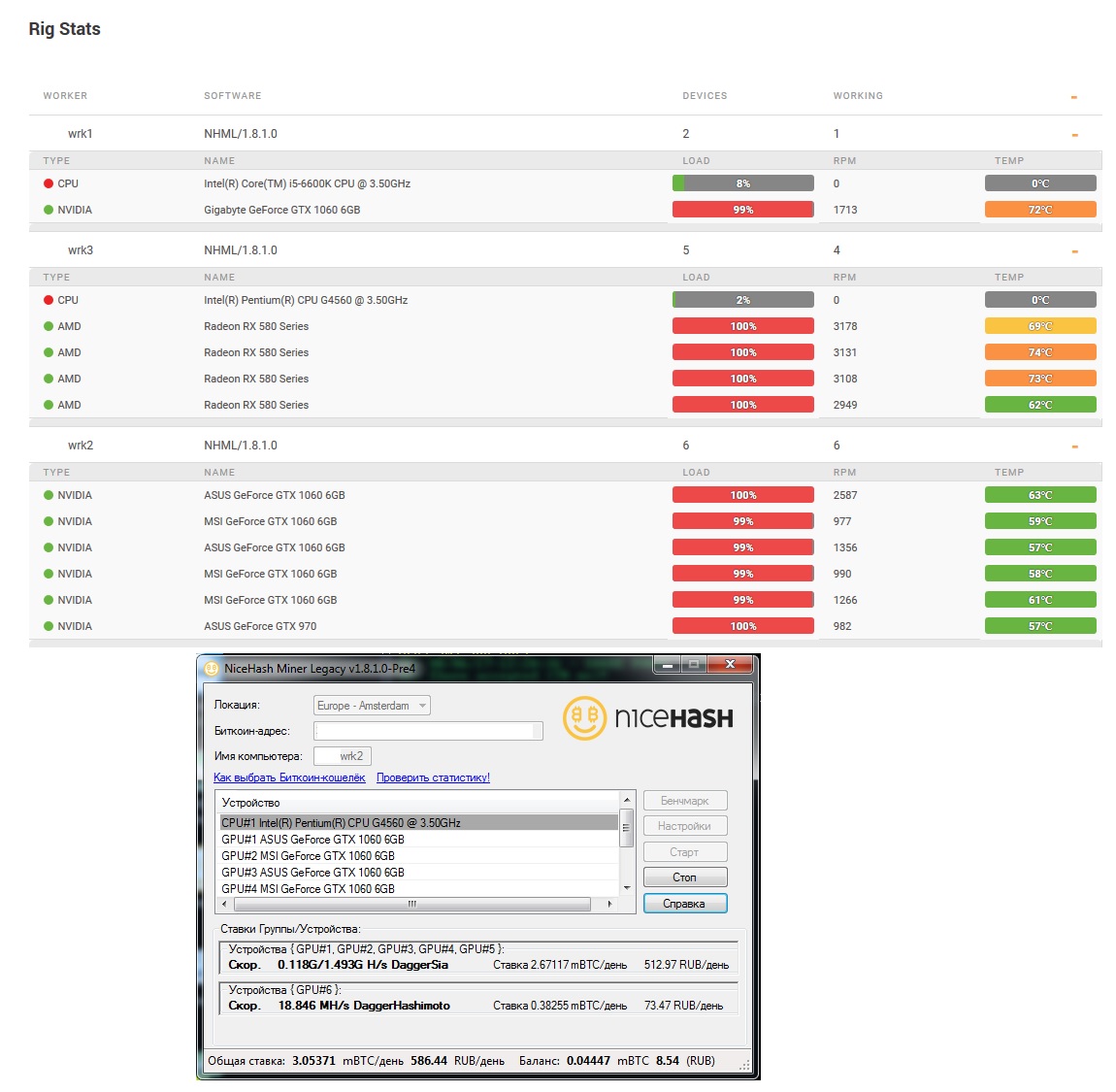
On NHML-1.8.1.0-Pre3 Rig Stats not working properly

@dillon, any plan on adding CPU temps and rpm too? Or it is just for GPUs?
In Internals folder, I don't see MinerOptionPackage json file for XMR-STAK-CPU. How can I fix it? New XMR has few more required parameters.
On my primary rig (i5 6500 on EVGA Z170 FTW mobo, 4x EVGA GTX 1060 6GB SSC, Win10 Home Premium x64, fully updated), the Pre4 version had a lot more difficulty successfully benchmarking some of the Claymore algorithms. It eventually benchmarked them all but several took two tries.
Just figured out how to look at RigStats and I see a similar issue to Dmitry. The CPU shows up on one miner, but not the other. The CPU stats are visible on the rig with i5 4690K on Z97X motherboard, but no CPU stats on i5 6500 on Z170 motherboard. Both rigs running Windows 10 Home Premium 64-bit and NHML 1.8.1.0 Pre4

Would be nice to try if that would work for external wallet. Could be option like:
I think this could be done and not that terribly hard, and lots of people would really appreciate it
@DillonN Sorry dude for my super late reply but I wanted to confirm as well that with pre4 the NVAPI indexing is fixed for me! Thanks a lot and keep up the great work!!
I downloaded the newest Legacy miner (1.8.1.0-Pre4), opened and got this lol the error messages and settings boxes also have no text

@AndrewJP23 This looks like missing or broken language file.
What are the contents of the lang/ subfolder?
What is the value of Language (line 10 of config/General.json)? 0 = English
Regarding missing CPU/performance counter errors: These seem to be caused by a corruption in the Windows performance counters, more info here. In the next version instead of an error, NHML will simply show 0 for CPU load and the CPU will show up fine on the rig stats. You can try rebuilding the performance counters to get CPU load again, similar to instructions in that link you can run lodctr /r twice in an elevated command prompt if it is indeed corrupted.
As for CPU temps/fans, there is currently no support for this. This and other requested metrics (power/clocks/etc) may be looked at in the future
@drkskwlkr NHML needs to connect to the API of all the miners to get speed info, and it will start from the port you have entered in "API Bind port pool start" in Settings>Advanced. NHML will not use this port specifically, since each open miner needs a different port (and other programs may be blocking it already). It is common for it to increment a couple times so that a proper port can always be connected to (multiple miner windows, overlap between closing and opening new miners, etc). The launch parameter is ignored because NHML is managing which port is connected already
@linlinooi Please see #101
@KrzysztofC There is no MinerOptionPackage for XMR-STAK-CPU since there are currently no supported extra launch parameters for it. I will look into any improvements in the new version and supporting it
@AndrewJP23 I think @drkskwlkr might be right on language files, if you post your log.txt I could tell you more
If anyone runs into issues with the prerelease please post them here!