I installed .NET Framework 4.7.2 to solved the question, I think add the .NET Framework minimum version request in README.md file is batter. and thanks for your opensource code.
I google this page: System.MissingMethodException Int32 System.Environment. get_CurrentManagedThreadId() so i download the newest .NET Framework to try.it works.
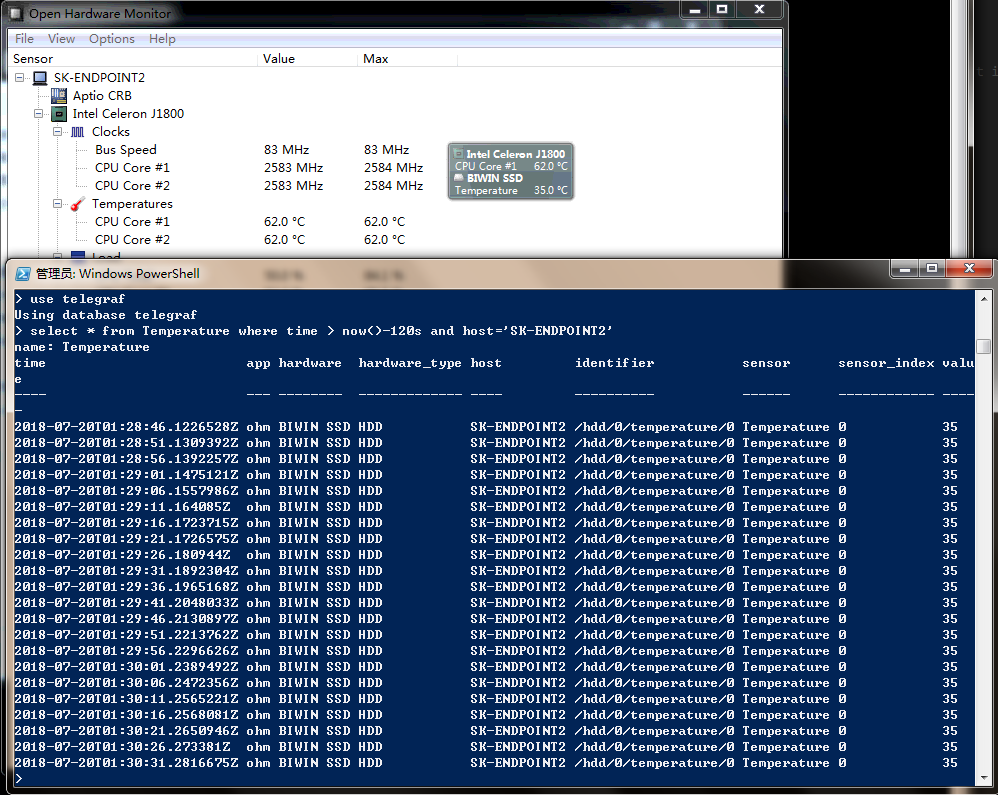 I want to try remote debugging to find out the reason,but there is not Remote debug checkbox in OhmGraphite project's Properties --Debug page with VS2017 .I am confused.
I want to try remote debugging to find out the reason,but there is not Remote debug checkbox in OhmGraphite project's Properties --Debug page with VS2017 .I am confused.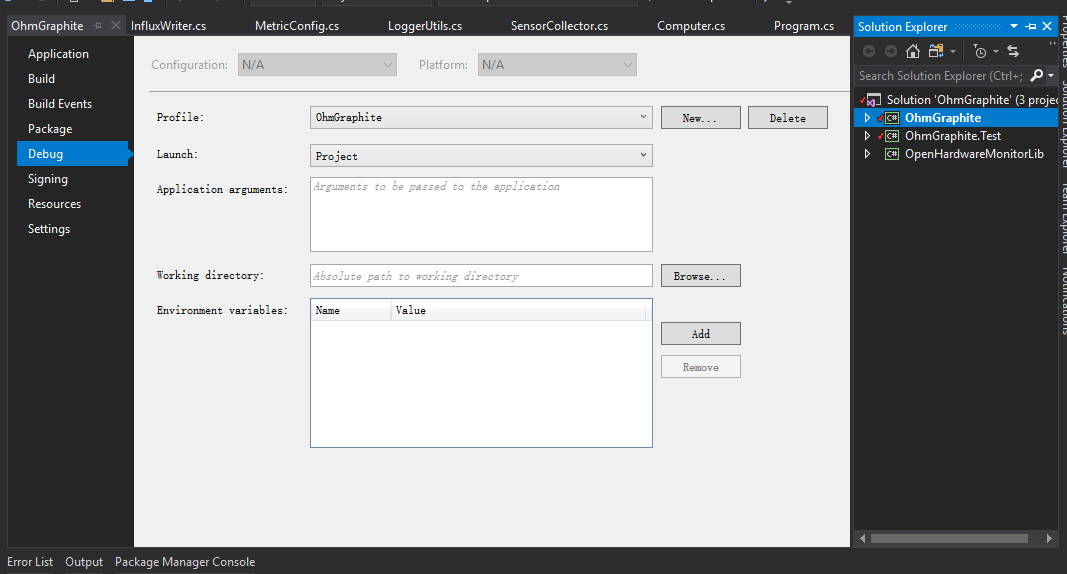

 Left pic is only start OhmGraphite,right is start OhmGraphite after ohm startup.
Left pic is only start OhmGraphite,right is start OhmGraphite after ohm startup.
Here is exception info:
I tryed
OhmGraphite.exe start,OhmGraphite.exe runandOhmGraphite.exe install,all of them was not work. The OhmGraphite.exe work well in x64 Win7