Team's Response
Hi, thanks for the bug report!
This is in fact, caused because of not putting quotes around the names rather than the commands not working. We accept that the commands given in the UG are missing quotes and so, this is a valid bug.
Changed the label to documentation bug to reflect the same. Try edit person 1 -n "XYZ" to verify that the functionality works :) You should see the following output:
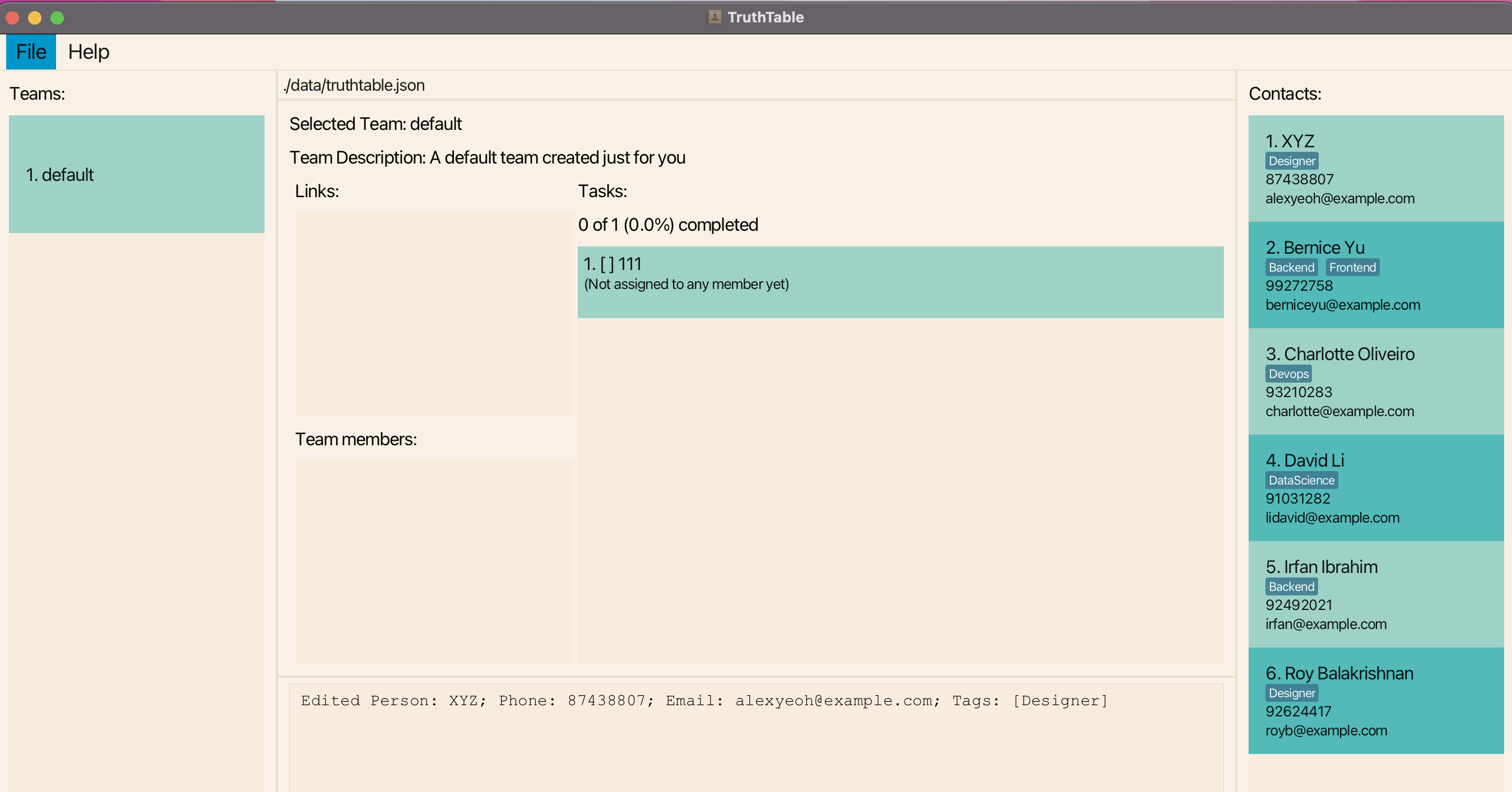
Changed the label to low for the following reasons:
- Although this causes some inconvenience to the user, the
helpmessage shown to the user in the application is correct. Moreover, we even prompt the user (as seen in your screenshots) to run theedit person --helpcommand :) The user can simply typeedit person --helpto view the help message. Here's an example: (notice that the quotes are present for the name here!)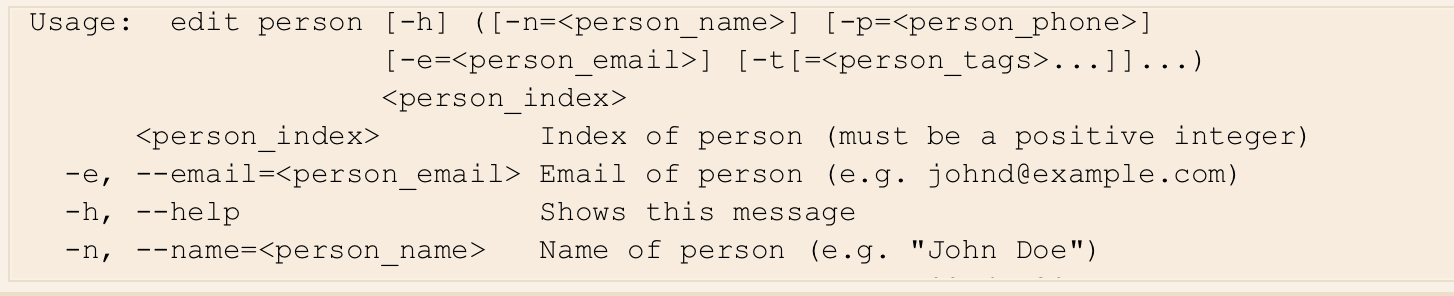
In other words, this is just an inconsistency between the UG and the actual help command. Since users can always access the help message in the application, we don't think this is a big issue.
-
The UG also mentions to put quotes for arguments that have multiple words (although admittedly, we forgot to do the same for our examples) in an separate section devoted to explaining the CLI of the application.
-
Lastly, if the user does not realise that he/she needs to put quotes in the
editcommand, he/she can always delete the person and add them back again with the edited details (which causes minor inconvenience).
We hope you understand our rationale
Have a nice reading week ahead!
The 'Original' Bug
[The team marked this bug as a duplicate of the following bug]
edit personcommand not working
Tried the aliases in the user guide on the example in user guide, but none of them seem to work.
[original: nus-cs2103-AY2223S1/pe-interim#3540] [original labels: type.FunctionalityBug severity.High]
Their Response to the 'Original' Bug
[This is the team's response to the above 'original' bug]
Hi, thanks for the bug report!
This is in fact, caused because of not putting quotes around the names rather than the commands not working. We accept that the commands given in the UG are missing quotes and so, this is a valid bug.
Changed the label to documentation bug to reflect the same. Try
edit person 1 -n "XYZ"to verify that the functionality works :) You should see the following output:
Changed the label to low for the following reasons:
- Although this causes some inconvenience to the user, the
helpmessage shown to the user in the application is correct. We also prompt the user (as seen in your screenshots) to run theedit person --helpcommand. The user can simply typeedit person --helpto view the help message which explicitly includes quotes. Here's an example:In other words, this is just an inconsistency between the UG and the actual help command. Since users can always access the help message in the application, we don't think this is a big issue.
- The UG also mentions to put quotes for arguments that have multiple words (although admittedly, we forgot to do the same for our examples) in an separate section devoted to explaining the CLI of the application.
- Lastly, if the user does not realise that he/she needs to put quotes in the
editcommand, he/she can always delete the person and add them back again with the edited details (which causes minor inconvenience).We hope you understand our rationale
Have a nice reading week ahead!
Items for the Tester to Verify
:question: Issue duplicate status
Team chose to mark this issue as a duplicate of another issue (as explained in the Team's response above)
- [ ] I disagree
Reason for disagreement: [replace this with your explanation]
:question: Issue type
Team chose [type.DocumentationBug]
Originally [type.FunctionalityBug]
- [ ] I disagree
Reason for disagreement: [replace this with your explanation]
:question: Issue severity
Team chose [severity.Low]
Originally [severity.Medium]
- [ ] I disagree
Reason for disagreement: [replace this with your explanation]
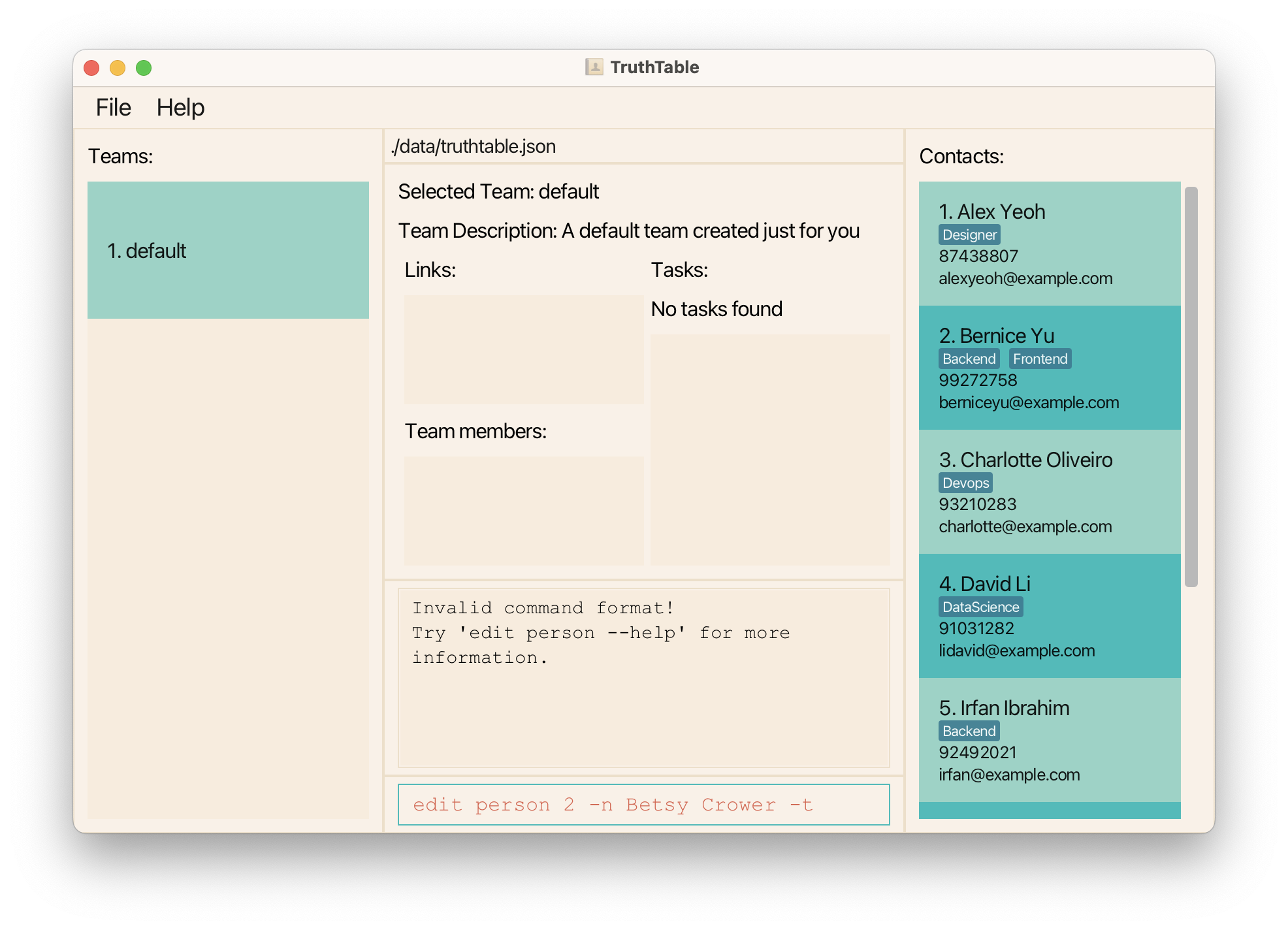
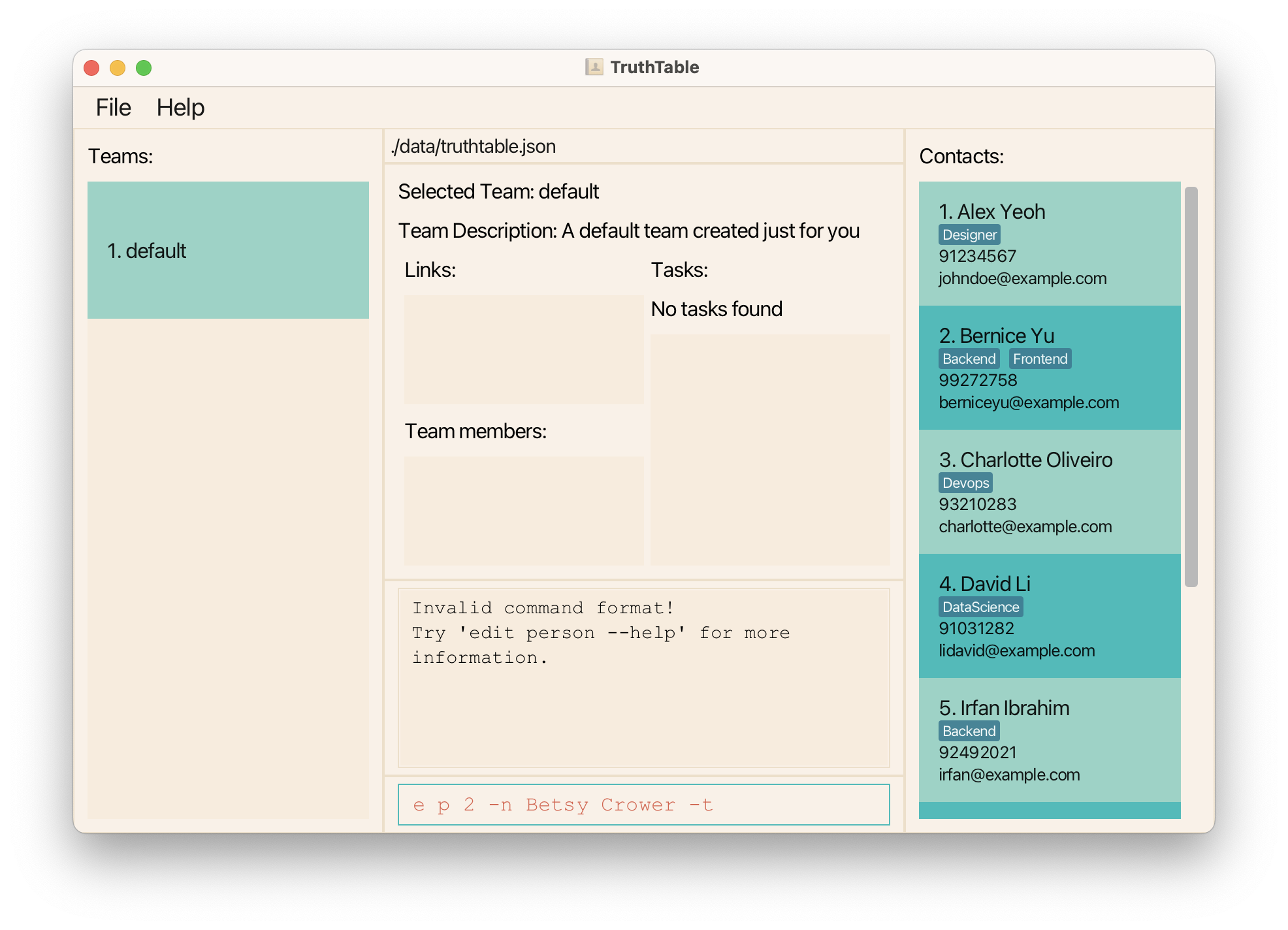
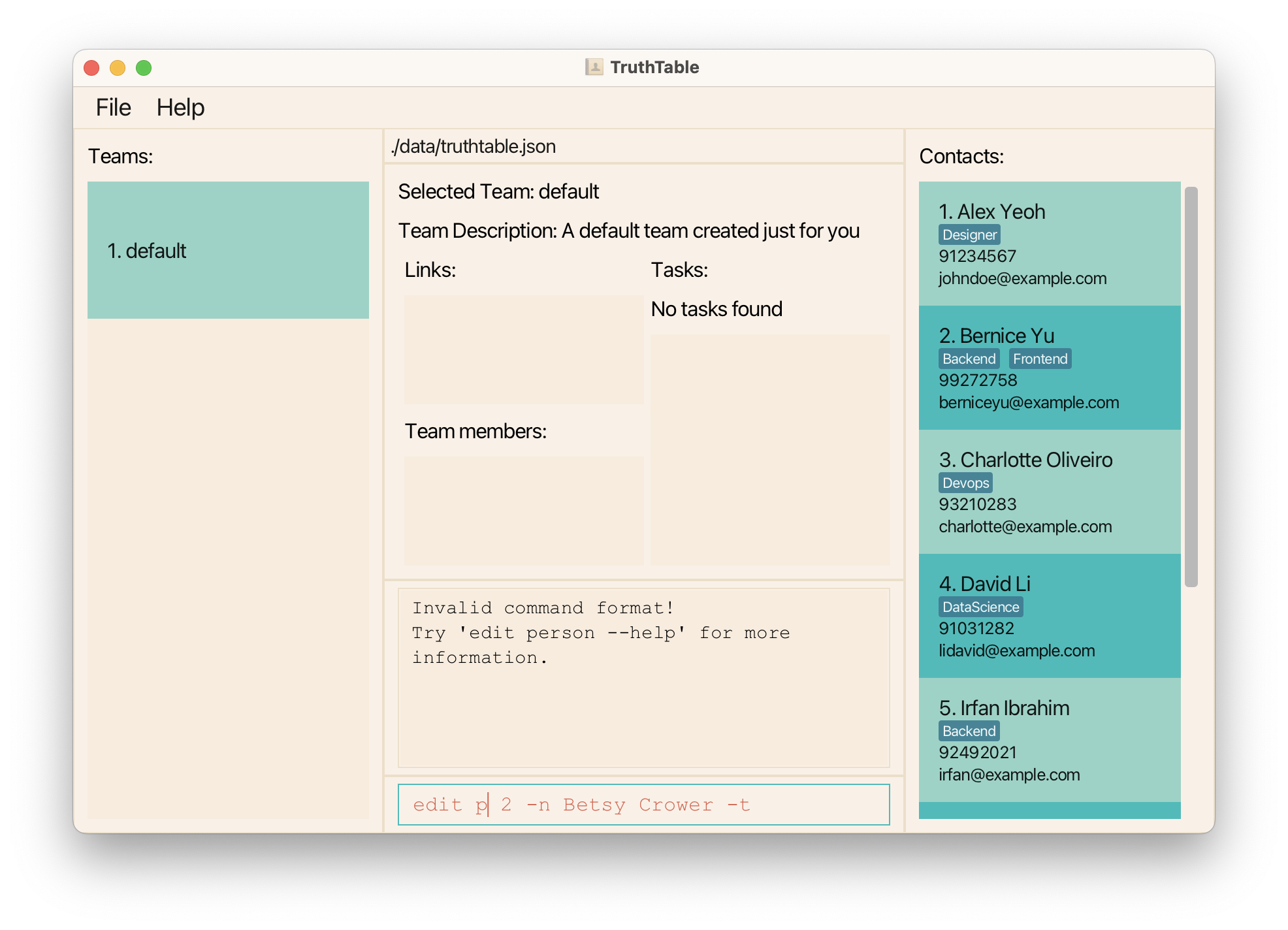
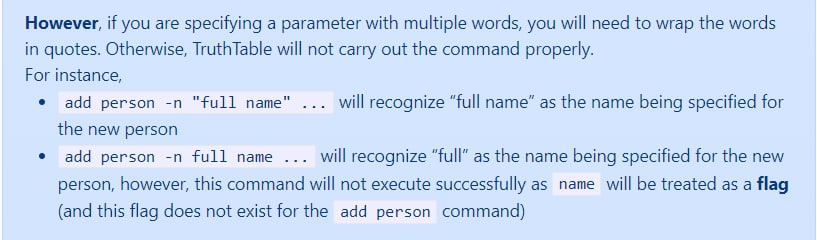
The example command given: edit person 2 -n Betsy Crower -t
The command cannot be executed as seen in the screenshot above even this command is provided as an example in the user guide.
Since the functionality does not work as specified/expected, this is a functionality bug.
The severity is medium as the personal information of contacts may need to be updated often, and since it is incorrectly described in the user guide, this problem may be encountered by users fairly often. If unable to edit contacts correctly, users may have to delete and add the contact again, which makes this slightly more than a minor inconvenience.