@UdomkarnBoonyaprasert, @ansonwong9695: How are you planning to resolve this issue in the few days we have left?
Closed nielsboecker closed 5 years ago
@UdomkarnBoonyaprasert, @ansonwong9695: How are you planning to resolve this issue in the few days we have left?
Simplify was disabled in all pipelines in #101
Description
When in the pipelines a 3D model goes through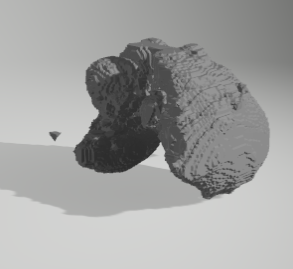
simplify, the obj -> obj conversion seems to go fine and the result looks normal:However, when this OBJ is then transformed to a GLB file by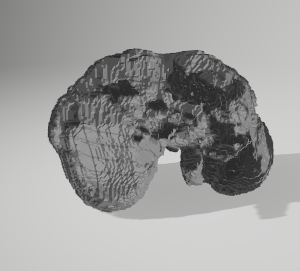
obj2gltf, the output looks weird. It seems like the textures outside are transparent, and only on the inside of surfaces, are visible:Reproduction with other OBJ file
I reproduced the steps with an OBJ file from the internet (
teddy.obj) and everything looks fine. Hence, the OBJ files our system produces are the issue.Analysis
The problem seems to be that the faces are flipped/inverted. In other words, the norms of these faces point in the exactly wrong direction. Apparently, similar issues can be caused by coordinate system mismatches. glTF uses a right-handed coordinate system. When you follow this link and similar Google hits, you will also find that they talk about
invertYfunction for 3D loaders as a possible fix.So, given that the OBJ teddy from the internet works fine, I don't think
simplifieractually breaks the file. I think the output from the pipeline may already be broken. I find it very suspicious that the guys in the link above talk aboutinvertY, just now that you guys flip the Y axis for one of the pipelines (#96).Furthermore, all files go through the
flip_numpy_array_dimensionsmethod, which transposes the input and flips one axis. I always found this kind of weird, as you say that it is mirrored, but that would mean that all DICOM files are wrong, or that the default loading method bypydicomis broken. Are you really sure we need this??I think you need to rethink the whole numpy flipping you guys are currently doing. Or at least go back and verify it properly. This really sounds like it could be the issue that eventually leads to a wrong coordinate system in the GLB, right?
Quick fix 1
When you change in the GLTF file,
doubleSided: falsetotrue. (see GLTF schema definition) What this will do is it will just show the one texture to both sides. It looks normal with this fix.gltf-pipeline, but this is not great.Quick fix 2
Disable
simplifier😞Data for reproduction
data_for_reproduction.zip