Updated jsfiddle for 1.0.0: http://jsfiddle.net/tw9a2d1g/
Open brenofabio opened 6 years ago
Updated jsfiddle for 1.0.0: http://jsfiddle.net/tw9a2d1g/
Hi @niklasvh,
writing-mode still not working as you can see in Fiddle
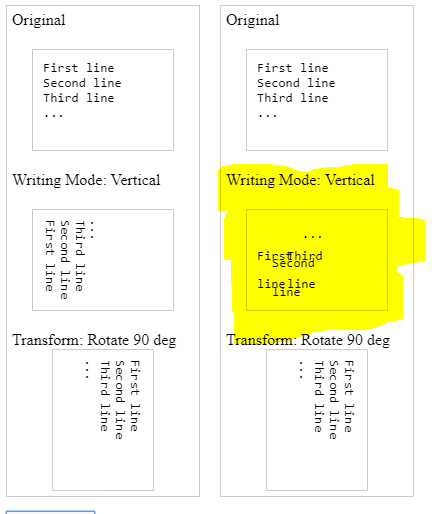
Hi @niklasvh, any idea about this?
For CJK content (Japanese in my case), vertical-rl is often used. Unfortunately, this renders like in the screenshots above. It would be nice if this were supported
I was trying out a JSFiddle that used an old version (0.4.1) of the library, and vertical-rl actually looked pretty good besides the spacing/rotation of punctuation in the content.
Left is original, right is screenshot:
New version of lib (https://github.com/niklasvh/html2canvas/releases/download/v1.0.0-rc.3/html2canvas.min.js):
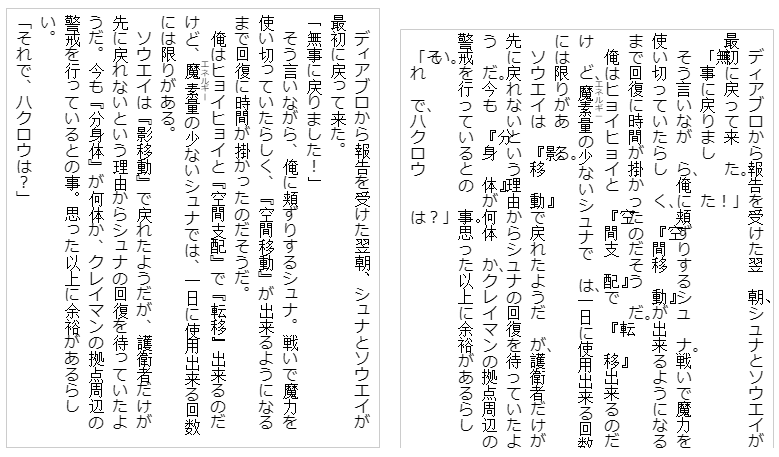
Old version of lib (https://cdnjs.cloudflare.com/ajax/libs/html2canvas/0.4.1/html2canvas.min.js):
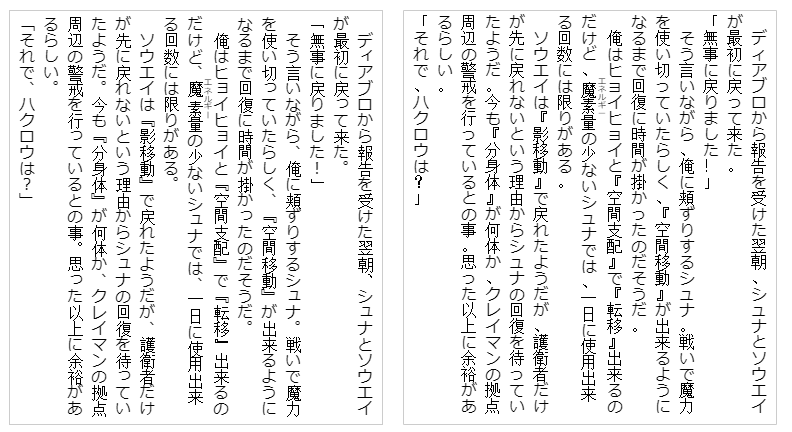
any updates for this?
When using it in Japanese, I solved it using
and flex.
hope someone can handle it
@s11rikuya Can you give more detail?
Did anyone find a solution?
Did anyone find a solution?
switched to dom to image library lol
CSS` to the cell, and put a inside the cell with this CSS
.cellStyle{ / writing-mode: vertical-rl; transform: rotate(180deg); / white-space: normal; vertical-align: bottom; } .spanStyle{ transform-origin: left; transform: translate(50%, 50%) rotate(-90deg); display: block; }
example:
<td class='cellStyle'>
<span class='spanStyle'>
Hello world
</span>
</td>enjoy..!
Any update?
switched to dom to image too
Turned to html to image in the end.
Hello!
Thanks for the great work in this amazing library. I've been having problems while trying to render a page with the "writing-mode" CSS property. The "transform: rotate()" works fine, but there are some differences between them, and sometimes it may not be an option.
JS Fiddle http://jsfiddle.net/brenofabio/su9k6p6z/3/
More about CSS Writing Modes: https://24ways.org/2016/css-writing-modes/ https://developer.mozilla.org/en-US/docs/Web/CSS/writing-mode https://drafts.csswg.org/css-writing-modes/