Fixed by manually running : $ adb shell settings put global force_allow_on_external 1 $ adb shell settings put global force_desktop_mode_on_external_displays 1
Closed mercurytoxic closed 3 years ago
Fixed by manually running : $ adb shell settings put global force_allow_on_external 1 $ adb shell settings put global force_desktop_mode_on_external_displays 1
Mirror stays on the phone, it seems that not all phones support force_desktop_mode_on_external_displays.
scrcpy works well with my OnePlus 6T, but when I try startscreen.sh I get a black screen on the PC and the second screen stays on the device.
Screenshots
 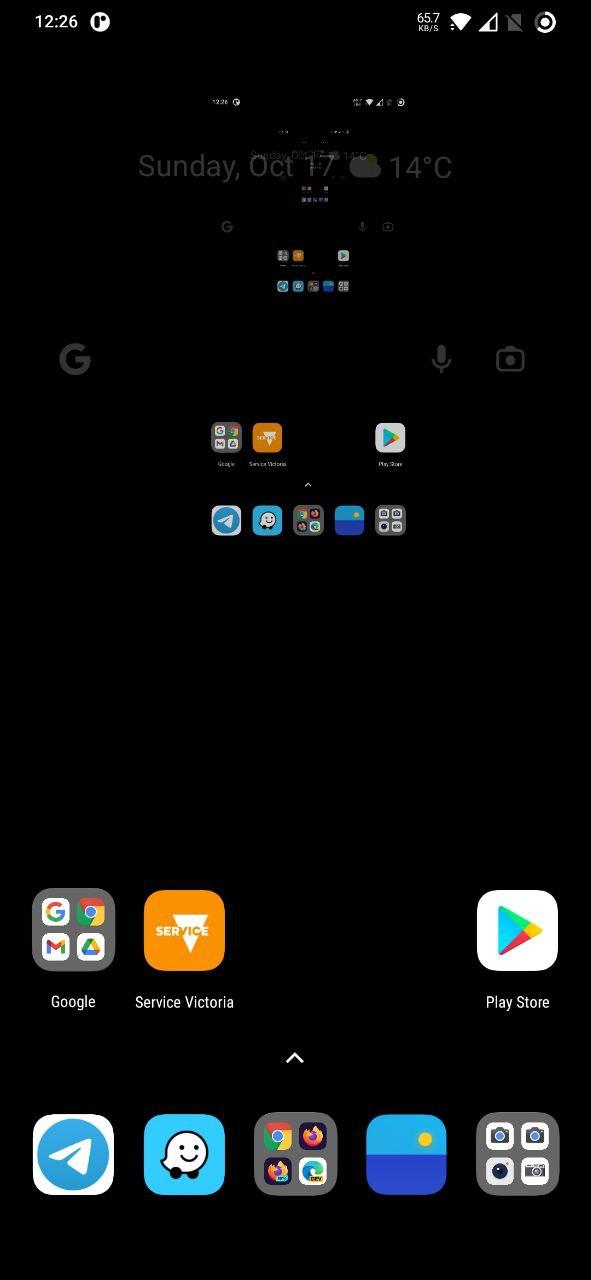
When I try it manually, the response is null.
Even though
Not sure if this is relevant but in reference to the FLAG_SUPPORTS_PROTECTED_BUFFERS flag, https://developer.android.com/reference/android/view/Display#FLAG_SUPPORTS_PROTECTED_BUFFERS If this flag is not set then the display device may not support compositing protected buffers; the user may see a blank region on the screen instead of the protected content.
If I am correct, maybe I would be useful to include a sanity check for unsupported devices?