@nikshriv Thank you so much for fixing it! While I live in the USA I set everything to metric as I am European. My set point and cumulative gas use are in metric units even though the water heater is set to the US system. The only entity that has the "Unit of measurement" setting which would allow me to easily switch from one system to another is the Cumulative Gas Use.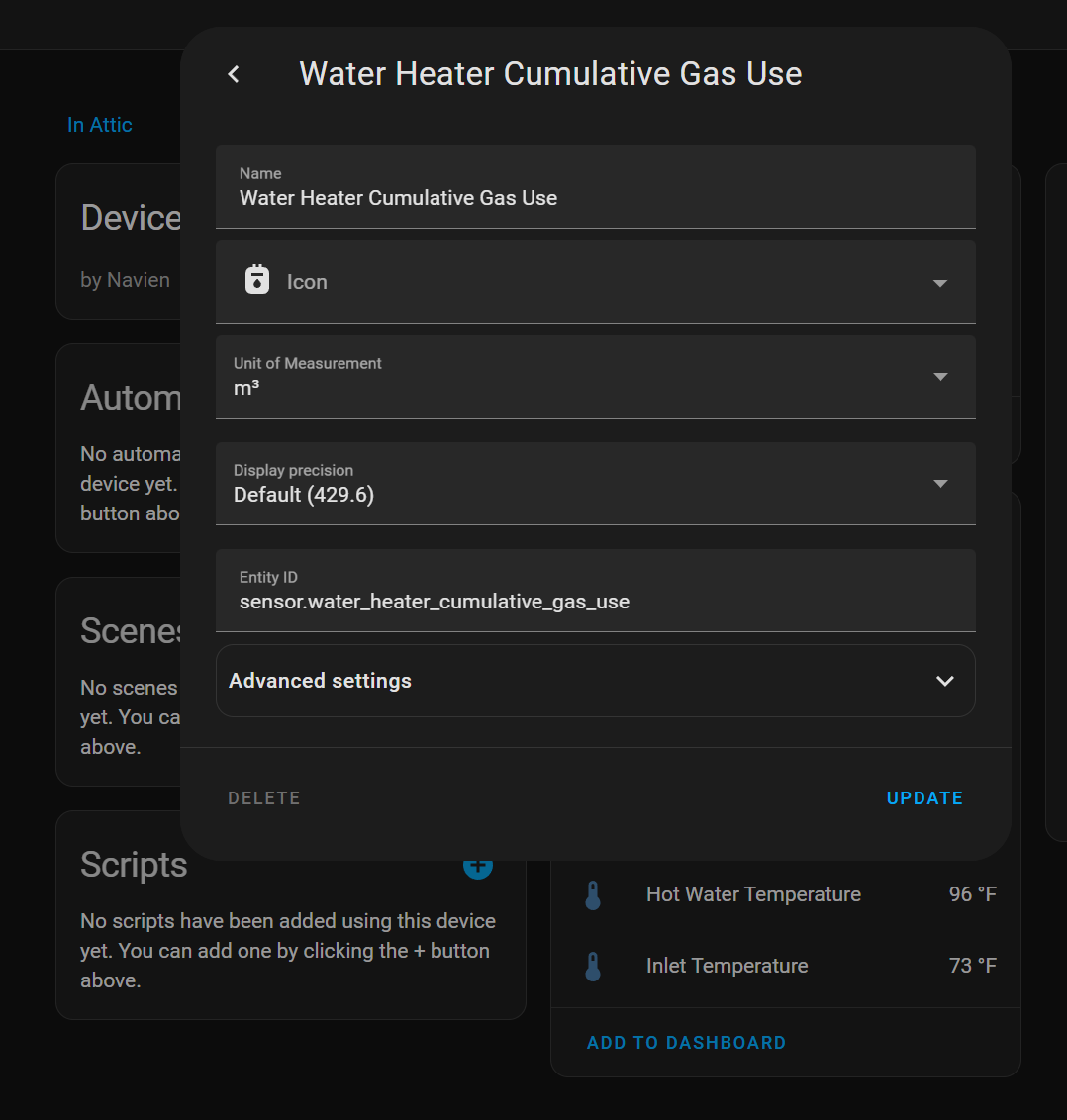
I was wondering whether it was possible to enable that setting for all entities so that I can switch them all to metric while leaving the heater on the US system. I am hoping it is something trivial like defining the unit of measurement as I do in ESPHome which then allows me to switch between C/F/K without any additional coding.
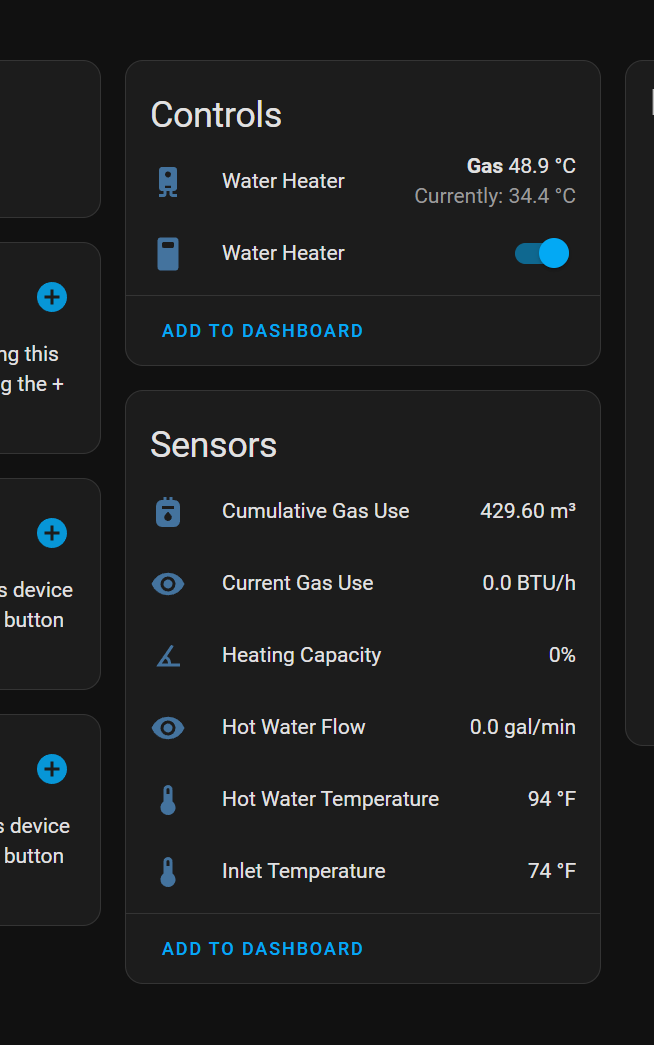
I'll investigate how to switch the heater to metric but adding the option to enable configuration may be handy too if easy to do.
_Originally posted by @alexruffell in #10 (comment)_
The changes to the sensor unit of measurement that you're using are a Home Assistant feature. I didn't design the sensors to do that purposely. The sensors will present the unit of measurement based on how you set up your water heater. The easiest way to get all of your sensors to show up in metric is to change the setting on your water heater. This can't be done with the app or the integration, so you'll need to make the changes directly on your water heater. If the units don't change on HA after you make the change, it should change the next time you restart HA.

I was wondering whether it was possible to enable that setting for all entities so that I can switch them all to metric while leaving the heater on the US system. I am hoping it is something trivial like defining the unit of measurement as I do in ESPHome which then allows me to switch between C/F/K without any additional coding.
I'll investigate how to switch the heater to metric but adding the option to enable configuration may be handy too if easy to do.
_Originally posted by @alexruffell in https://github.com/nikshriv/hass_navien_water_heater/issues/10#issuecomment-1455137742_