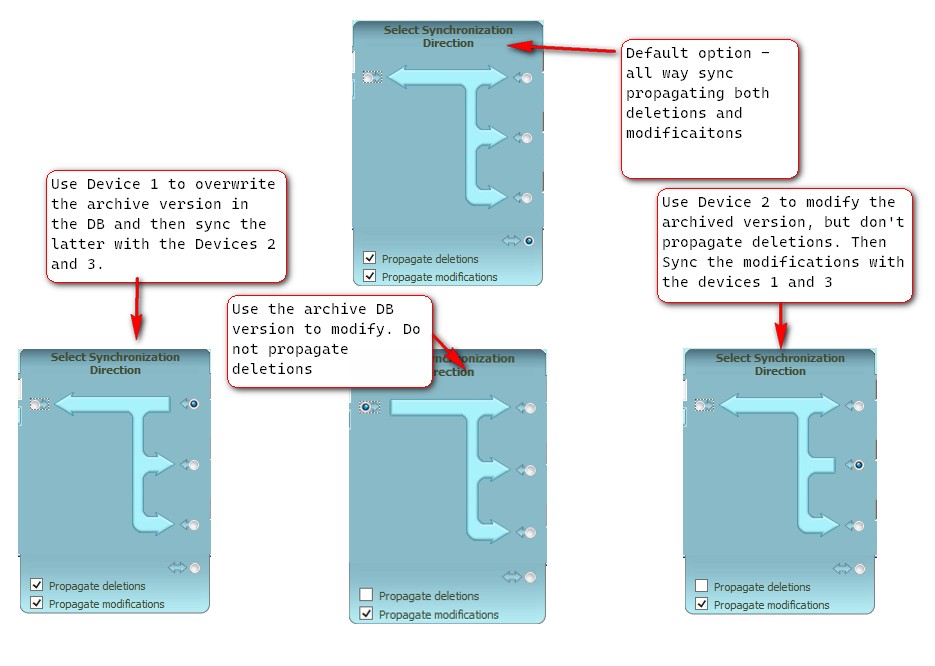Every change that the sync/merge does to the metadata is in-place (in the memory). So the metadata are always up to date. I manually update the table's column values, so that they are also up to date, without the need of a new scanning of the files.
I can be wrong but re-scanning the files before every sync/merge is albeit a tiny bit slower, but would be a lot more reliable, especially when the changes are made while Kohighlights is running in the background.
The following is inteface / feature ideas you may consider for future development. The proposed interface is inspired by an old nifty program called "allway sync". The main feature allows creating sync jobs for each book. Each job resides in its own tab where it can be configured and run.
The second file show the sync direction configurator. This is how it is implemented in allway sync. Extremely flexible since one can select the sync direction, participating devices, as well as weather or not to propogate changes, deletions, or both.
The "Analyze" button produces the summary of changes for each device and the "Synchoronize" button - executes the job.
I hope this is in line with the direction you are taking your great little program. Thanks again for your service to the community!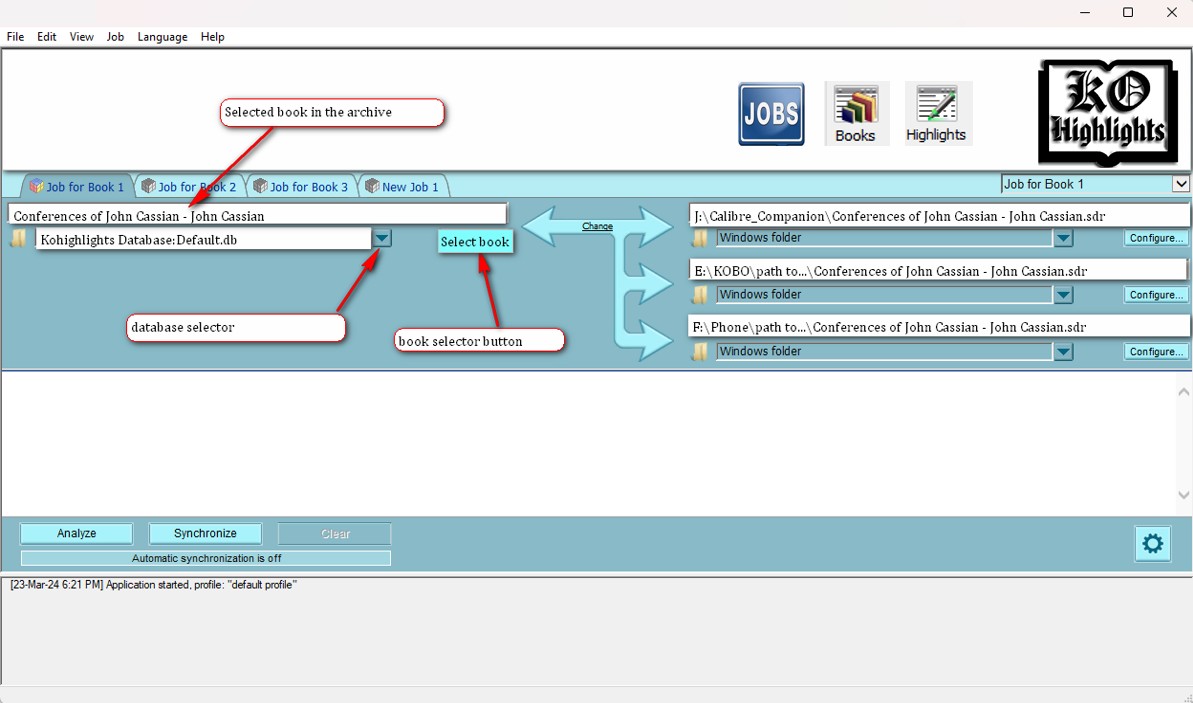
The following shows some of the sync configuration options that one can change upon clicking on the "change" button: